How to Automate Repetitive Task with AI 5 Simple Steps
“I didn’t leave my 9–5 to do admin work every night at 10 PM.”
That’s what Helen, a business owner, confessed during one of her catch-ups with friends. She runs a fast-growing e-commerce brand in America. When she started, she dreamed of freedom, which means more time, less stress, and a business that could run while she slept.
Instead, she found herself spending late nights on manual, repetitive tasks that included updating spreadsheets, answering the same customer inquiries, uploading inventory data, and chasing payment confirmations. Tasks that weren’t hard… just repetitive, and draining.
Like Helen, if you’re running your own business or managing operations for one, you probably relate to that level of burnout, right?
The truth is, repetitive tasks are the true hidden time thieves in most modern businesses. They quietly chip away at your energy, your creativity, and your ability to focus on what actually drives growth.
The solution to this is to automate repetitive task powered by AI. We’re talking about practical, simple steps that help you automate recurring tasks so you can finally get back to the work you want to be doing.
Let’s explore how to make that happen.
Key takeaways
- Discover what task automation is and why automating repetitive tasks is important.
- Exploring some illustrative examples of repetitive tasks that can be automated.
- Learn how to follow some simple steps to automate tasks with AI.
- Explore how a certain AI tool stands out with its smart, context-aware automation built for non-tech users.
- Understanding the importance of using AI tools for your task automation.
Why is Automating Repetitive Tasks Important

Let’s start with the obvious. Time is your most valuable asset. But here’s what happens when your to-do list is stuffed with repetitive tasks:
- You work more hours but feel less productive.
- You make more mistakes (copy-pasting errors, missed follow-ups, forgotten tasks).
- You end up stressed, overwhelmed, and unable to scale.
That’s not how businesses grow; that’s how burnout grows.
The good news is that AI automation has finally become accessible. You no longer need a developer or technical expertise to get started. All you need to know is where to begin and which tools (that is AI tools) can do the heavy lifting for you.
What Exactly Is Task Automation?
Simply put:
Task automation is the smart use of certain automated software(s) to handle repetitive activities without human input. When AI is involved, it becomes even smarter as it can learn from patterns, make decisions, and even personalize actions based on context.
For example:
- Instead of manually replying to the same client onboarding emails, AI can send tailored responses the moment a form is filled.
- Instead of switching between Excel, Notion, and your email inbox every morning, AI can sync everything into one report for you before you wake up.
Think of it like creating a reliable, invisible assistant. One that never gets tired. One that actually loves doing the boring stuff.
Illustrative Examples of Repetitive Tasks That Can Be Automated
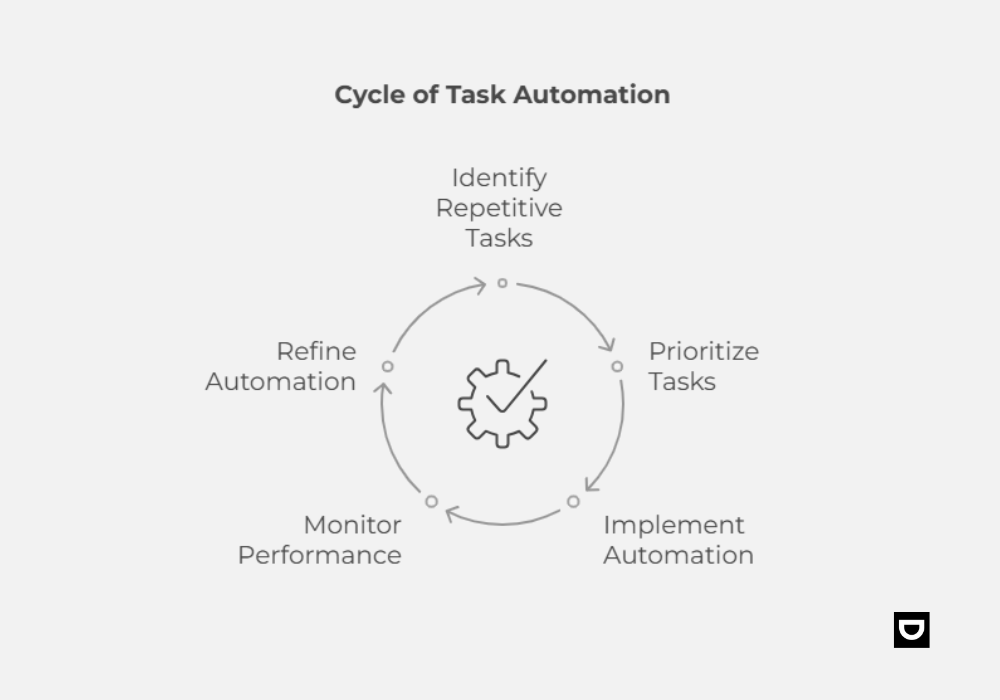
Let’s get practical. Here are common tasks you’re probably doing manually that can be offloaded and automated:
1. Customer Communication
- Auto-replying to FAQs via email or chat
- Sending thank-you notes or updates after customer(s) purchase
- Following up on abandoned carts or incomplete forms
2. Admin & Operations
- Pulling and recording of data from emails and storing it in spreadsheets
- Updating your CRM or tracking contacts
- Generating weekly reports
3. Finance & Invoicing
- Sending invoices based on time tracking or orders
- Reminding clients of overdue payments
- Categorizing expenses
4. Content & Marketing
- Scheduling social posts
- Generating content outlines or social captions
- Sending newsletters based on behavior triggers
5. Logistics & Fulfillment
- Updating order status across platforms
- Notifying teams when an order is ready to ship
- Tagging or tracking high-priority deliveries.
And the list goes on, and on.. Yes, Most businesses don’t need to automate everything, just the top 3 to 5 tasks that happen repetitively every day or week and take up the most time.
The 5 Simple Steps to Automating Tasks with AI

Now that you see what’s possible, let’s walk through how to actually do it, without hiring a developer or buying a complicated system.
Step 1: Identify What’s Holding You Back
Start with a quick audit. Over the next 3 to 5 days, you need to observe and write down:
- Tasks you repeat often
- Tasks that feel like busywork
- Tasks you dread doing
Then sort them out into two columns:
- Must-do manually
- Can be automated
You’ll quickly spot patterns. These are your automation goldmines.
Step 2: Choose an AI-Powered Tool
This part can be overwhelming if you’re new to automation. So here’s what you want in a tool:
- Ease of use (you shouldn’t need to code)
- AI integration (not just rules, but smart decision-making)
- Multi-tool connectivity (it should work with Google Sheets, email, Slack, Notion, Trello, etc.)
- Ability to learn and adapt.
Now you’ve done that, let’s discuss a must-try tool like Dumpling AI, which ticks a majority, if not all of the perks mentioned in step 2 above.

Dumpling AI stands out because it combines AI smarts with user simplicity. It can:
- Understand data from emails, PDFs, or documents
- Generate replies or workflows based on context
- Integrate with your favorite tools without needing 5 different plugins
- Offer human-in-the-loop options so you’re always in control.
In other words, it’s built for people who want results, not more dashboards.
Step 3: Map Out the Workflow
Automation isn’t just about doing something automatically, but about doing it intelligently.
Ask yourself:
- What triggers this task? (is it a: new email, form filled, payment received, etc)
- What steps follow?
- What’s the ideal outcome?
Then map it like this:
“When X happens, do Y, then Z.”
Example:
“When someone completes my booking form, send a confirmation email, update my Google Sheet, and schedule a task reminder in Notion.”
Tools like Dumpling AI let you create these flows visually, oftentimes just by typing out your intention in plain English.
Step 4: Test, Refine, and Observe
Start small. Run one automation for a week, then observe:
- Did it trigger correctly?
- Was the output accurate?
- Were there errors or things you still had to fix manually?
Most tools allow you to tweak steps, add conditions (if/then logic), or set manual approvals before certain actions go out. That way, you stay in control while the AI handles the grunt work.
Don’t aim for perfection, aim for progress.
Step 5: Scale Up and Stack Automations
Once your first few flows are running smoothly, build more:
- Chain multiple tasks together
- Automate across platforms (for example: when it updates social calendar AND email tea, then a blog should be published)
- Let the AI make smarter decisions based on behavior patterns (for example: send different emails to customers who clicked vs. those who didn’t)
What started as one-time relief quickly becomes your business engine.
And here’s the magic trick:
The more you use these AI tools, the more they learn from your preferences and make suggestions that actually save you thinking time, not just doing time.
Why Dumpling AI Might Be the Right Fit For You

This AI tool isn’t just another subscription, it is the solution that works, that adapts, learns, and delivers without taking hours to figure out.
It definitely earns its keep:
- It doesn’t just run automations, it understands context.
- It’s built for business owners, freelancers, not engineers.
- It grows with your workflow complexity.
And most importantly, it brings everything into one smooth system without 10 tabs open or 5 tools strung together.
What You Actually Gain from Automation
It’s not about doing less work. It’s about doing the right work.
Here’s what automation gives you:
- Saves Time: No more clicking through platforms or chasing files. AI handles it all, so you focus on other priorities.
- Saves Energy: Your brain stops being cluttered with boring, manual tasks. That creative spark? It comes back.
- Speed: What took 3 hours before, can now take 3 minutes or less.
- Gives You Consistency: No more missed follow-ups. No more forgotten tasks. No human error.
- Gives You Freedom: Scale without burning out. Grow without hiring too soon. Win back your weekend, as you have more spare time..
Conclusion
Here’s the real truth:
Busy doesn’t always equal productivity. And doing tasks manually doesn’t always mean “authentic.” Many entrepreneurs, businesses and individuals resist automation because they think it will make things feel robotic or impersonal. But when done right, it feels the complete opposite. Automation gives you space to be more personal where it matters, giving you more room to grow.
Let AI handle the loops, so you can build, lead, and thrive.
FAQs
Why should I automate repetitive tasks with AI?
AI-powered automation helps you save time, reduce errors, boost efficiency, and free up your energy to focus on more strategic or creative work that grows your business.
Which types of tasks can AI automate easily?
Common tasks include customer communication, invoicing, admin reports, social media scheduling, lead follow-ups, and syncing data across apps like Google Sheets, email, or Notion.
Do I need to know how to code to use AI automation tools?
No, many modern AI tools like are built for non-technical users and let you create smart workflows by typing plain instructions or using visual builders.
What is Dumpling AI and how does it work?
It is an easy-to-use automation platform that understands context, integrates with your daily tools, and allows you to automate tasks without coding—perfect for business owners, freelancers, and teams.
How do I know which tasks to automate first?
You can start by tracking tasks you repeat daily or weekly, especially those that feel tedious or take up too much time. These are your best candidates for automation.





