🎬 Auto-Generate Cinematic Animal Videos & Sound Using Dumpling AI
Overview
This automation allows users to submit a form with a few animals and a desired visual style, and in return, it automatically generates cinematic-style animated videos for each animal, complete with AI-generated soundtracks. It then stitches all the media together into a final video, uploads it to Google Drive, and logs it in Google Sheets.
🌟 Benefits
- Creative Output at Scale: Turn basic form input into high-quality multimedia with zero manual effort.
- No Editing Required: Automatically combines visuals, animations, and sound.
- Fully Shareable: Final assets are stored and shared via Google Drive.
- Built for Reuse: Great for digital marketers, educators, wildlife orgs, and storytellers.
🛠️ Step-by-Step Setup
🔹 1. Trigger: Form Submission
The workflow starts with a form where users enter:
- A Title (for the project)
- Four Animal names (or countries, used as symbolic avatars)
- A Visual Style (like “Cyberpunk” or “Tribal Fantasy”)
Node: Form: User Submission
Type: Form Trigger
This creates a webhook that collects the form data and passes it through the automation.

🔹 2. Format Inputs as an Array
We convert the form’s animal inputs into a structured array for looping.
Node: Format into an Array
Type: Set
Creates a JSON array like [“Tiger”, “Eagle”, “Falcon”, “Wolf”].

🔹 3. Loop Through Each Animal
Node: Split: Loop Through Array
Type: Split Out
Enables n8n to process each animal separately. Every loop cycle handles one animal and goes through the full cinematic image and video generation path before continuing to the next.
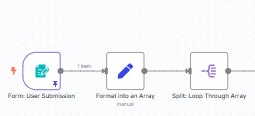
🔹 4. Generate Cinematic Prompt for Image
Node: GPT-4: Create Cinematic Prompt
- The animal name is passed to OpenAI’s GPT-4.
- The system message provides detailed formatting rules:
- Warrior-based imagery
- Cultural or environmental context
- Full-body, front-facing, cinematic composition
Example Output:
A tiger-headed warrior walks through dense bamboo mist, each step echoing against the mossy earth. His armored arms ripple with power, gripping a gleaming spear etched with ancient runes…
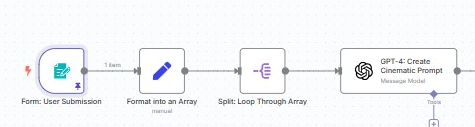
5. Remove Line Breaks
Node: Clean: Remove Line Breaks from Prompt
- GPT sometimes outputs line breaks that break JSON. This step strips all line breaks to ensure smooth API calls downstream.
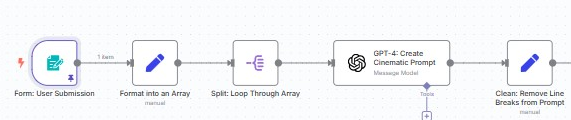
📸 6. Generate Image
Node: Dumpling AI: Generate Image (HTTP Request)
This node sends the cleaned prompt to Dumpling AI’s API. It uses the model FLUX.1-pro to generate a cinematic still image from the descriptive text.
- Method: POST
- URL: https://app.dumplingai.com/api/v1/generate-ai-image
- Headers: accept: application/json
- JSON Body includes the prompt and model
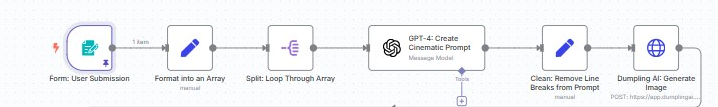
🎥 7. Generate Motion Prompt
Node: GPT-4: Create Motion Prompt
- Converts the image prompt into a video prompt with dynamic motion instructions:
“A black panther stalks forward through shimmering jungle fog, tail swaying, eyes glowing; camera slowly pans in as fireflies scatter in the background.”
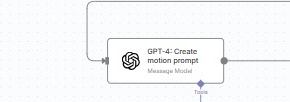
🎠 8. Generate Animated Video
Node: Replicate.com: Create Motion Video
This node sends the image URL and motion prompt to Replicate’s API using the WAN-2.1-i2v model.
- API Endpoint: https://api.replicate.com/v1/models/…
- The image and text are paired to guide the animation.
- The video is rendered and stored for download.
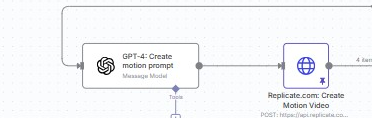
⏳ 9. Wait for Rendering
Node: Wait: Replicate Processing
- Adds a 60-second pause for the video to finish rendering.

💾 10. Download the Video
Node: Fetch: Download Motion Video
- Downloads the MP4 output from the Replicate link.
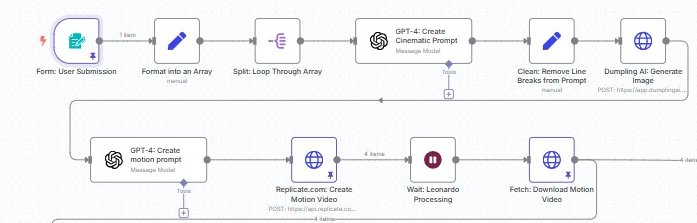
🎵 AUDIO GENERATION
⛔️ 11. Limit One Audio Track
Node: Limit: One Audio Track Per Run
Only one soundtrack should be created per video (not per animal). This Limit node ensures downstream steps only run once.
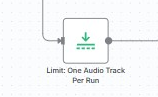
🎧 12. Create Audio Prompt
Node: GPT-4: Generate Audio Prompt
- Based on the selected visual style, it crafts an evocative sound scene.
“Wind chimes echo across a twilight savannah as hyenas call from afar; tribal drums pulse beneath rustling dry grass.”
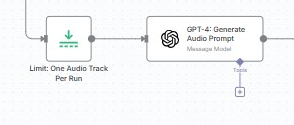
🔊 13. Generate Soundtrack
Node: ElevenLabs: Create Ambient Soundtrack
- Duration: 20 seconds
- Input: Prompt text
- Output: .mp3 file with immersive soundscapes

📂 14. Upload Audio to Google Drive
Node: Upload: Save Audio to Google Drive
- The generated .mp3 is saved in the “Soundtrack” folder.
- File name is based on the Title.
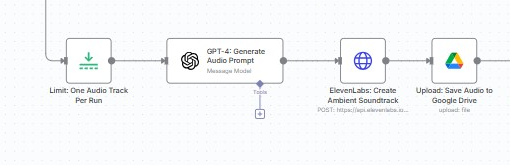
🔗 15. Share Audio File
Node: Share: Make Audio Public
- Makes the file publicly accessible for Creatomate to use.
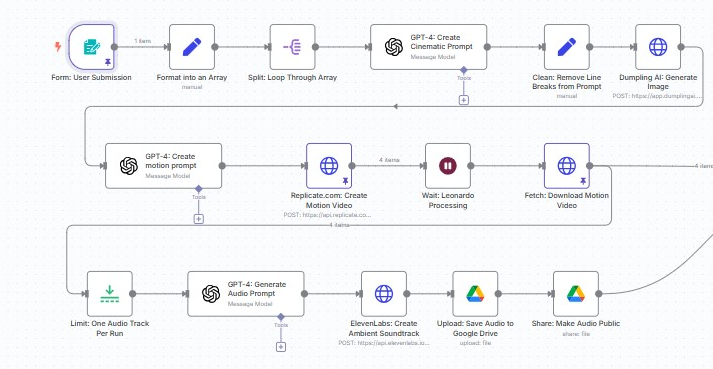
🎥 VIDEO MERGING
♲️ 16. Merge Video & Audio Branches
Node: Merge: Combine Videos & Audio Branch
This node collects all video and audio assets into one stream so the final video can be composed with everything in sync.
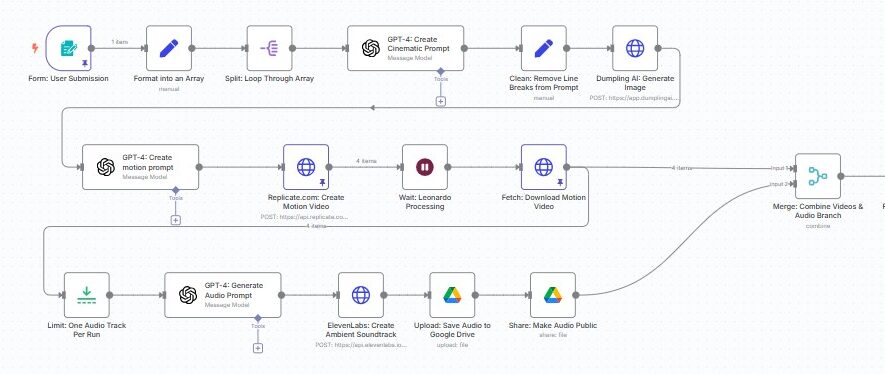
🔄 17. Format Video URLs
Node:Code Format Motion Video URLs
Custom JS code formats the downloaded video URLs and ensures they are accessible and labeled appropriately for Creatomate’s video layers.
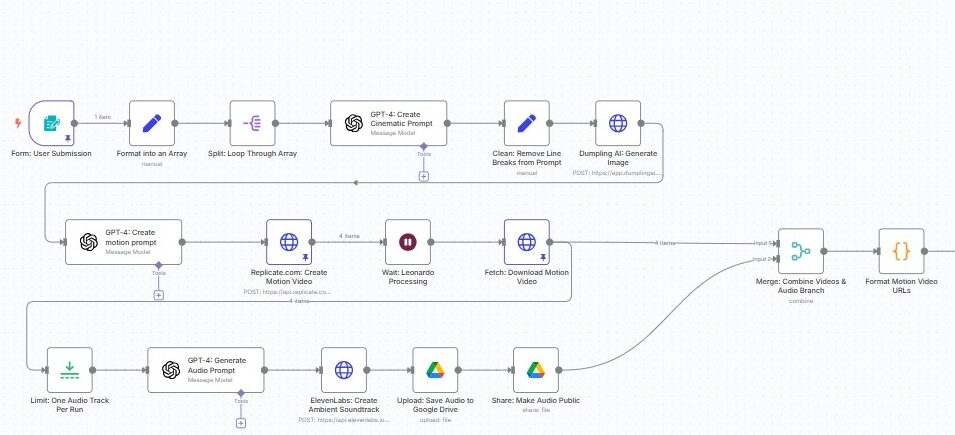
📀 18. Merge All Media with Creatomate
Node: Creatomate: Combine Videos & Audio
- Takes 4 motion videos + the audio
- Uses a Creatomate template with predefined text/video/audio layers
- Adds captions using animal names
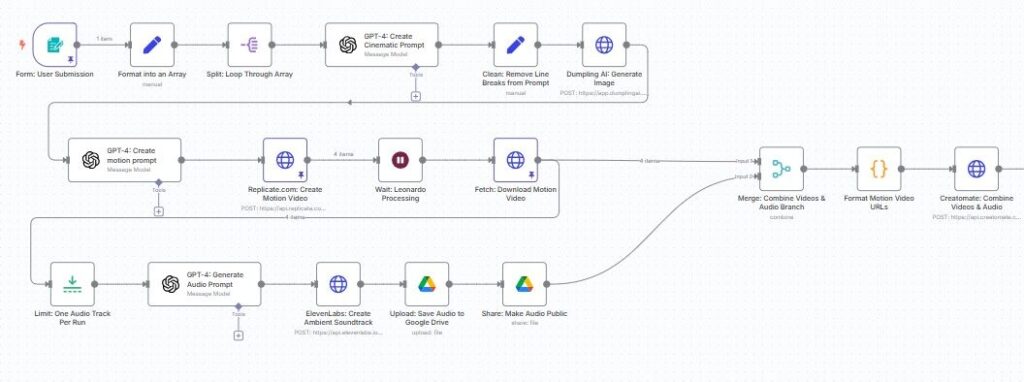
⏳ 19. Wait for Final Rendering
Node: Wait: Creatomate Rendering
- Waits for the combined render to finish
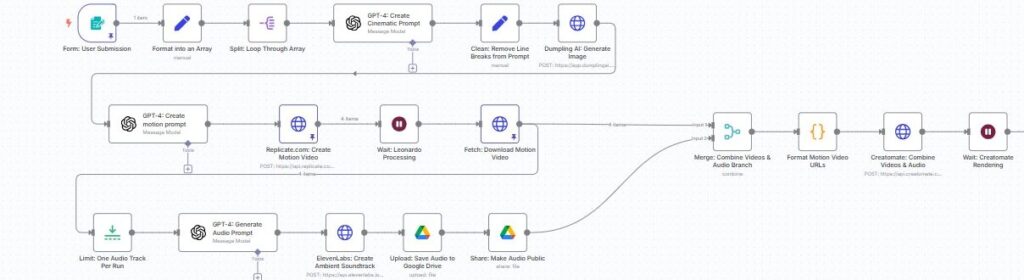
🖂️ 20. Download Final Video
Node: Download: Final MP4 from Creatomate
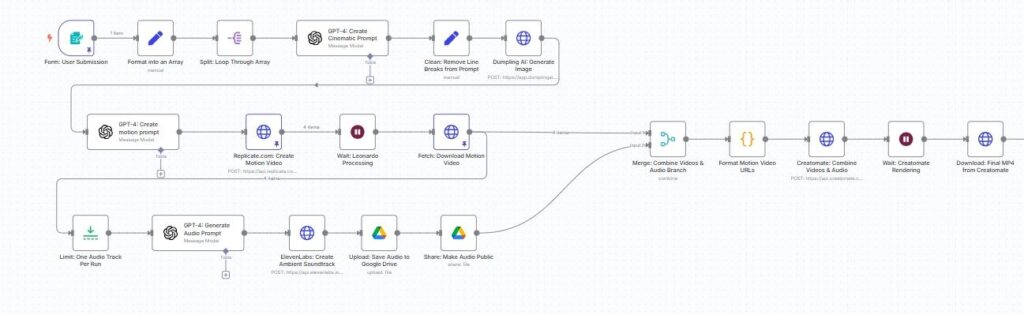
📂 21. Upload to Google Drive
Node: Upload: Save Final Video to Drive
- Uploads the final cinematic .mp4 to Google Drive.
- Folder: “AI Generated Videos”
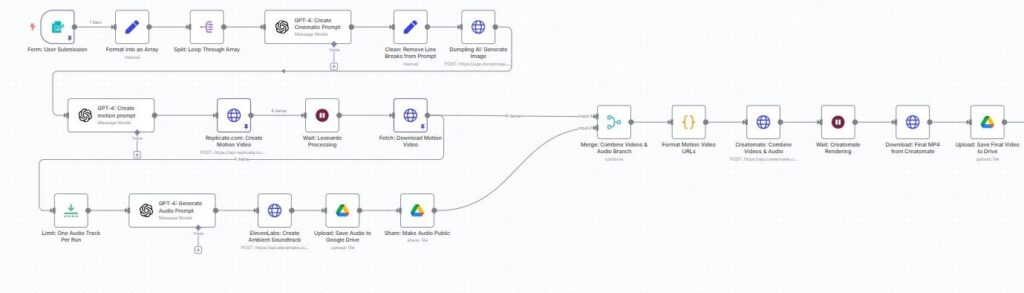
📄 22. Log in Google Sheet
Node: Log: Add Video Title & Link to Sheet
- Writes the project title and video link to a spreadsheet for record-keeping or public gallery.
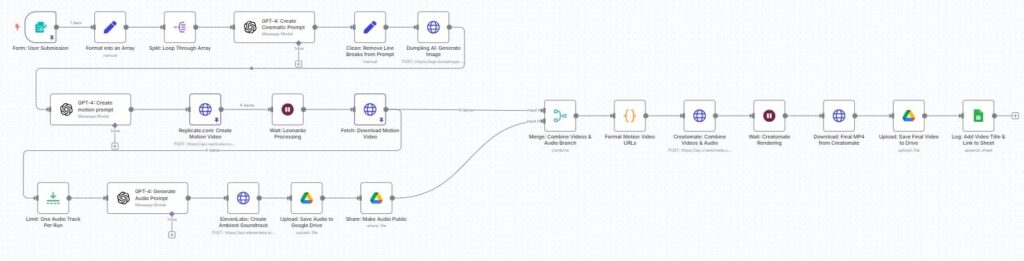
💼 Use Cases
- Educational Projects: Visualize national symbols or wildlife in engaging videos.
- YouTube Shorts / Reels: Instant cinematic content from form submissions.
- NGOs & Awareness Campaigns: Share themed wildlife animations.
- Creative Portfolios: Artists and filmmakers can prototype quickly.
🚀 Conclusion
This automation showcases the incredible potential of combining multiple AI services in n8n to create content pipelines that would normally require an entire production team. It accepts simple user inputs and automatically generates cinematic visuals, audio, and a finished shareable video.
The workflow can easily be adapted for:
- Different themes (e.g., Sci-Fi Robots, Cityscapes)
- Longer videos
- Multi-language voiceovers
By chaining OpenAI, Dumpling AI, Replicate, ElevenLabs, Google Drive, and Creatomate, you now have a fully automated cinematic content machine.





