Scrape Google Places via Dumpling AI and Auto-Save to Google Sheets
Introduction
If you’re manually searching and compiling local business leads from Google Maps, you’re wasting valuable time. This workflow automates that entire process. Using Dumpling AI’s search-places API, we can feed in a list of search terms like “coffee shops in Austin” and instantly get back detailed listings including name, address, rating, phone number, and website. These results are then automatically split and logged into a structured Google Sheet for easy reference or follow-up.
Ideal for marketers, local business researchers, or agencies building outreach lists.
Workflow Breakdown
Step 1: Schedule Trigger
- Node Name: Run Every Day at 1 PM
- Node Type: Schedule Trigger
- Function: This node initiates the workflow once per day at 1:00 PM. You can change this to any schedule you prefer.
- Why It Matters: Keeps your Google Places scraping routine consistent and hands-free.
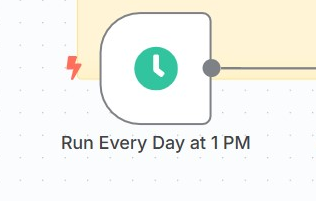
Step 2: Fetch Search Terms from Google Sheets
- Node Name: Fetch Search Terms from Sheet
- Node Type: Google Sheets
- Function: Reads the search queries from Sheet1 of a connected Google Sheet. These queries should be things like “pizza restaurants in New York” or “salons in Lagos”.
- Why It Matters: This lets you dynamically update your search list without touching the automation—just change the sheet.
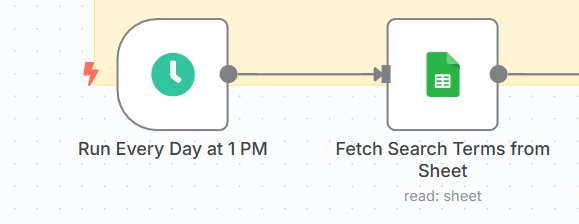
Step 3: Scrape Google Places with Dumpling AI
- Node Name: Scrape Google Places with Dumpling AI
- Node Type: HTTP Request
- Function: Sends each search query to Dumpling AI’s search-places API. The payload is dynamically filled from the Google Sheets data.
{
“query”: “{{ $json[‘places ‘] }}”
}
- Why It Matters: This node is where the scraping magic happens. Dumpling AI fetches structured business listings from the query.
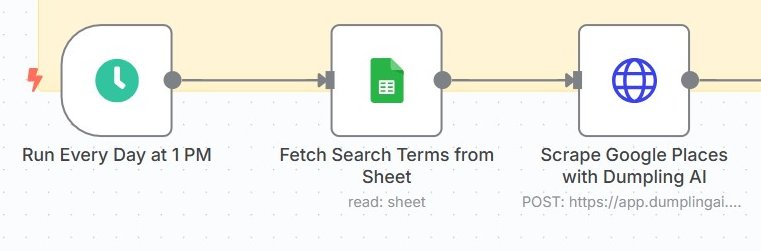
Step 4: Split the Results
- Node Name: Split Resulting Places List
- Node Type: Split Out
- Function: Breaks the array of results from Dumpling AI into individual items so each place can be processed and saved one by one.
- Why It Matters: Enables batch processing and proper formatting for the next step.
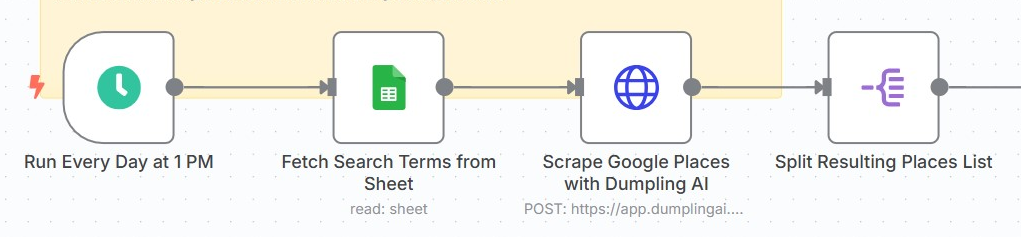
Step 5: Save Scraped Data to Google Sheet
- Node Name: Save Scraped Data to Sheet
- Node Type: Google Sheets
- Function: Appends each business record into Sheet2 of the same Google Sheet. The mapped fields include:
- title
- address
- rating
- category
- phoneNumber
- website
- Why It Matters: All results are logged in a structured format you can instantly use for outreach, reporting, or follow-up campaigns.
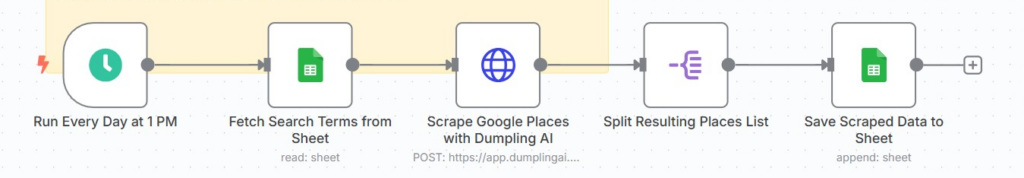
✅ Conclusion
This workflow is perfect if you’re tired of manually hunting down local leads. With just a daily schedule and a Google Sheet full of keywords, Dumpling AI does the heavy lifting—scraping, structuring, and storing your business data. From prospecting for clients to scouting vendors, you’ll save hours and maintain cleaner, more organized data.
Need help adapting this to scrape from other sources, send alerts for new leads, or push entries into your CRM? Reach out and I’ll help you extend it.
Download the blueprint used in this blog post
Click here to access the blueprint.





