15 Best Marketing Tools for Small Businesses to Succeed in 2025
There’s good news! A powerful lineup of marketing tools is here to up your business marketing game — and guess what: they’re beyond affordable. These tools offer a range of features, from intuitive content generators to insight-rich dashboards, and this guide breaks it down for small businesses and entrepreneurs ready to scale, streamline, and stand out.
Key Takeaways
- Understanding what makes a Marketing Tool essential for small businesses.
- Narrowing down the top marketing tools for small businesses.
- Exploring how to know which Marketing Tools are best to use.
- Real-world applications of data transformation across industries.
What Makes a Marketing Tool Essential for Small Businesses?
Most marketing tools for small businesses are not just flashy, they’re functional, intuitive, and scalable. A great marketing tool should help you:
- Understand your audience through evaluating insights and analytics.
- Create valuable content quickly and efficiently
- Track your marketing performance and optimize strategies to get the best strategy that works for you.
- Connect with your audience across platforms.
- Save time by automating and optimizing your content across multiple platforms.
Top Marketing Tools for Small Businesses
Small businesses like yours no longer have to operate with limited resources. Simply choose from these smart marketing tools: selected for their value, usability, and direct impact on your goals.
1. Google Analytics 4 (GA4)
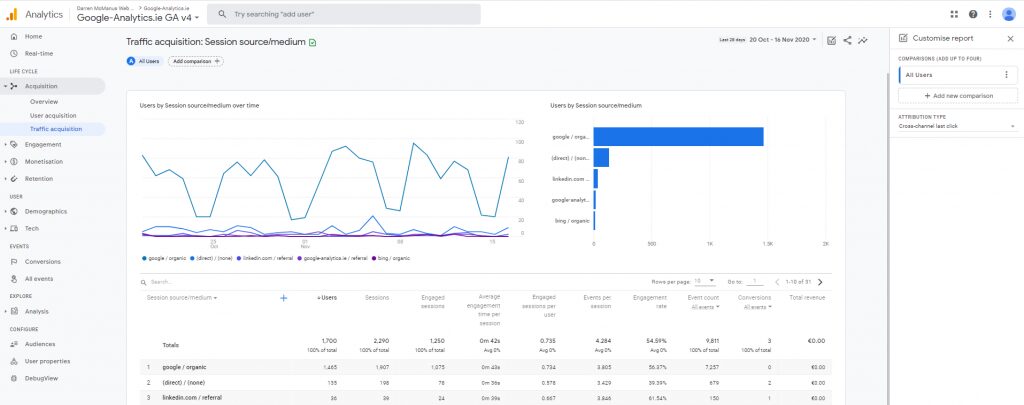
This is one of the best there is for website analytics, as GA4 now integrates AI-powered predictions, real-time tracking, and cross-platform performance reports. This is a vital tool for understanding your audience and refining your funnel.
Key Features:
- AI-powered insights & predictive metrics
- Cross-platform tracking (web + app)
- Real-time user engagement reports
- Funnel optimization tools
Pricing:
- Free (with premium options via GA360)
Best For:
- Small businesses that want to better understand how users interact with their websites or apps, and optimize accordingly.
2. Dumpling AI
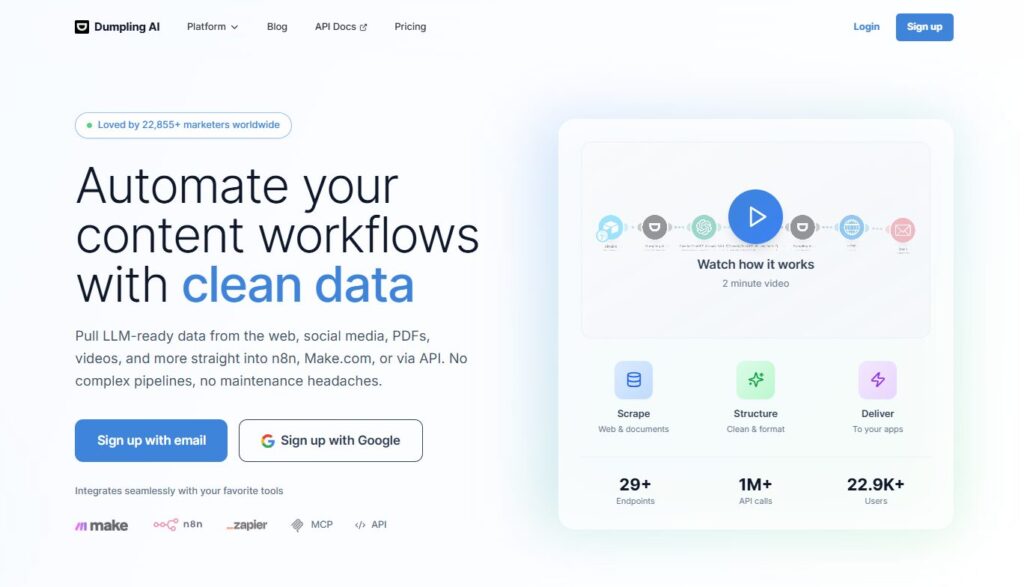
This is a tool that is tailored for small businesses, as this tool helps with blog strategization, email campaign outlines, and SEO planning. The tool simply integrates easily into your workflow, offering humanized content suggestions and marketing calendar ideas. Whether you’re drafting blog articles or planning product launches, Dumpling AI is your creative partner.
Key Features:
- Blog strategy planning & email outline generation
- SEO content ideas
- Built-in marketing calendar
- Human-sounding content suggestions
Pricing:
- Affordable tiered plans (Free trial available)
Best For:
- Small teams and solo entrepreneurs who need creative marketing content fast—without hiring a full marketing team.
3. Mailchimp
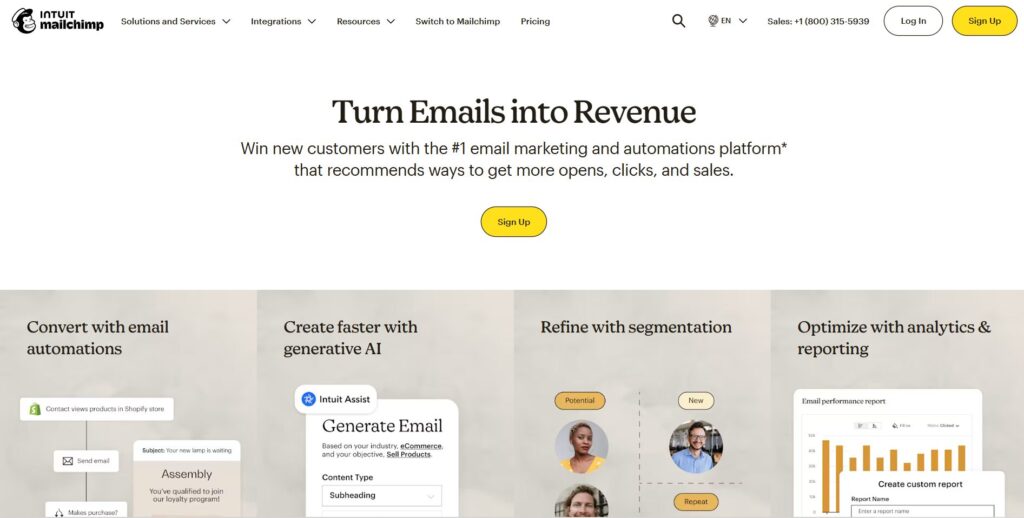
This is a long-time favorite for most businesses, while it remains a top choice for email marketing, it is also an upgraded automation engine and AI-powered personalization tool that is here to make your marketing strategy more effective than ever.
Key Features:
- AI-powered email personalization
- Pre-built automation journeys
- Landing page + form builder
- Integrated customer segmentation
Pricing:
- Free plan available
- Paid plans from $13/month
Best For:
- Small businesses building email lists and automating email flows without technical complexity.
4. Canva Pro
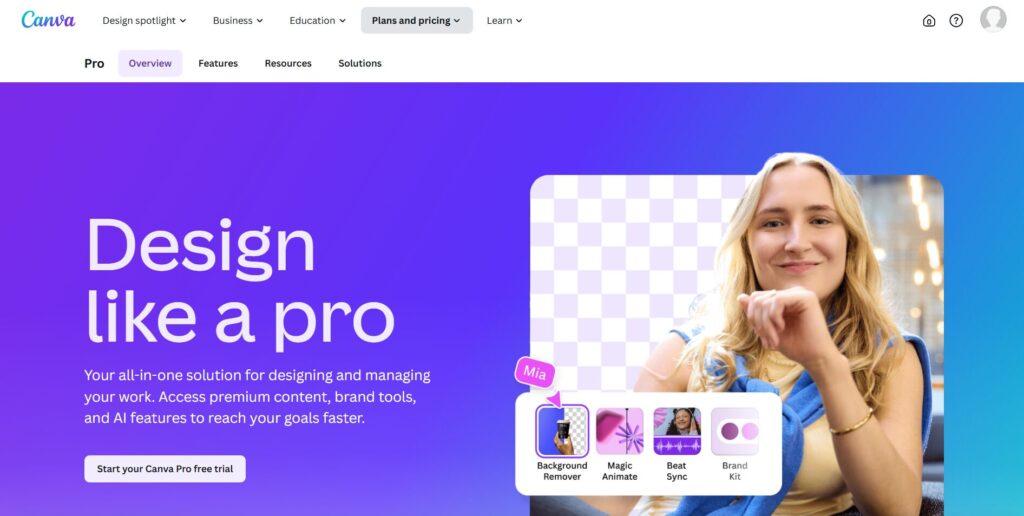
Visual storytelling is a must for any marketing campaign, and Canva Pro is here to empower non-designers with the availability of branded templates, social media kits, and video editing features: all optimized for digital marketing campaigns.
Key Features:
- Drag-and-drop visual editor
- Brand kits & marketing templates
- Video editing tools
- Social media post scheduling
Pricing:
- Free plan
- Pro starts at $14.99/month
Best For:
- Business owners who need pro-level designs without hiring a graphic designer.
5. HubSpot CRM
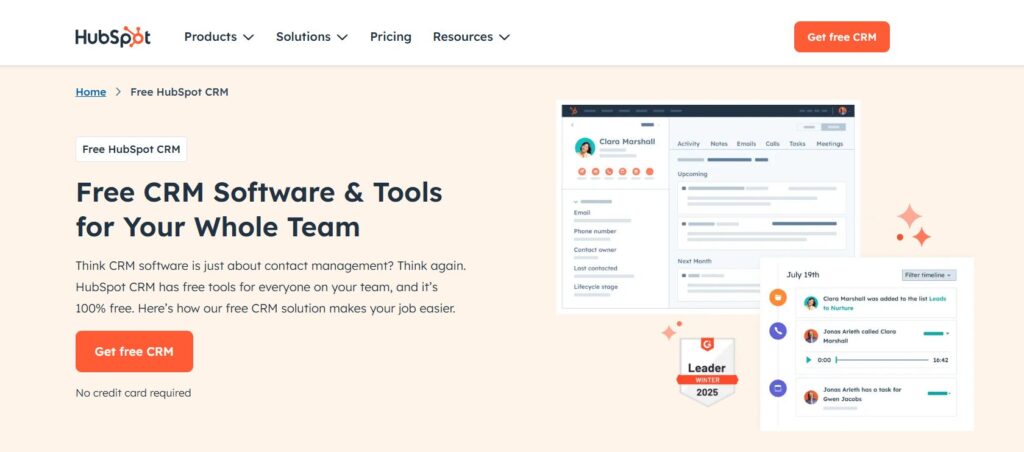
This is more than just another CRM tool, as HubSpot combines email automation, landing pages, and lead nurturing workflows. This is a perfect tool for growing businesses looking for an all-in-one solution.
Key Features:
- Contact & pipeline management
- Email marketing & automation tools
- Live chat + chatbot features
- Landing pages & form builders
Pricing:
- Free CRM with optional paid features
- Starter plans from $20/month
Best For:
- Growing businesses that need a centralized hub for sales, marketing, and customer interactions.
6. Hootsuite
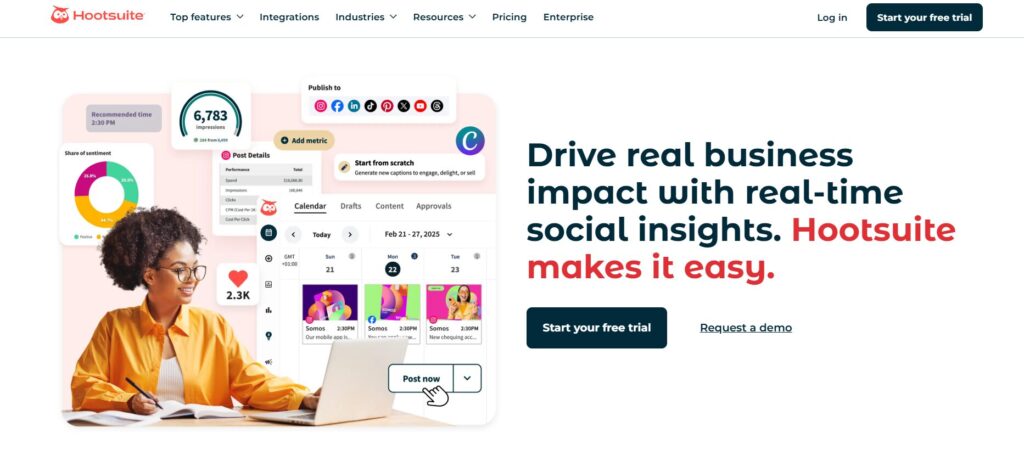
With this tool, you can easily manage all your social media platforms from one dashboard. Hootsuite’s 2025 version now includes AI-generated content prompts and real-time sentiment analysis.
Key Features:
- Unified social media dashboard
- AI-generated post suggestions
- Sentiment analysis & trend tracking
- Post scheduling & inbox management
Pricing:
- Plans start at $99/month
- Free trial available
Best For:
- Brands managing multiple social media accounts with an eye on analytics and engagement.
7. Ahrefs
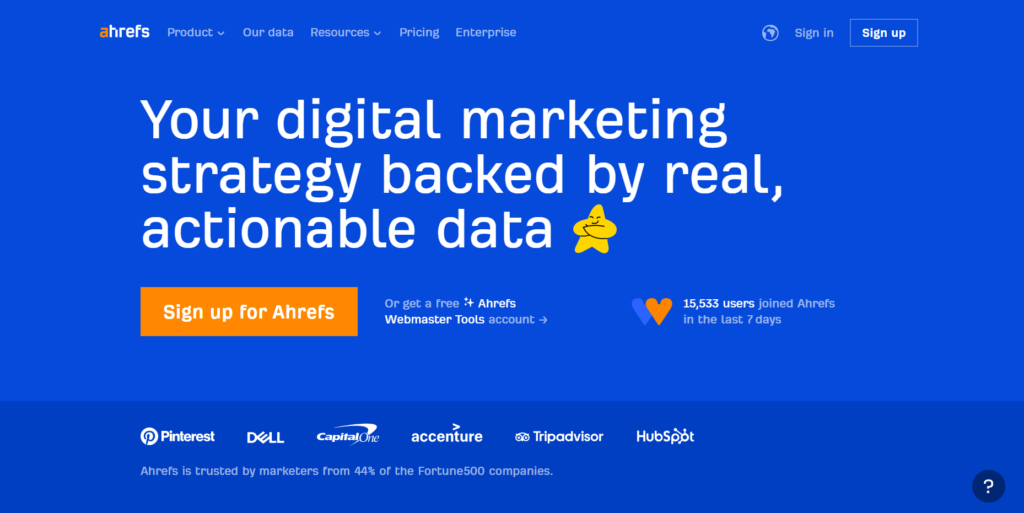
When it comes to SEO, Ahrefs helps small businesses like you identify the right keyword opportunities, track backlinks, and spy on their competitors, this is crucial for ranking online.
Key Features:
- Keyword explorer
- Site & content audit tools
- Backlink tracking
- Competitor SEO analysis
Pricing:
- Plans start at $99/month
- No free version, but trial available
Best For:
- Businesses investing in SEO for long-term traffic growth.
8. Notion
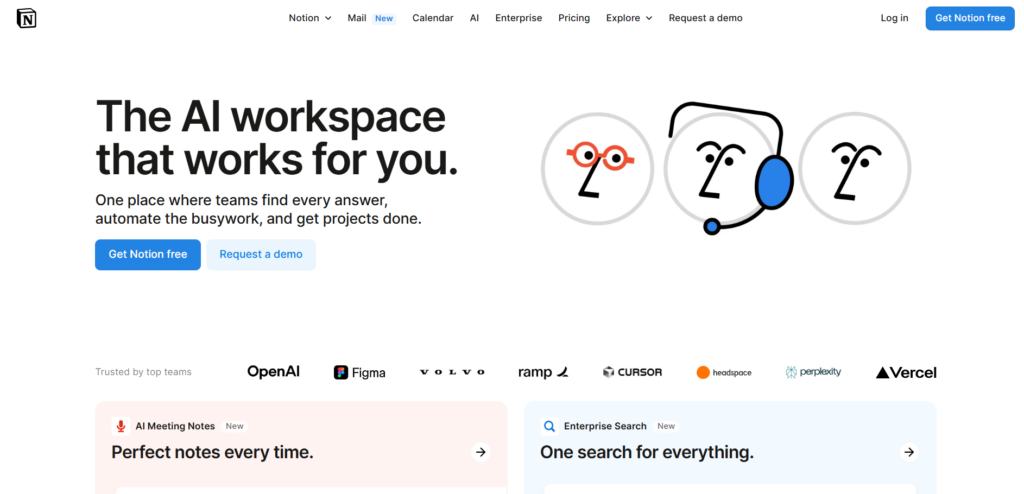
This is a tool that helps with juggling content calendars, campaign ideas, and team notes: an all-in-one tool that just might become your new favorite workspace.
This all-in-one tool can help your marketing team plan, organize, and even brainstorm with the help of a built-in AI. From customizable marketing templates to easy drag-and-drop dashboards, Notion is here to help small businesses stay focused and aligned, while being simple enough for anyone to use.
Key Features:
- AI-enhanced content planning
- Marketing templates
- Task boards, calendars, docs
- Team collaboration features
Pricing:
- Free personal plan
- Pro plan from $10/month per user
Best For:
- Small teams who want to organize marketing efforts, content calendars, and team notes in one flexible space.
9. Semrush
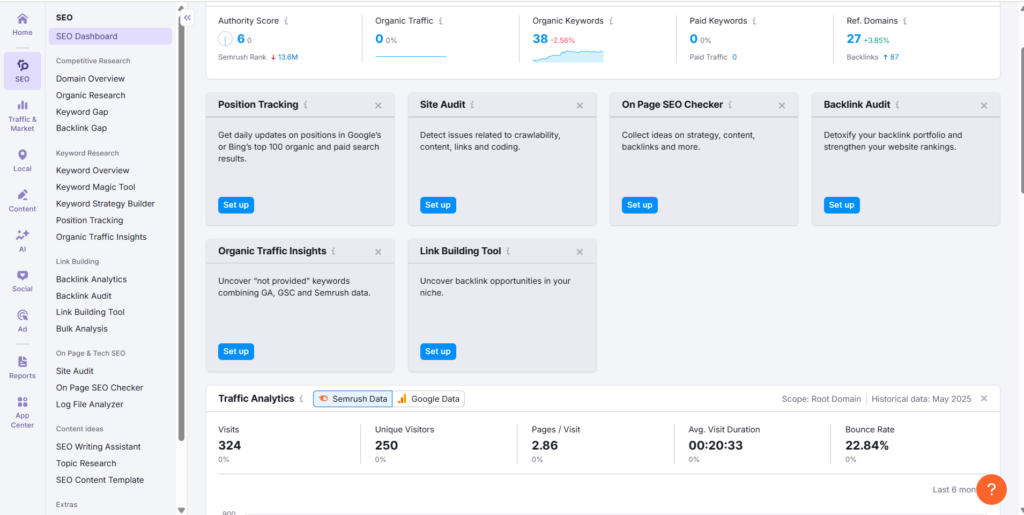
This tool is similar to the likes of Ahrefs, and Semrush: giving you deep insights into your SEO strategy, PPC campaigns, and the competitive landscape. It is an ideal tool for businesses with active blogs or paid ads.
Key Features:
- SEO site audits
- Competitor research
- Keyword & ad tracking
- PPC and content marketing tools
Pricing:
- Starts at $129.95/month
- Free limited version available
Best For:
- Content-heavy businesses or those running paid search campaigns looking to optimize their ROI.
10. Hotjar
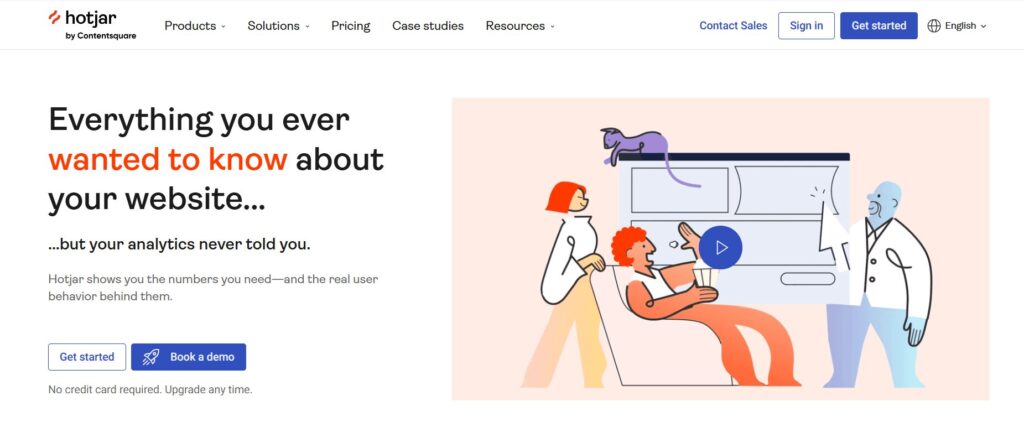
This is a tool that helps you see what visitors are really doing on your website— literally. With tools like heatmaps, session recordings, and on-site feedback polls, you can watch how users move, click, and scroll in real-time.
It’s like having a silent focus group built into your site. Whether you’re fixing a drop-off point or testing a new landing page, Hotjar gives you the visual insights you need to create a smoother, more engaging user experience.
Key Features:
- Heatmaps & click tracking
- Session replays
- Surveys and feedback polls
- Conversion funnel tracking
Pricing:
- Free basic plan
- Paid plans from $39/month
Best For:
- Businesses that want to improve website UX by watching real visitor behavior.
11. Buffer
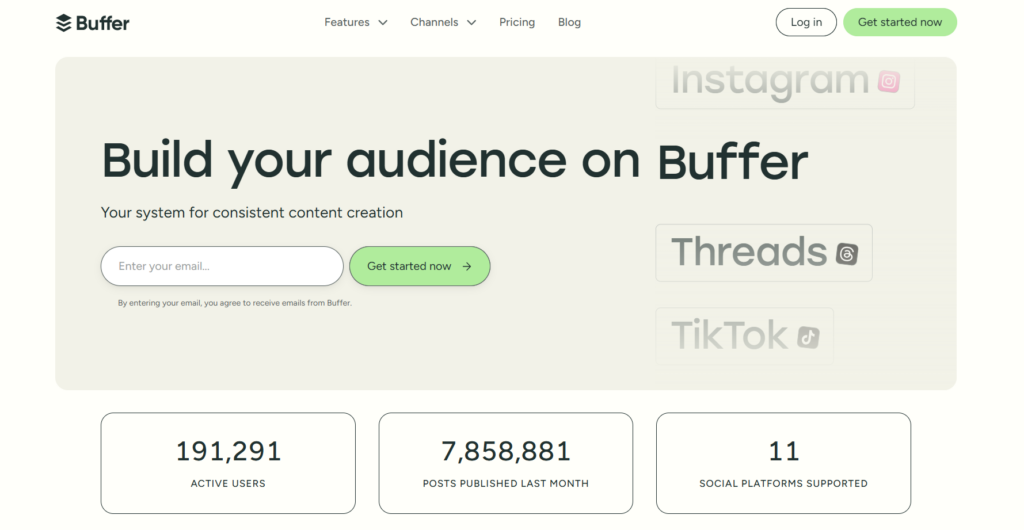
This is an affordable and beginner-friendly alternative tool to Hootsuite, as Buffer now includes engagement tracking and advanced analytics for small teams usage.
Key Features:
- Easy social media scheduling
- Analytics & engagement tracking
- Team collaboration tools
- Post approval workflows
Pricing:
- Free plan
- Paid from $6/month per channel
Best For:
- Solo entrepreneurs or small teams that want an affordable, no-fuss tool for social posting
12. Trello with Butler AI
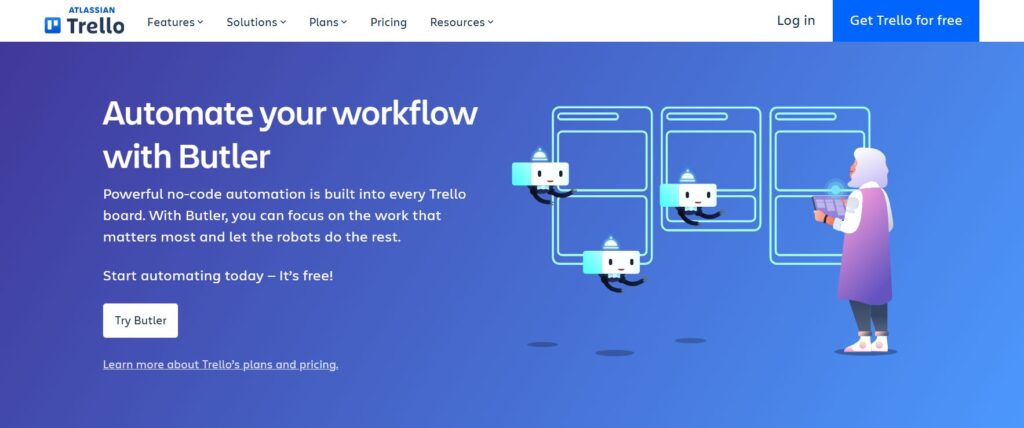
Project management meets marketing execution, yes, Trello’s 2025 integration with Butler AI lets you automate your campaign checklists and task assignments easily.
Trello is here to bring calm to the chaos, as it lets you organize your marketing tasks into easy-to-follow boards, cards, and checklists. And with Butler AI now built in, you can automate repetitive tasks like assigning team members, setting deadlines, and moving cards — no coding required.
Key Features:
- Visual project boards
- Marketing checklist automation
- AI-based task scheduling
- Team progress tracking
Pricing:
- Free plan available
- Business Class from $10/month per user
Best For:
- Small marketing teams looking to stay organized and automate routine tasks with ease.
13. Typeform
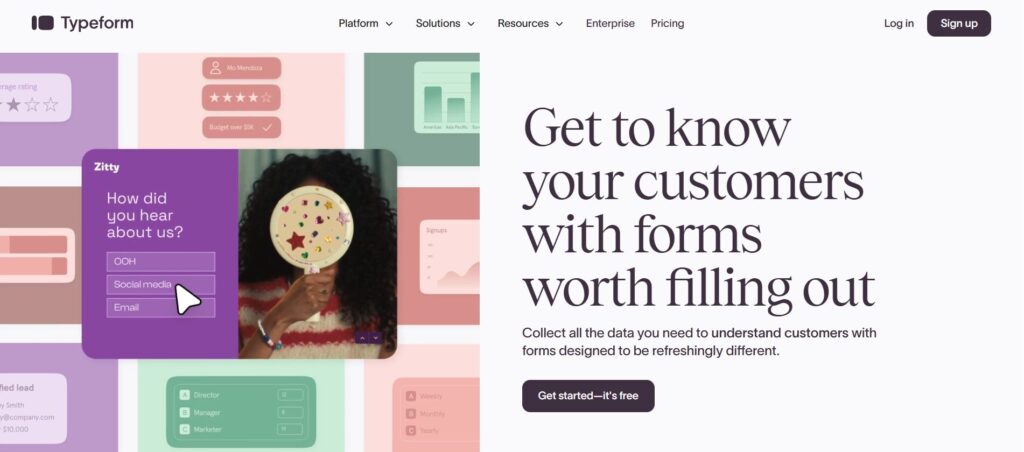
This is a tool for collecting customer feedback or email sign-ups. Whether you’re collecting customer feedback, email sign-ups, or running surveys, Typeform has a clean, interactive design that feels more like a chat than a chore, as people are more likely to complete your forms because they feel it is personal and easy to use.
Plus, it connects seamlessly with your CRM, email tools, and even Google Sheets, so the data flows right where you need it. It’s perfect for small businesses that care about creating better experiences, even in the smallest interactions.
Key Features:
- Conversational form design
- CRM & tool integrations
- Real-time responses
- Logic jumps and personalization
Pricing:
- Free basic plan
- Paid plans start at $25/month
Best For:
- Businesses collecting leads, running surveys, or gathering customer feedback with a user-friendly experience.
14. Grammarly Business
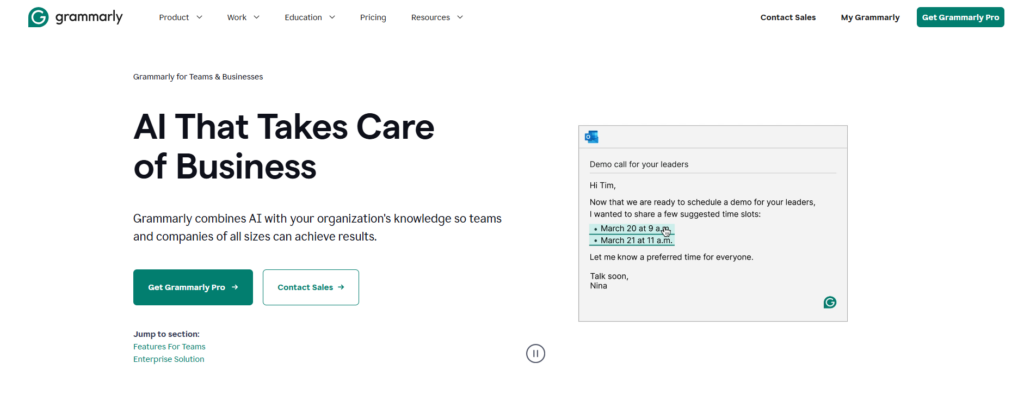
This tool helps keep your emails, social media captions, and website content crisp, persuasive, and error-free with its tone-adjustment tools and brand style guide features.
Key Features:
- AI tone detection & adjustment
- Grammar + spell checks
- Style guides & brand voice tools
- Collaboration editing
Pricing:
- From $15/user/month
Best For:
- Businesses that publish written content and want it to always sound polished and on-brand.
15. Zapier
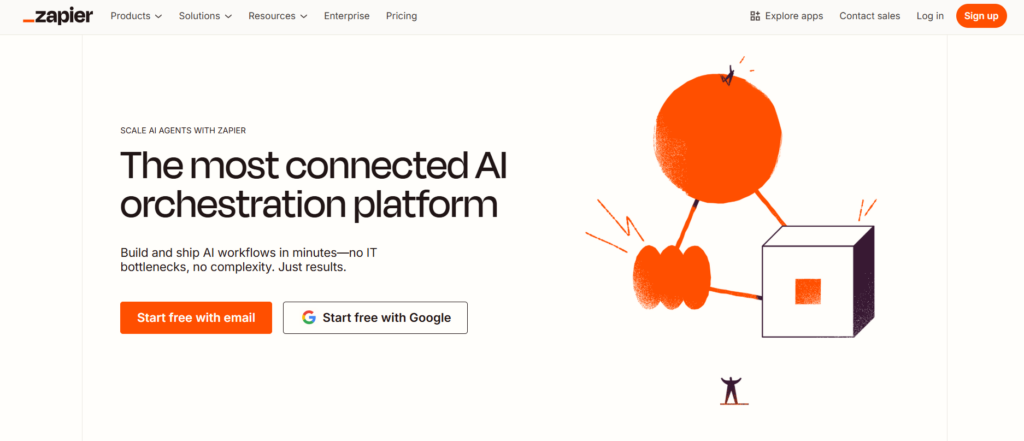
This tool is an automation king that connects all your tools: from email to spreadsheets, and more, ensuring you never miss a lead or drop a follow-up task again.
Key Features:
- Workflow automation across 6,000+ apps
- Triggers and conditional logic
- Task monitoring
- No-code integrations
Pricing:
- Free plan available
- Paid from $19.99/month
Best For:
- Small businesses looking to automate repetitive tasks without hiring a developer.
How Do You Know Which Marketing Tools to Pick?

Let’s be honest: with so many options out there, choosing the right marketing tools can feel overwhelming. That’s why it’s important to focus on the ones that serve a specific purpose, and more importantly, meet your business’s unique needs
1. Start With Your Business Goals
Ask yourself: What’s the biggest challenge right now?
- Is it the need to grow your brand presence? Then you ought to start with content creation tools like Canva, Dumpling AI, or Hootsuite.
- Do you want more leads and conversions? Focus on the use of CRM and email tools like HubSpot, Mailchimp, or Trello + Butler AI for campaign execution.
- Do you need to build your online presence? Simply go for SEO tools like Ahrefs, Semrush, or Hotjar to optimize your brand’s online visibility and conversions.
2. Work Within Your Budget (Without Compromising Value)
This is a non-negotiable need as it helps you go for the most cost-friendly tools. So be strategic:
- Start with the free or freemium plans:
- Google Analytics, HubSpot CRM, Canva Free, Mailchimp Free, and Buffer.
- Upgrade later when you outgrow the basics, and need access to more features than the free plans have to offer:
3. Ease of Use = Less Stress, More Progress
You’re running a business—not trying to learn coding on the side. So prioritize simplicity.
- Choose tools with a clean, seamless and intuitive interface
- Look for ones with quick-start guides, video tutorials, or active user communities {it helps you get the right reviews}
Example:
- Mailchimp and Canva make onboarding super friendly.
4. Check for Integrations Early On
- Pick tools that plug into what you already use: CRMs, eCommerce platforms, calendars, etc.
- Tools like Zapier are especially useful to bridge the gap between platforms that don’t natively integrate.
Example:
- Typeform integrates with Google Sheets, and HubSpot: makes it easy to funnel leads to the right place, instantly.
5. Try Before You Buy—Always
Every tool markets itself as a game-changer. The only way to know? Test it yourself.
- Use free trials, demos, or sandbox accounts
- Ensure you evaluate how the tool fits into your actual workflow
- See if it saves you time or just adds more steps
6. Think Long-Term: Can It Grow With You?
Many tools are great for getting started—but may bottleneck your marketing later, which is why when choosing a tool, you need to ask:
- Does it offer upgraded plans, custom reporting, or automation features?
- Can it handle larger audiences, multiple team members, or new channels?
Example:
- Dumpling AI, HubSpot, and Grammarly Business all scale nicely as your team and campaigns grow, you can stick with using them.
How Do These Tools Work Together in Real Life?
Real success happens when small businesses align and use the right tools with the right strategy, to push their marketing forward. Here are two inspiring examples of how that looks like in real life:
Example 1: How SmartBug Media Turned Forms into Front-Row Opportunities
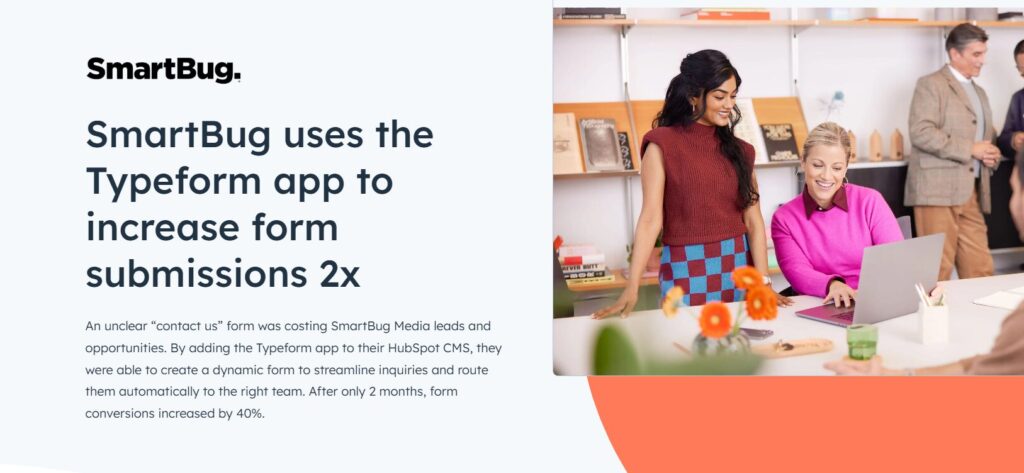
SmartBug’s old “Contact Us” form was more of a wall than a welcome mat, it was: messy, confusing, and cost them valuable leads. Then they turned to using Typeform into their HubSpot CMS toolbox and built a sleek, interactive form that asks the right questions and instantly sends each inquiry to the perfect team member.
The results:
- Within just two months, 40% more visitors completed the form.
- The sales crew got back to prospects 24% faster.
- And developers? They went from wrestling with code to celebrating a 100% drop in maintenance headaches
Bottom line: Typeform didn’t just make the form prettier: it turned lead capture into a smooth, automated handshake that kept them happy.
Example 2: Casio (HubSpot + Canva)

What they did: Casio’s marketing squad went all in on HubSpot’s end-to-end lead nurturing—everything from pop-up forms to drip-email workflows and full CRM.
Whenever someone grabs a downloadable guide or infographic (all designed lightning-fast in Canva), HubSpot automatically kicks off the next email in the sequence—no manual handoffs, no missed opportunities.
Why it matters: In just one year, they boosted their marketing-qualified leads by 35% and clipped 20% off their average sales cycle.
Conclusion
Let’s face it: 2025’s digital world moves fast. But if there’s one big advantage small businesses have, it’s the ability to move quickly and adapt with the help of the right marketing tools.
Whether it’s for tracking what’s working with Google Analytics, designing scroll-stopping visuals in Canva, or sharpening your SEO game with Semrush, the tools available today are smarter, more affordable, and easier to use than ever before.
So whether you’re sending out your next email newsletter or prepping for a product launch, the right tool can save you time and give you real results.
So take the first step. Pick one tool. Try it out.
Try Dumpling AI today.
FAQs
What are small business marketing tools?
Small business marketing tools are software, platforms, or resources specifically designed to help small businesses manage and execute their marketing efforts more efficiently and effectively. These tools often automate tasks, provide insights into customer behavior, and simplify the creation, distribution, and tracking of marketing campaigns.
How do I know which tools are right for my business?
Start by identifying your marketing goals (email growth, social media reach, SEO), then match tools that help you achieve those goals with minimal learning curve.
Do these tools integrate with each other?
Most tools now offer direct integrations or work through Zapier to create smooth workflows between apps like Mailchimp, Google Analytics, and HubSpot.
What’s the average monthly cost to run a tool stack?
Expect to spend $50–$150/month for a lean but highly effective marketing tech stack, depending on features and how many users are on your team.





