7 Content Workflow Automation Hacks to Save Time
Raise your hand if you’ve ever found yourself juggling blog drafts, scrambling to schedule posts, or digging through spreadsheets to track your content’s performance. You’re not alone. In today’s fast-paced digital world, content creation can feel like running a marathon, with no finish line in sight.
And with new platforms, formats, and rising audience expectations constantly being thrown into the mix, staying consistent without burning out can feel nearly impossible.
That’s where Content Workflow Automation steps in.
Whether you’re a solo creator, a small business owner, or part of a marketing team, Content workflow automation can help take care of the time-consuming stuff like idea generation, post scheduling, and performance tracking. This helps you save time, and helps you create smarter, not harder.
Key Takeaways
- Introduction to Content Workflow Automation and why it should matter to you.
- Simple ways to start automating your Content Workflow.
- Exploring 7 Content Workflow Automation hacks that can save you time.
- Real-world examples that show how automation directly boosts content workflow for some creators.
- Knowing the common Workflow Automation mistakes you need to avoid.
- Recommended tools you can use to optimize every stage of your workflow.
- Understanding how much time you can save with Content Workflow Automation.
What Is Content Workflow Automation, and Why Should You Care?
Content marketing is moving faster than ever. From blogs to social media videos to emails, producing great content consistently is tough work. That’s where Content Workflow Automation steps in to help.
Think of it as your behind-the-scenes assistant, ready to handle the repetitive parts of content creation: like brainstorming ideas, assigning tasks, scheduling posts, and tracking results, so you can focus on strategy, creativity, and impact.
You don’t need a large team or deep pockets to make it work. Even solopreneurs or small businesses can automate key parts of their content workflow using affordable, user-friendly tools.
How Can You Start Automating Without Feeling Overwhelmed?
1. Automate your Content one step at a time
Don’t try to automate everything in one day. Start with one bottleneck. For example:
- Use Dumpling AI to generate article outlines or YouTube scripts.
- Schedule posts using tools like Buffer
- Automate emails with platforms like ActiveCampaign.
As you get comfortable, you can then take on other tasks like editing, approvals, or performance tracking.
2. Identify Your Time-Wasters
What part of your content process takes the longest? Is it writing? Publishing? Responding to comments?
Use that insight to decide where automation can make the biggest impact. For instance, if idea generation eats up most parts of your day, let AI tools suggest high-performing topics based on search intent and current trends, and If publishing across platforms feels like a never-ending checklist, automation can help you schedule and distribute your content in one go, with automation you can work much faster and more meaningfully.
The goal isn’t to replace your voice or creativity, it’s to free up your time so you can spend it where it matters most. Automation simply handles the heavy lifting behind the scenes, so your content can shine out front.
7 Content Workflow Automation Hacks to Save Time
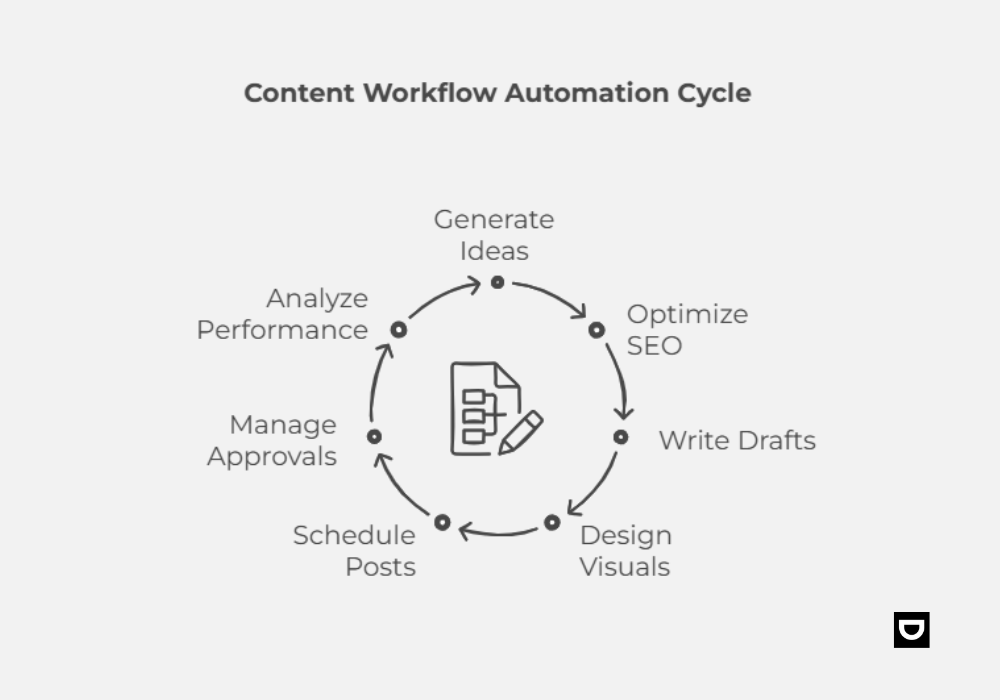
1. Idea Generation
With tools like Dumpling AI, creators can generate titles, keywords, and outlines in seconds, saving hours each week.
2. SEO Optimization
SEO tools such as SurferSEO help you optimize your content structure and keyword density automatically—so it ranks better without the need for a full-time strategist.
3. Writing First Drafts
While AI can’t replace your tone and insight, it can help you build solid first drafts. You can use GPT-based tools like ChatGPT (or Dumpling AI, for scripts), they are perfect for this.
4. Image and Thumbnail Design
With the use of tools like Canva Pro, you can auto-create branded visuals from templates that match your colors, fonts, and styles. For social media posts, tools like Pictory can convert blog text into bite-sized videos.
5. Post Scheduling
With tools like Zapier you can manage, automate and publish your content across several social media platforms without you lifting a finger.
6. Content Approvals
For team workflows, platforms like Trello, ClickUp, or Airtable can automate status updates and send Slack messages or email notifications when tasks move to the next phase.
7. Analytics Reporting
Google Looker Studio (formerly Data Studio) and tools like Metricool can automatically generate weekly or monthly content performance reports and email them to you.
What Are the Most Common Mistakes in Workflow Automation?
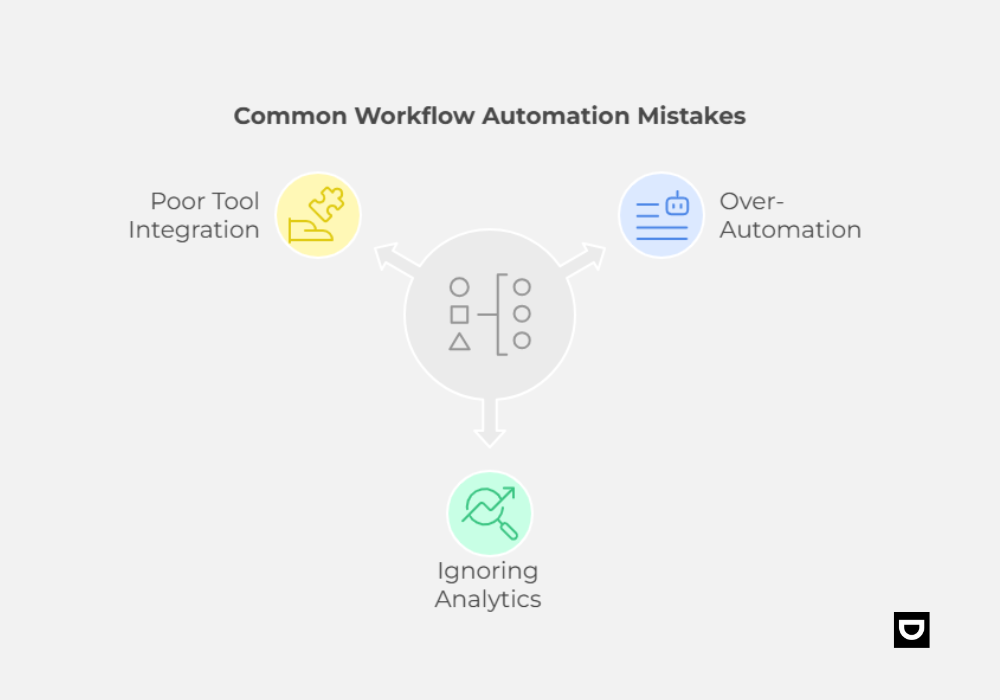
1. Over-Automation
Trying to automate everything can make your content feel stale, robotic and boring. You can avoid this by layering in your unique touch and voice. For example:
- Add handwritten intros to AI-generated newsletters.
- Use real case studies or quotes from your community.
2. Ignoring Analytics
Automating your posts without tracking their performance can cost you, so it is best you make sure every tool you use integrates with the analytics platforms or automatically reports metrics like open rates, clicks, and conversions.
3. Poor Tool Integration
Using too many standalone tools can cause somewhat of a chaos. Hence, you need to ensure your stack works well together or use Zapier to connect platforms.
What Tools Should You Use for Specific Workflow Stages?
1. Ideation Tools:
a. Dumpling AI
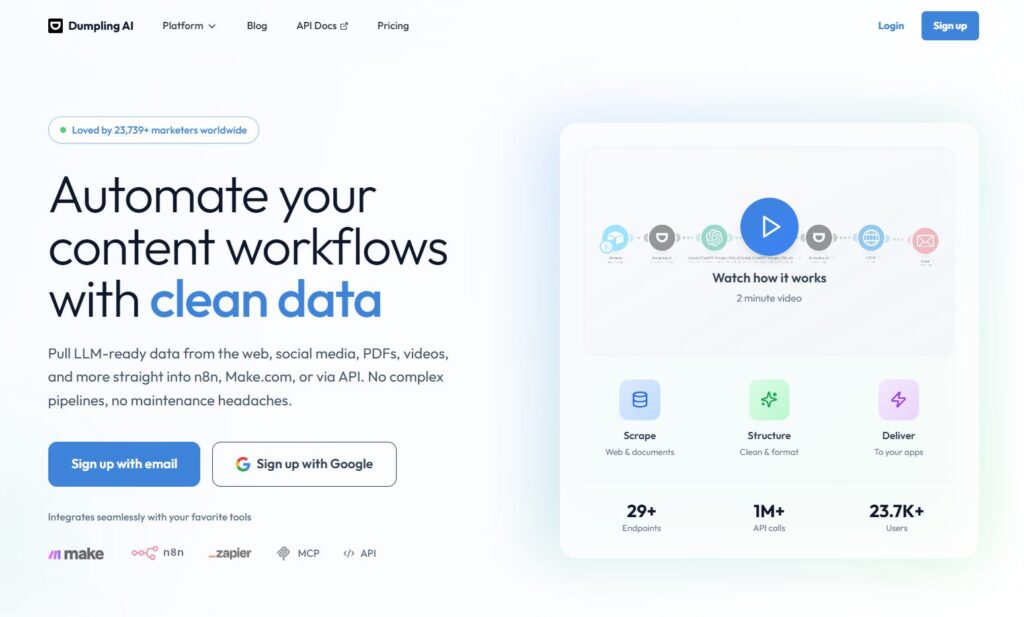
You can use this tool as your content assistant designed to help you generate high-quality blog ideas, social post hooks, and outlines that align with current trends.
Key Features:
- AI-powered topic and hook generator.
- Built-in SEO keyword suggestions.
- Quick content briefs to guide your team.
For Instance: A small team needs to plan a full month of content. Dumpling AI can help them brainstorm, cluster ideas, and prepare briefs in as little as 30 minutes.
b. BuzzSumo
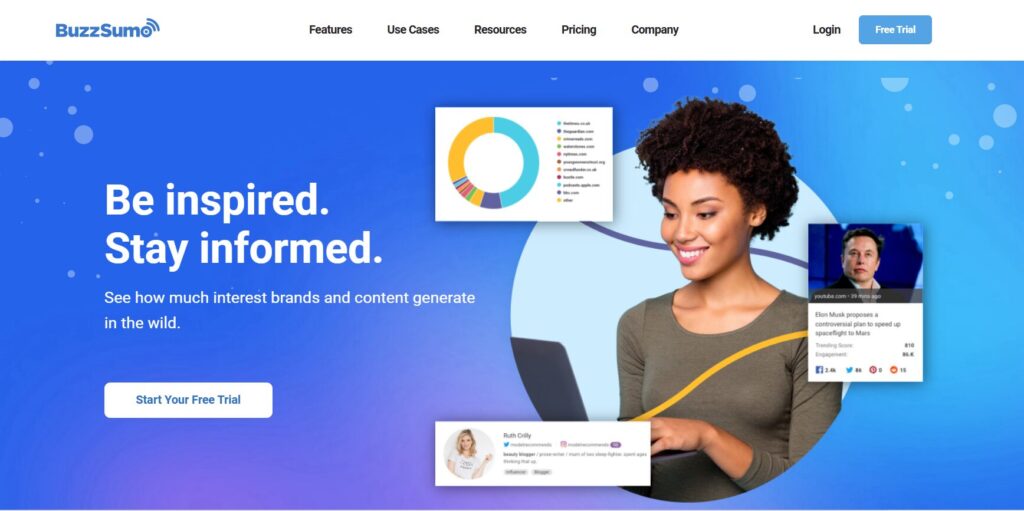
This is a powerful research tool that shows what content is trending and performing best across social platforms.
Key Features:
- You can easily discover viral articles by topic or keyword
- Track and follow your competition’s content
- Influencer identification tools
For Instance: You’re planning a campaign around sustainability. BuzzSumo can help you spot what eco-content is performing well, so you can write something more engaging.
c) Ubersuggest
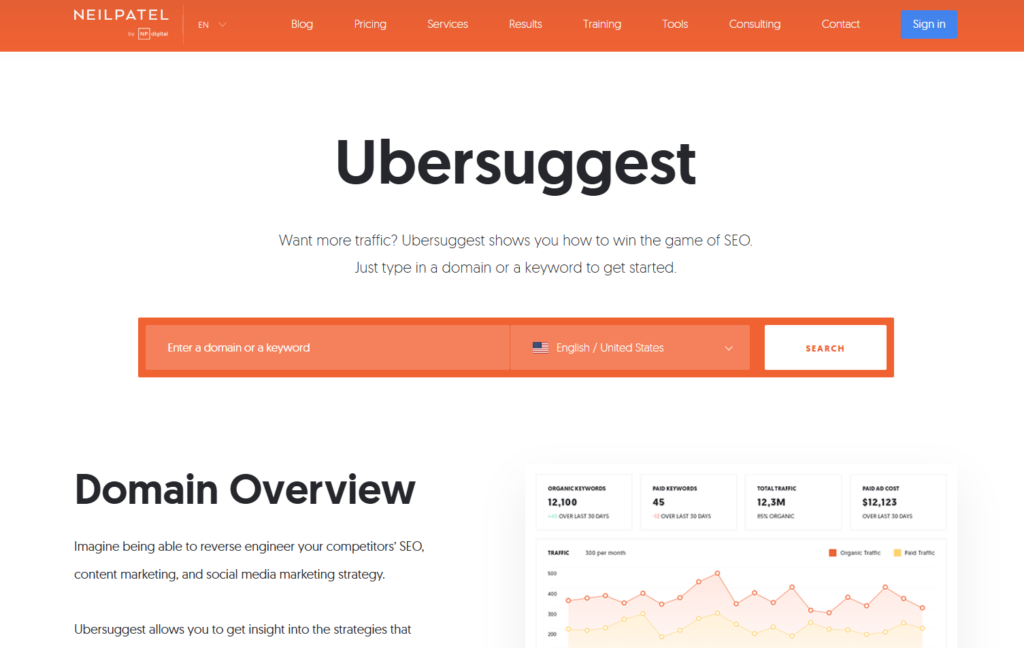
This is an all-in-one keyword research and SEO planning tool, ideal for brainstorming blog topics based on real search data.
Key Features:
- Keyword suggestions with volume and difficulty scores
- Content ideas tab that shows top-performing web pages
- Competitor domain analysis
2. Content Creation Tools
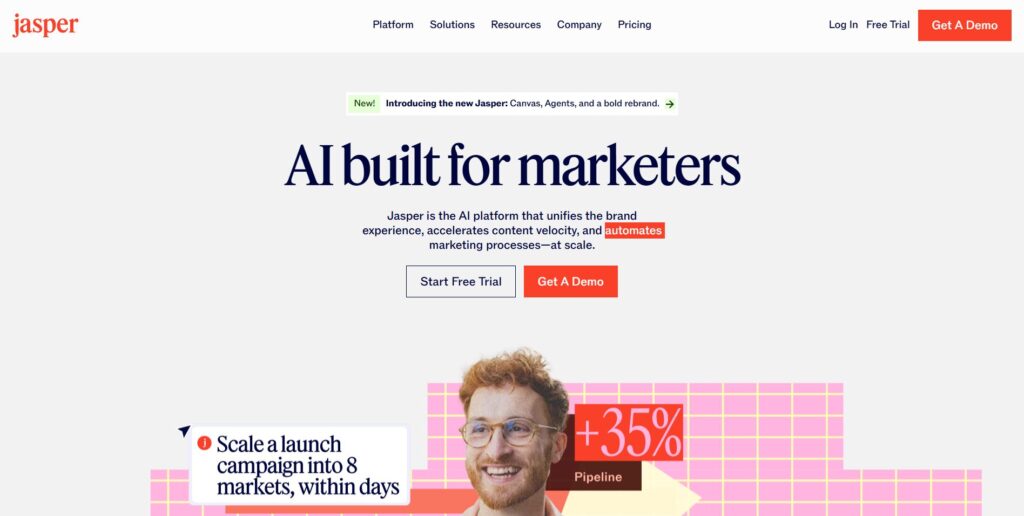
a. Jasper
This is an AI writing assistant built specifically for marketing teams. It can help you create copy, blog posts, product descriptions, and more.
Key Features:
- Provides you with dozens of templates for your blog intros, ad copy, product descriptions
- SEO mode with SurferSEO integration
- Brand voice customization
For Instance: You need to create 5 product descriptions and an email promo by EOD. Jasper can help you generate polished drafts in just minutes.
b. Grammarly
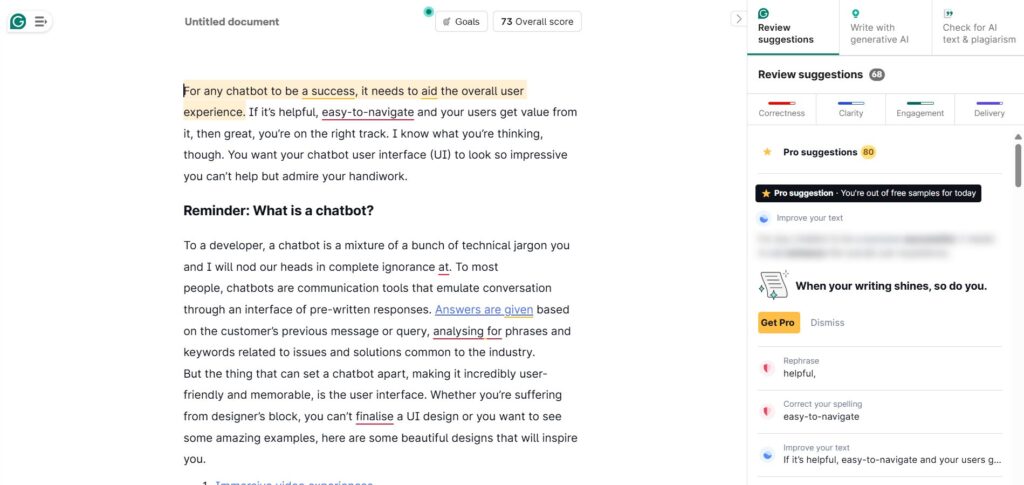
This can be your go-to tool to help you write clearer, sound better, and fix grammar mistakes with ease.
Key Features:
- Real-time grammar and punctuation checks
- Clarity, tone, and engagement suggestions
- Team style guide for consistency
Use Case: Before publishing, you can run your article or written content through Grammarly to clean up awkward phrasing and fix overlooked typos.
c. Pictory
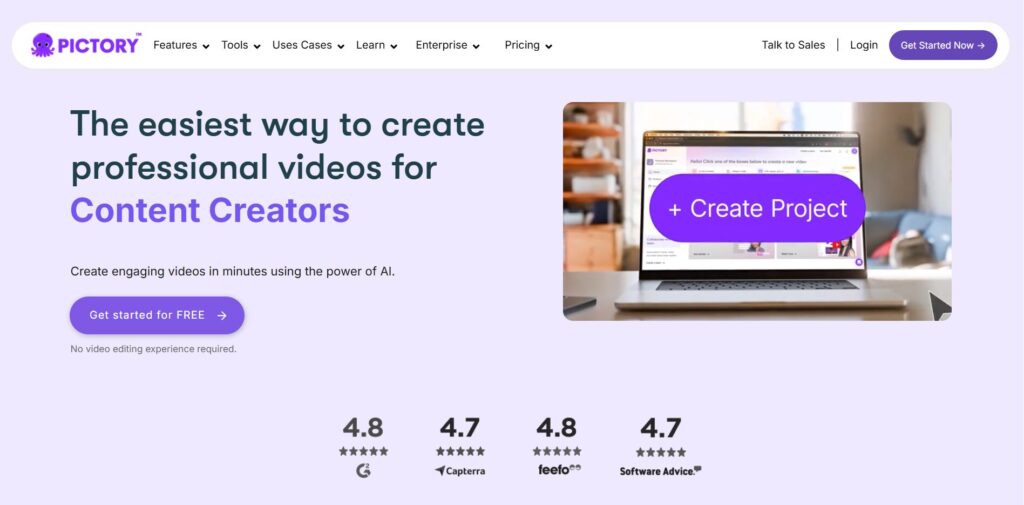
This is an AI tool that turns long-form content (like blog posts or webinars) into short, shareable videos.
Key Features:
- Can auto-generate videos from text or transcripts
- Video summaries for YouTube or Instagram
- Stock video and subtitle integration
For Instance: Let’s say you’ve got a webinar transcript, Pictory can turn it into 3 short videos, so you can schedule it on TikTok or LinkedIn.
3. Publishing Tools
a. Hootsuite
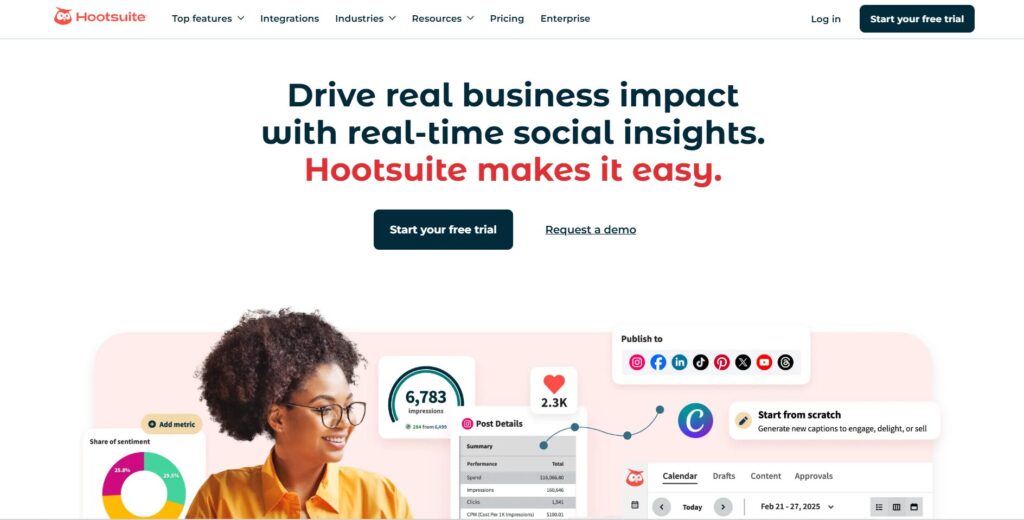
A classic social media scheduler and manager that works across multiple platforms.
Key Features:
- Can help you schedule posts across Twitter, Instagram, Facebook, and more
- Team collaboration and approval workflows
- Built-in analytics
For Instance: Your team needs to plans a 30-day content calendar, you can use Hootsuite to batch-schedule everything in advance.
b. Later
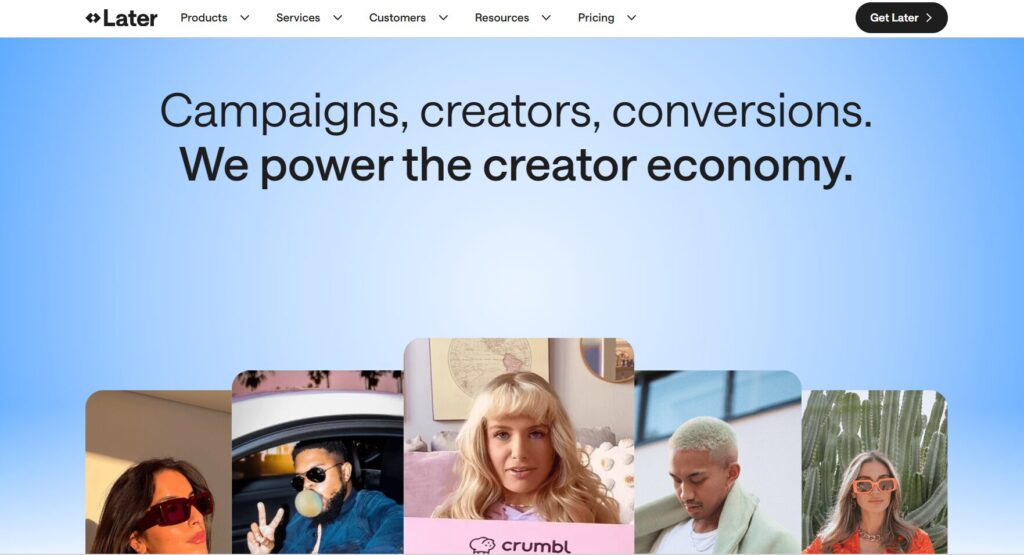
This is a visual-first social media planning tool, great for Instagram, TikTok, and Pinterest.
Key Features:
- Drag-and-drop content calendar
- Instagram link-in-bio tool
- Best time to post suggestions
For Instance: A beauty brand can use Later to visually preview their Instagram grid and auto-publish reels at high-engagement times.
c. WordPress Scheduler
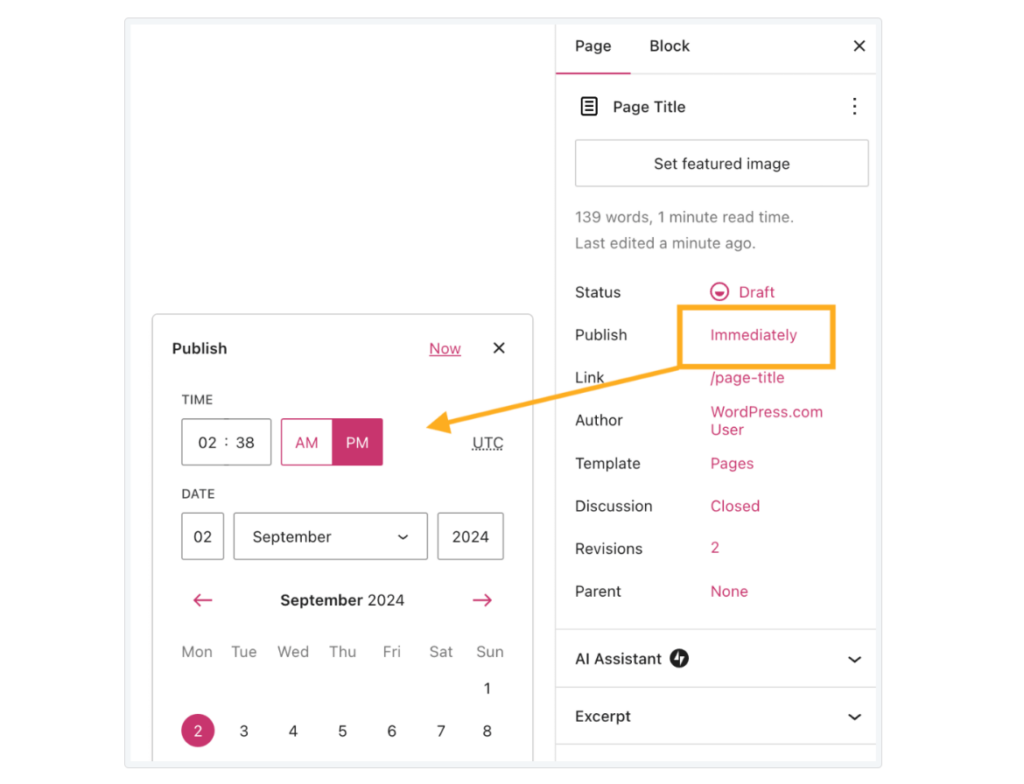
This tool has a native publishing feature in WordPress that lets you set future publishing times for blogs and pages.
Key Features:
- Post scheduling by date and time
- Preview and revision tools
- Works well with SEO and automation plugins.
For Instance: A solo blogger finishes 3 articles in one sitting, with this tool they can easily schedule them weekly using the built-in scheduler.
4. Monitoring Tools
a. Metricool
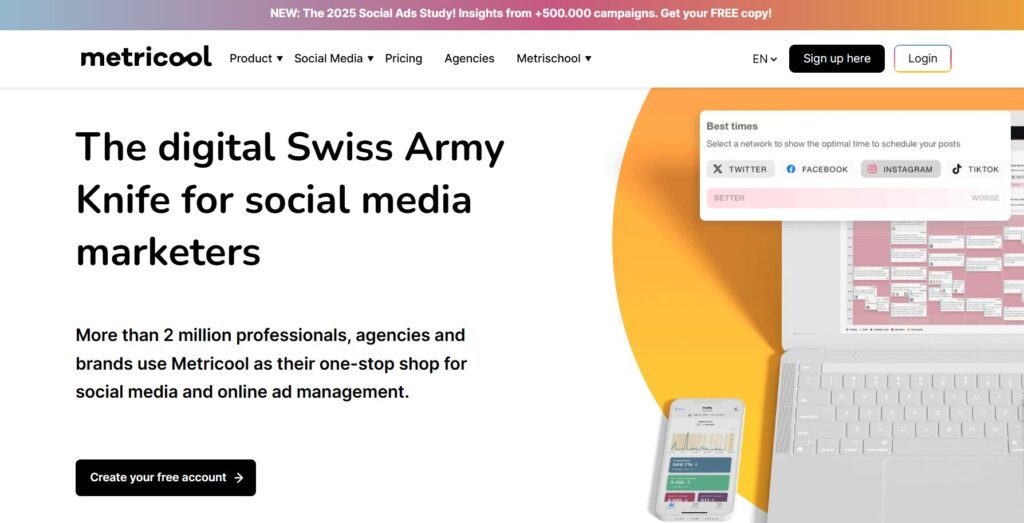
This is an all-in-one analytics and social media tracking tool for small businesses and creators.
Key Features:
- Offers Real-time engagement tracking
- Multi-platform performance dashboard
- Competitor benchmarking
Use Case: This tool can be used to launch a campaign, as it shows how your Instagram Stories are performing compared to the previous months.
b. Google Analytics
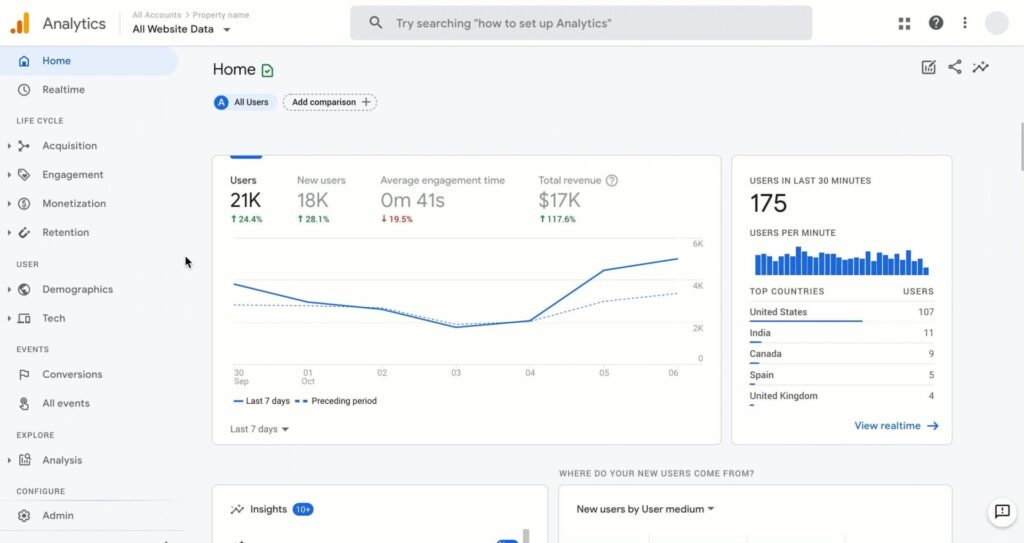
This is a foundational web analytics tool to track how people find and engage with your website.
Key Features:
- Offers real-time and historical visitor data
- Traffic source tracking (SEO, social, paid)
- Conversion and goal tracking
c. Ahrefs Alerts
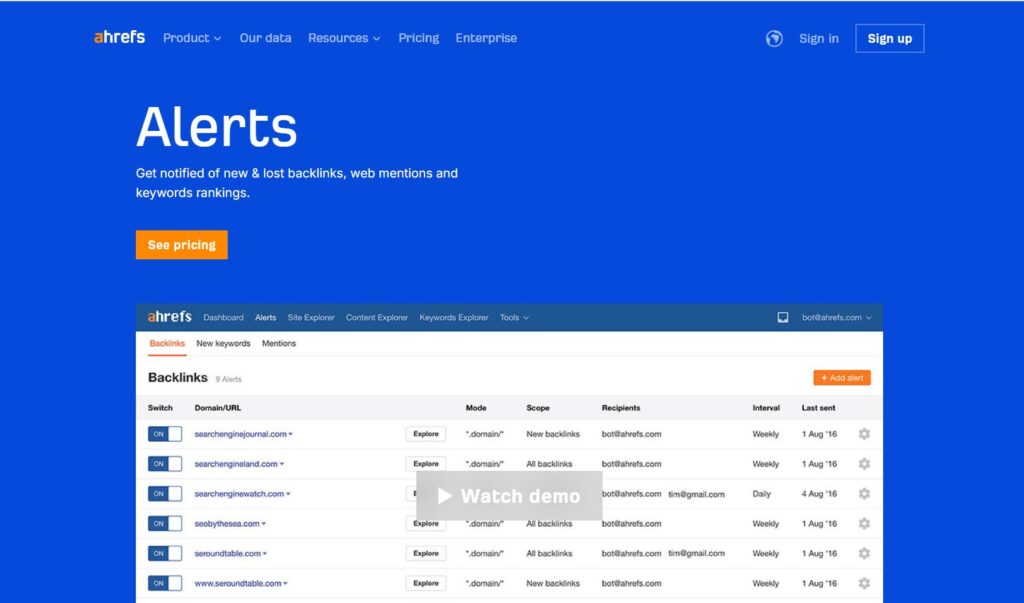
As a part of the Ahrefs SEO suite, Alerts notifies you when someone links to your content or mentions your brand online.
Key Features:
- Backlink notifications
- Brand mention alerts
- Daily/weekly email summaries.
Who’s Using Workflow Automation Successfully?
Here are a real-life example of a creator using automation to streamline their workflow and boost their creativity
Voyager YouTube Channel – AI-Powered Video Content
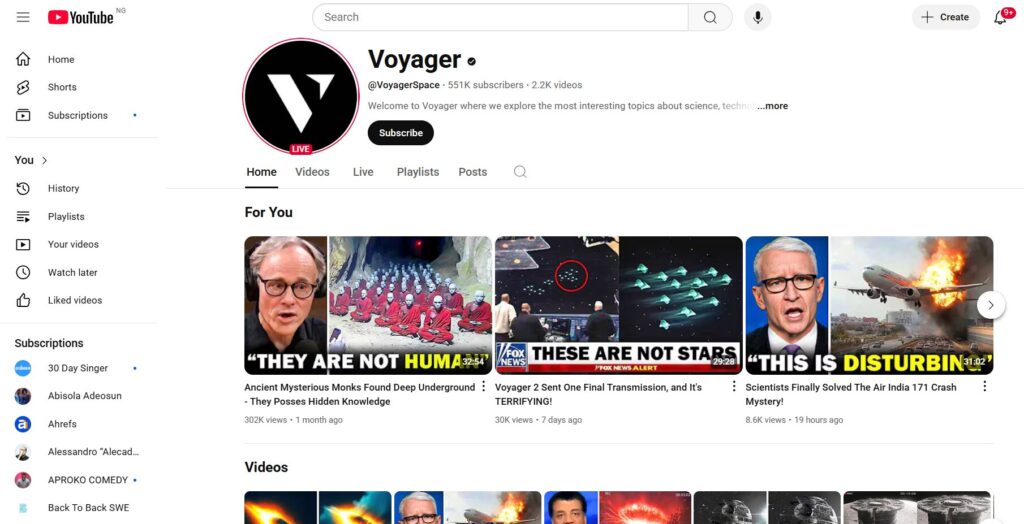
The YouTube channel Voyager, known for its captivating content on space exploration and scientific discovery, is a great example of how automation can fuel growth without a need for the traditional production setup.
Instead of filming with cameras or recording voice overs, you can just lean heavily on automation tools: specifically text-to-video platforms, which you can use to generate videos, repurpose and transform your written scripts into dynamic visuals with narration, often powered by AI.
Despite skipping the conventional route of filming and voice acting, the channel Voyager has built an impressive audience. With over 2K subscribers and counting, the channel proves that with the right tools and smart workflows, creators can focus more on storytelling and less on technical hurdles.
How Much Time Can You Save With Content Workflow Automation?
Time savings examples:
- 4–6 hours/week saved by automating blog outlines and keyword research.
- 1–2 hours/day saved by scheduling social media with Buffer or Later.
- 5+ hours/month saved by automating basic analytics reports.
The more content you produce, the more time automation saves.
Conclusion
Creating content regularly can be exhausting, but it doesn’t have to be, as there is a smarter way to work now, and that is with Content automation.
Whether you’re a one-person show or part of a small team, automating can hep you deal with the simple, repetitive, time-consuming tasks, so you can focus on what really matters: making great content and growing your audience.
So if you’re tired of feeling left behind, now’s the perfect time to let automation take some of the weight off your shoulders.
FAQs
What is Content Workflow Automation?
It’s the process of using digital tools to automate repetitive content tasks—like scripting, posting, or reporting—to save time and increase consistency.
Is automation only for large teams?
No. Even solo creators and small businesses can benefit by automating key tasks like scheduling or content planning.
Can automation hurt my content quality?
Only if overused. When done right, it supports—not replaces—your creativity. Always add a personal layer.
What’s the best free tool for beginners?
Tools like ChatGPT Free, Canva, and MailerLite offer free plans that are great starting points.
How does Dumpling AI help with workflow?
Dumpling AI helps streamline content planning, generate SEO-friendly scripts, and suggest headlines—making it ideal for YouTubers and content teams alike.





