How to Monitor Competitor Business Reviews and Identify Weaknesses Using Dumpling AI and OpenAI in Make.com
Understanding your competitors’ weaknesses is essential for staying ahead in business. By analyzing customer reviews, you can identify recurring complaints, uncover gaps in their service, and use this information to improve your own offerings. This tutorial will show you how to build an automated system in Make.com using Dumpling AI and OpenAI to fetch competitor reviews, summarize recurring complaints, and store insights in Google Sheets.
This workflow will:
- Fetch the lowest-rated Google reviews for a competitor business.
- Aggregate the reviews into a single text block.
- Use OpenAI to analyze and summarize recurring issues.
- Log the insights into a Google Sheet for further action.
Workflow Overview
- Fetch Competitor Reviews: Use Dumpling AI to retrieve Google reviews sorted by lowest rating.
- Aggregate Review Text: Combine the reviews into a single text block for analysis.
- Summarize Recurring Issues: Use OpenAI to identify recurring complaints and weaknesses.
- Store Insights in Google Sheets: Save the summarized issues with a timestamp for tracking.
Step 1: Fetch Competitor Reviews Using Dumpling AI
- Purpose: Retrieve the lowest-rated Google reviews for a competitor business.
- Configuration:
- Add the Dumpling AI Get Google Reviews module.
- Connect your Dumpling AI account.
- Configure the following parameters:
- Business Name/Keyword: Enter the name of the competitor business (e.g., Hedonism Wines).
- Sort By: Select lowest rating (optional)to fetch the most critical reviews.
- Number of Reviews: Set to 10 to limit the number of reviews retrieved.
- Language: Set to en for English reviews.
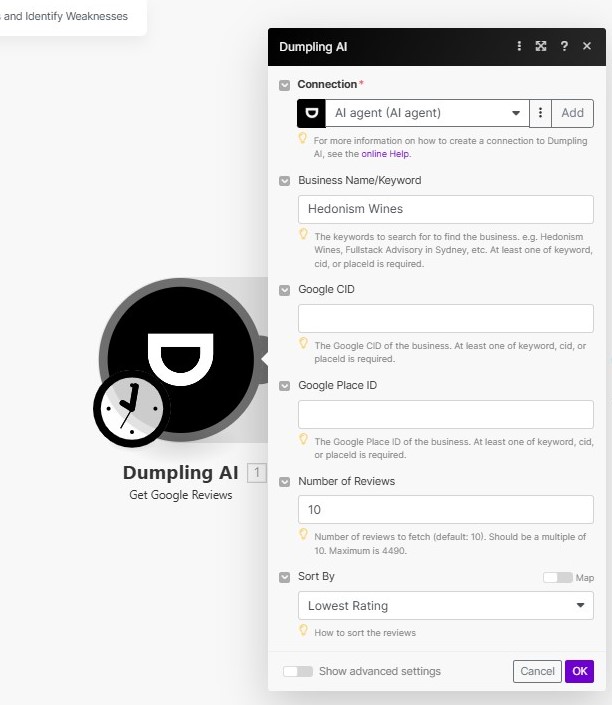
- Output:
- Fetches up to 10 of the lowest-rated reviews, including review text, ratings, and other metadata.
Step 2: Aggregate Review Text into a Single Block
- Purpose: Combine all review texts into one block for easier analysis.
- Configuration:
- Add the Text Aggregator module.
- Set the following parameters:
- Feeder: Select the output of the Dumpling AI Get Google Reviews module.
- Row Separator: Leave this as an empty field or set it to a space ( ) to avoid line breaks.
- Map the Value field to {{1.review_text}} from the Dumpling AI module.
- Aggregates all review texts into a single text block, separated by spaces.
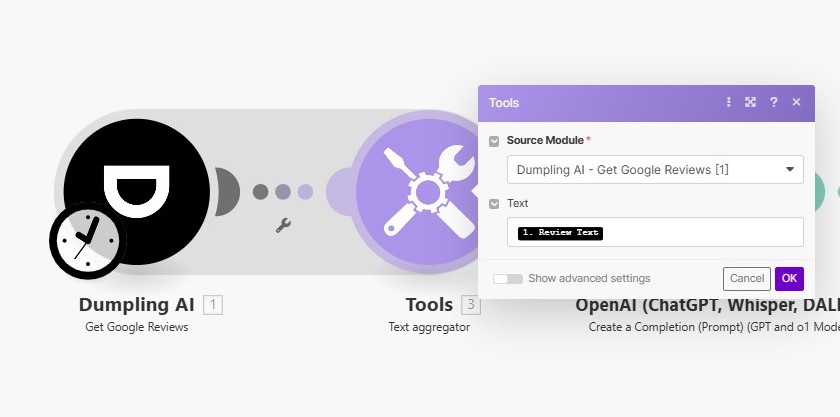
Step 3: Summarize Recurring Complaints Using OpenAI
- Purpose: Analyze the aggregated review text to identify recurring complaints and weaknesses.
- Configuration:
- Add the OpenAI Create Completion module.
- Connect your OpenAI account.
- Configure the following parameters:
- Model: Select chatgpt-4o-latest.
Prompt: Use the following prompt:
Summarize recurring complaints and issues in these reviews: {{3.text}}.
Focus on areas where the business fails to meet expectations.
- Max Tokens: Set to 2048 for a detailed summary.
- Temperature: Set to 1 for a balanced output.
- Response Format: Select Text.
- Output:
- Returns a summarized analysis highlighting recurring issues and weaknesses in the reviews.
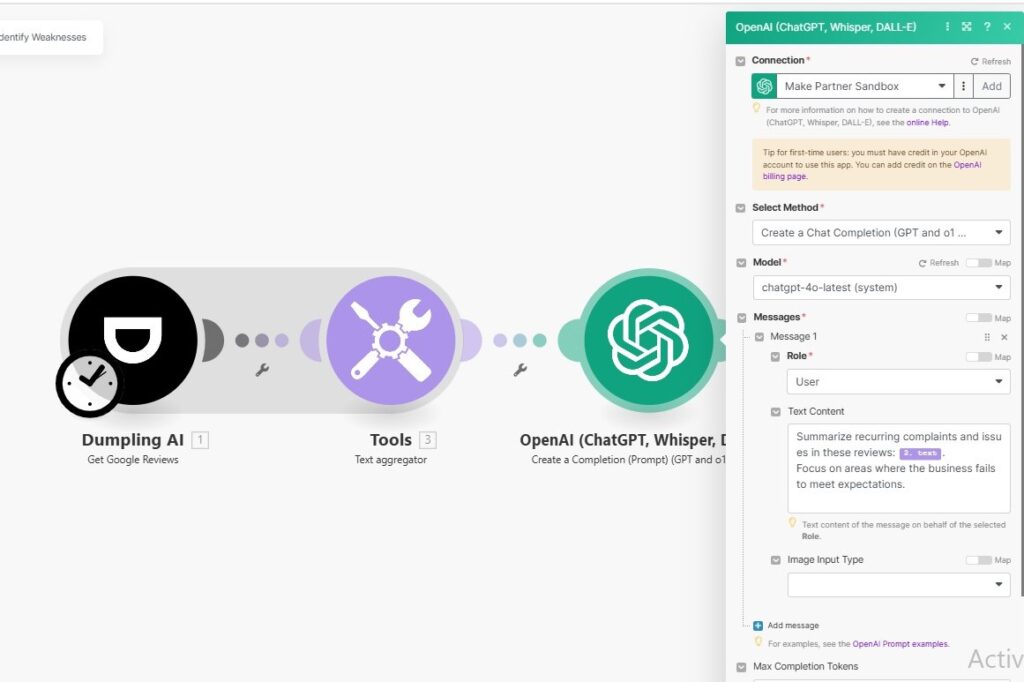
Step 4: Store Summarized Insights in Google Sheets
- Purpose: Save the summarized complaints and issues in a Google Sheet for easy reference and tracking.
- Configuration:
- Add the Google Sheets Add Row module.
- Connect your Google Sheets account.
- Configure the following parameters:
- Spreadsheet: Select the target Google Sheet where you want to store the insights.
- Sheet Name: Choose the sheet (e.g., Sheet1).
- Table Contains Headers: Set to Yes.
- Values:
- Column A: Add the current date using {{formatDate(now; “DD-MM-YYYY”)}}.
- Column B: Map the summarized output from the OpenAI module ({{2.result}}).
- Output:
- Adds a new row to the Google Sheet with the date and summarized competitor weaknesses.

Testing the Workflow
- Run the scenario manually in Make.com.
- Verify the following:
- Dumpling AI successfully retrieves the lowest-rated reviews.
- The reviews are aggregated into a single text block.
- OpenAI generates a summary of recurring complaints and weaknesses.
- The summarized insights are logged in the correct Google Sheet with the current date.
- Review the Google Sheet to ensure the data is stored accurately.
Tips for Optimization
- Adjust Review Limits: Increase the number of reviews fetched for a more comprehensive analysis.
- Refine OpenAI Prompt: Customize the prompt to focus on specific areas, such as customer service, product quality, or pricing.
- Automate Scheduling: Use Make.com scheduling feature to run this scenario daily or weekly for regular updates.
- Visualize Data: Integrate Google Sheets with tools like Looker Studio to create dashboards for competitor analysis.
Conclusion
This workflow automates the process of monitoring competitor business reviews, identifying weaknesses, and logging actionable insights. By leveraging Dumpling AI for data retrieval and OpenAI for analysis, you can gain a competitive edge, improve your offerings, and address market gaps effectively.
Get the Blueprint Featured in This Guide
Access the full blueprint here to get started on setting up this automation effortlessly!





