🏨 Auto-Fetch Hotel News with Dumpling AI and Save to Google Sheets
🌟 Overview
This n8n automation pulls recent news about top-rated hotels and logs the results in a Google Sheet. The workflow:
- Runs on a schedule (daily/weekly)
- Fetches hotel data using Dumpling AI
- Searches for related news for each hotel
- Logs results (headline, source, date) into Google Sheets
- Sends a confirmation email after completion
This automation is ideal for:
- Hospitality brands
- Travel research agencies
- Market analysts tracking hotel visibility or PR
🧩 Node-by-Node Breakdown
⏰ 1. Run on Schedule
Node: Schedule Trigger
- Runs this workflow automatically (e.g. daily at 7 AM)
- Useful for regular tracking of hotel mentions in the news
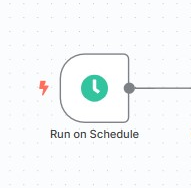
📤 2. Get Hotel Data from Google Sheets
Node: Get Data from Google Sheet
- Reads a column of hotel names from a Google Sheet
- These names will be searched in Dumpling AI for validation or enrichment
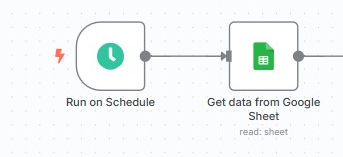
]
🌐 3. Search Hotels via Dumpling AI
Node: Search Hotels via Dumpling AI
- Sends a POST request to Dumpling AI
- Endpoint: https://app.dumplingai.com/api/v1/search-places
- Parameters include:
- query = best+hotel+in+Dubai
- language = en
- page = 2
- Returns: JSON list of hotel objects
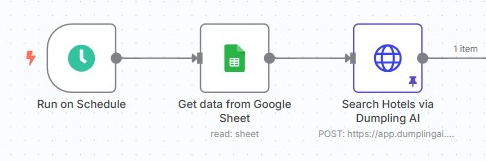
🔁 4. Loop Through Hotel Results
Node: Split: Loop Through Hotel Results
- Splits the places array returned from the API
- Prepares each hotel (title, address, etc.) for individual processing
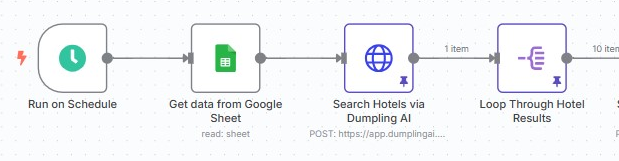
📰 5. Search News for Each Hotel
Node: Search News via Dumpling AI
- For each hotel title, searches recent news articles
- Uses Dumpling AI’s /search-news endpoint
- Payload example:
{
“query”: “Address Sky View”,
“language”: “en”,
“page”: “4”
}
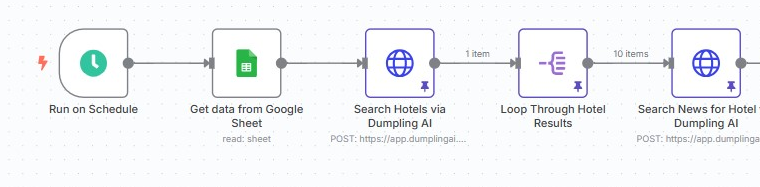
🔁 6. Loop Through News Articles
Node: Split: Loop Through News Articles
- For each news object returned, prepare the data for saving
- Fields: title, snippet, date, source
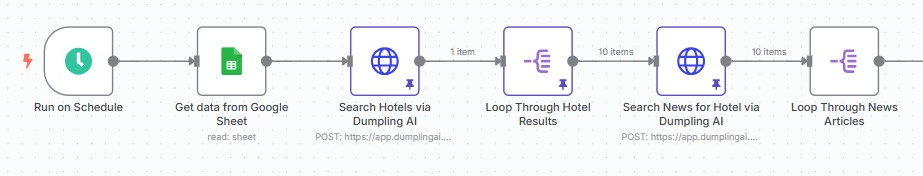
📄 7. Append News to Google Sheet
Node: Append to Google Sheet
- Writes each news article’s metadata to a target sheet
- Target columns:
- News = article snippet
- Date = publication date
- Source = media source
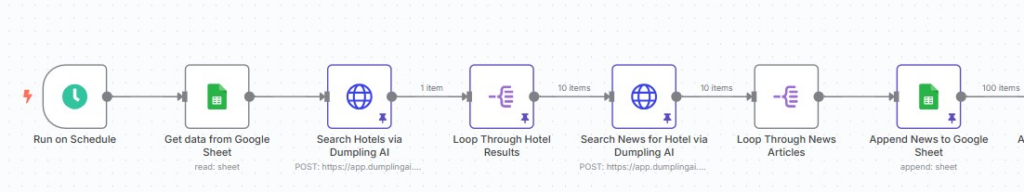
📦 8. Aggregate News Data
Node: Aggregate News Data
- Optional step to compile all articles into a single array
- Useful for summarizing or piping into AI summary later
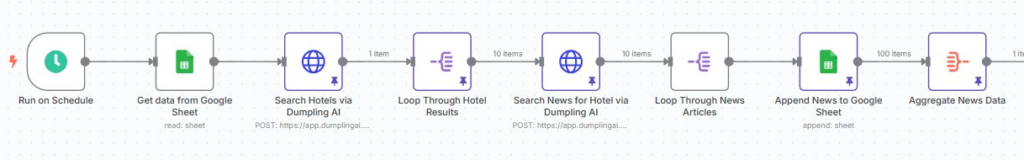
📧 9. Send Confirmation Email
Node: Send Confirmation Email
- Notifies the user (e.g. researcher, client) that the sheet has been updated
- Includes a message like:
The latest hotel news has been successfully fetched and logged in your spreadsheet. Check it for insights or trigger the next step!

✅ Benefits
- Saves time on manual research
- Consistent daily/weekly updates
- Uses real-time Dumpling AI data
- Centralizes your hotel news feed in a spreadsheet
🎯 Ideal For
- Hospitality marketing teams: Track brand presence
- Analysts: Monitor competition or emerging trends
- Newsletters: Auto-populate hotel updates for curation
- Investors: Keep tabs on developments around hotel chains
🔚 Conclusion
This workflow is a practical example of how to combine AI (Dumpling), automation (n8n), and collaboration tools (Google Sheets + Gmail) to build a fully automated research assistant.
With zero manual effort, you can:
- Track brand coverage
- Spot trending hotels
- Deliver daily news briefs





