10 Smart Ways to Repurpose YouTube Videos for Maximum Exposure
Let’s be real: creating a YouTube video isn’t just about hitting “record and upload.” Especially after you’ve brainstormed ideas, set up your shots, edited for hours… and then what? One post, a few likes, and the content just sits there?
No, no, your content deserves more.
What if that same video could live again and again: as a blog post, an Instagram Reel, a podcast snippet, or even a lead magnet? That’s the magic of repurposing.
Whether you’re a solo creator, a small team, or running a brand, you need to learn how and why you need to repurpose your video. It helps you show up everywhere, build consistency, and most importantly, work smarter, not harder.
Key Takeaways
- How to repurpose your YouTube videos to reach new, wider audiences across different platforms.
- Creative, practical ways to transform one video into multiple formats: blogs, Reels, podcasts, and more.
- Proven methods to boost engagement and improve content efficiency through repurposing.
- The best tools and strategies to repurpose your video content without overwhelm.
- How Dumpling AI simplifies it all: automating your content repurposing from transcript to social-ready posts.
How Can You Repurpose YouTube Videos To Reach New Audiences?
The word repurposing simply means reuse, as in reusing your video content’s ideas in new, varied formats and places. Instead of letting a YouTube video sit idly on your channel with poor engagement, you can slice and reuse its material.
For example, the Content Marketing Institute explains that a video “can become a blog post, a podcast episode, a social media graphic, or even a meme or GIF”. In practice, this means writing a blog article from the transcript, recording an audio version for a podcast, creating quote cards or infographics from key points, and so on.
Each of these repurposed content should target a different audience or preference (readers, listeners, social scrollers, etc.), so your core message gets seen by many more people.
Repurposing works because it meets people on their preferred platforms. For instance, roughly 75% of B2B buyers use social media when researching purchases. You capture those audiences outside of YouTube by cutting a video into short clips or bite-sized tips for LinkedIn, Instagram, or TikTok.
…In one real example, a nonprofit executive interview was repurposed into a feature article, email newsletter content, and several social posts. Those repurposed pieces earned thousands of new impressions and an 8.43% engagement rate on social media – all from the same original video footage.
Which tools and strategies help repurpose your video content effectively?
Let’s face it: repurposing your video content can feel overwhelming. But with the right tools and a bit of automation, it doesn’t have to be.
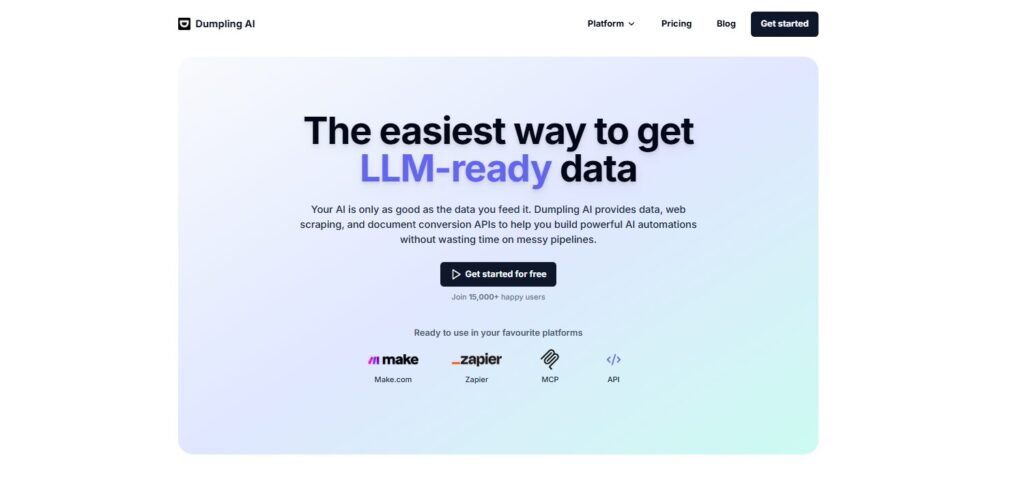
One tool that stands out the most is Dumpling AI: it is a tool designed to make life easier by automating the entire workflow. Here’s how it works: once you upload a YouTube video,
Dumpling AI detects it, pulls the full transcript using AI, and then runs that through GPT-4 to generate ready-to-go social captions and even images. Imagine turning a 10-minute video into polished Instagram, LinkedIn, or Facebook posts with captions, hashtags, and visuals, that is your all-in-one, with just a few clicks.
Other helpful tools are Otter.ai and Descript, which quickly transcribe your videos. Then, editors like Veed.io or CapCut help you slice those videos into shorter clips, add subtitles, or resize them for different platforms.
These tools aren’t just convenient, they’re powerful. For example, Grant Cardone’s team used AI editing software to break down long product videos into multiple bite-sized clips. The result? They doubled their content output while slashing editing time in half.
You can also use platforms like Kapwing or Adobe Premiere for their preset templates to turn transcripts into captioned reels or vertical videos. And if you’re targeting a global audience, auto-translating transcripts and adding subtitles in different languages can take your reach even further.
Simplified, All-In-One Tool For Content Creation: Dumpling AI
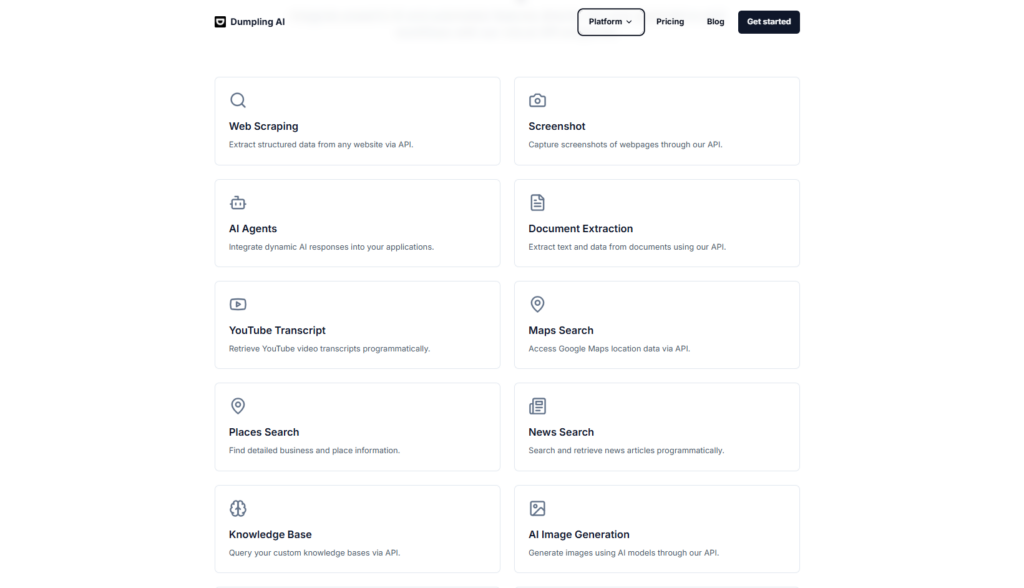
What does it actually do?
Instead of juggling five different platforms, tools like Dumpling AI bring everything under one roof, from transcribing, summarizing, designing, and even scheduling of your content, from one single dashboard. That’s a big win for your productivity.
Who’s it perfect for?
If you’re a content creator, a solopreneur, or part of a marketing team, this is your sweet spot. Dumpling AI helps you skip the technical stuff and jump straight into publishing, saving you tons of time on editing, captioning, and graphics.
How it compares
Compared to juggling five or more tools, Dumpling AI offers:
| Traditional Stack | Dumpling AI |
|---|---|
| Descript + Canva + Notion + Buffer + ChatGPT | All-in-one dashboard |
| Multiple logins | One login |
| Lots of manual work | Automated in seconds |
| Switching tabs constantly | Streamlined no-code process |
| More time | Less time |
Bonus tip
You can also use the Airtable-based content calendar provided by Dumpling AI to track your content journey from video to post.
Creative Ways To Repurpose Your YouTube Content?
1. Blog posts and articles
You can create written materials from your video outlines or transcripts for your blog posts and articles. For instance, a how-to video can be turned into a detailed blog post or LinkedIn article with animated snippets.
2. Audio clips or podcasts
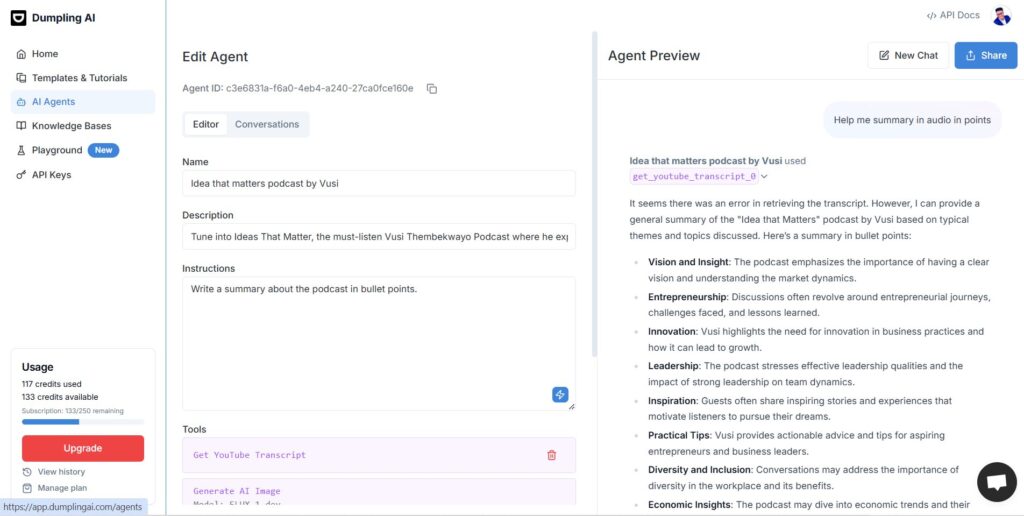
Another creative way is to create podcast episodes or brief soundbites from your video content. To do this, you need to extract the audio from your videos. People can easily listen to an audio interview on their commute or on a smart speaker by turning a video interview into an audio interview.
3. Short social video clips
Simply cut your lengthy videos into highlight reels of 15–60 seconds for platforms like TikTok, Instagram Reels, YouTube Shorts, or Twitter.
These “snackable” videos can be about tips, inspirational sayings, or brief demonstrations, to fit into platforms where users’ attention spans are getting shorter, as well as to promote shares of your content. For example, ten 30-second tip snippets might be produced from a 10-minute tutorial.
4. Infographics and quotation images
You can also repurpose your video content by creating infographics that show certain key stats or quote cards. You simply need to create memorable bite-sized infographics that are ideal for Instagram or Pinterest.
5. LinkedIn articles and social media posts
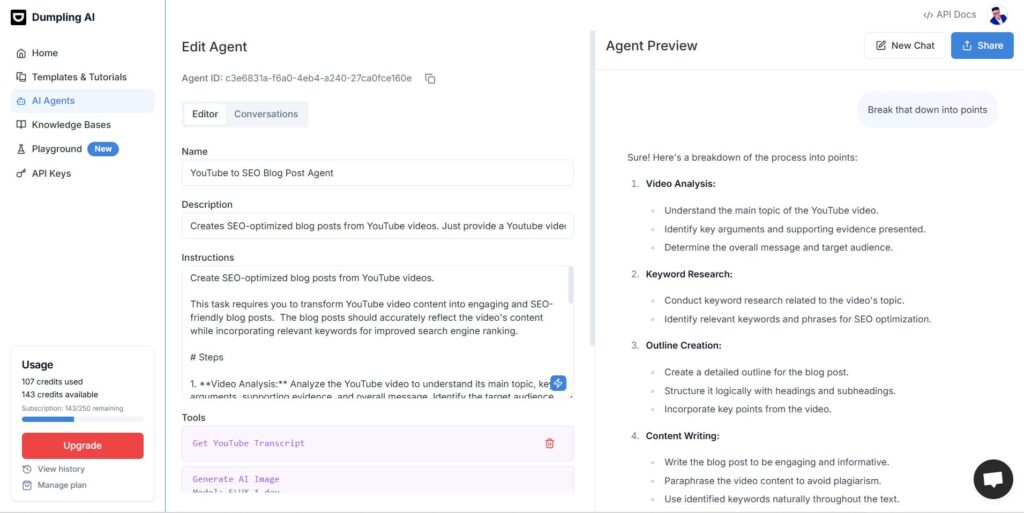
You can repurpose your webinar content into LinkedIn or Medium articles, social media updates, and blog posts by breaking down key points of your video into bite-sized, readable content for followers who would rather read than watch the content.
6. Newsletters and email content
You can include links to your video content with a call to action of “Watch Now” in your newsletters or emails. By doing this, you may engage your email list and increase traffic to the video by reusing the content.
7. Webinars or slide shows
Transform your video tutorials into downloadable slide decks or live webinars. Use the video’s outline to create a PowerPoint or SlideShare presentation, and reuse your script and images in a live or on-demand event format. With this, you can be able to reach a broader audience and provide additional value to your viewers.
8. E-books, guides, or courses
You can compile relevant transcripts or moments of your video content into e-books, manuals, guides, or an online course that could consist of a sequence of lessons that provide learners with an educational experience.
9. Landing pages and paid advertisements
Turn captivating moments into a landing page or video ad content. The main selling point of a demo might be turned into an animated sample for your sales page or a YouTube advertisement. Running your video as ads or embedding it on your product site can greatly increase conversions.
The Proven Methods to Repurpose Your Video Content for Maximum Engagement
How to do it
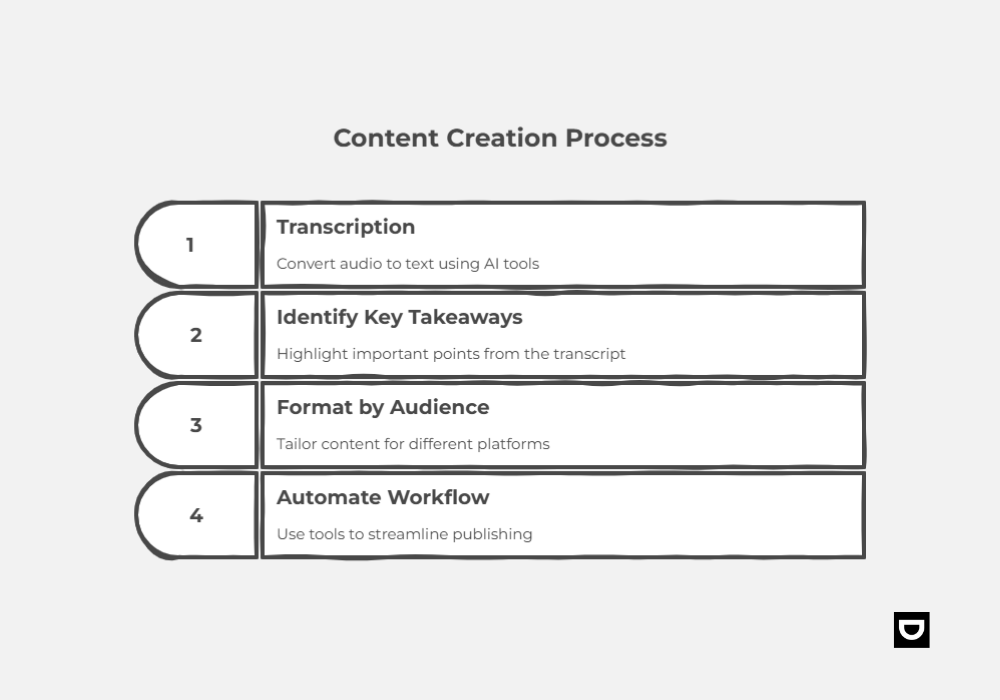
- Start with transcription using tools like Dumpling AI to get the transcript. Otter.ai and Descript are also good options.
- Identify key takeaways: Highlight the strongest soundbites, stats, or tips.
- Format by audience: Shorten some video content for social, expand some for blogs or guides.
- Automate where possible: Use workflow tools to eliminate manual republishing.
Why it works
- It helps you to adapt to multiple learning styles (readers, watchers, listeners).
- Expands search engine visibility beyond YouTube.
- Increases content shelf-life and platform relevance.
- Builds a consistent brand presence across channels.
Where to focus first
- Evergreen videos: Tutorials, FAQs, and thought leadership clips.
- High-performing content: Start with your top YouTube performers.
- Trending topics: Align with what’s hot to boost organic traffic.
Conclusion
What if that one video you posted weeks ago could become more, like say: a blog, a podcast, a viral Reel, a lead-generating email, or whatever else content you wish to repurpose it as. That’s right, that is the magic of repurposing—and today, smart tools and AI make it much easier (and faster) for you.
Dumpling AI, for example, can automatically turn your video transcript into ready-to-share social content, such as captions, images, hashtags, and more. And it’s not just in theory, as companies like Grant Cardone’s have actually doubled their content output by using AI to break down longer videos into multiple shorter clips.
Start repurposing today!
FAQs
What does it mean to repurpose a YouTube video?
It means taking your existing video—its footage, audio, or transcript—and turning it into fresh content for other platforms. Think: blog posts, social clips, podcasts, or infographics. One video, multiple formats, more reach.
What are some easy ways to repurpose YouTube content?
You can write a blog from the transcript, share short video clips on Instagram or TikTok, pull the audio for a podcast, or turn quotes into visuals. You can even use highlights in email newsletters or bundle videos into a course. Different formats = different audiences.
What tools help with repurposing?
Tools like Otter.ai and Descript transcribe fast. Veed.io, CapCut, and Adobe Premiere help edit and resize clips. AI tools like ChatGPT or Dumpling AI can create captions, images, and social posts in seconds. Platforms like Buffer or Hootsuite make scheduling a breeze.
Do I need to worry about copyright when repurposing?
Not if it’s your own content—you’re good to go. Just avoid using copyrighted music or footage unless you have permission. Repurposing your own video is totally legal and actually recommended to maximize reach.
How often should I repurpose content?
As often as it adds value. A good rule? Repurpose every new video into a few other formats right after publishing. You can also recycle evergreen content later when it fits a trend. Just don’t post the same thing too often on the same platform—keep it fresh and spaced out.





