15 Best n8n Templates: Ready-to-Use Workflows to Automate Anything
Imagine your business running on autopilot: emails being sent, orders tracked, customer feedback collected, and reminders delivered, all without lifting a finger.
That’s the power of n8n Templates. These ready-to-use workflows let you automate virtually anything, from repetitive daily tasks to complex business processes, freeing up your time to focus on growth, creativity, and strategy.
Whether you’re managing a bustling café, a growing clinic, or a tech startup, automating your workflows doesn’t just save you time, it can transform how you connect with your team and your customers.
Get ready to turn your operations into smart, human-like processes that scale with your business and keep every workflow running smoothly.
Key Takeaways
- Definition and benefits of n8n Templates for automation.
- Discover the best strategies for selecting a n8n template, along with 15 top templates to get you started.
- Practical use cases for small businesses, personal productivity, and IT teams.
- Real-world stories showing how templates cut errors and save time.
- Role of AI in making workflows smarter and more human-friendly.
- Steps to scale and customize automation as businesses grow.
What Are n8n Templates?
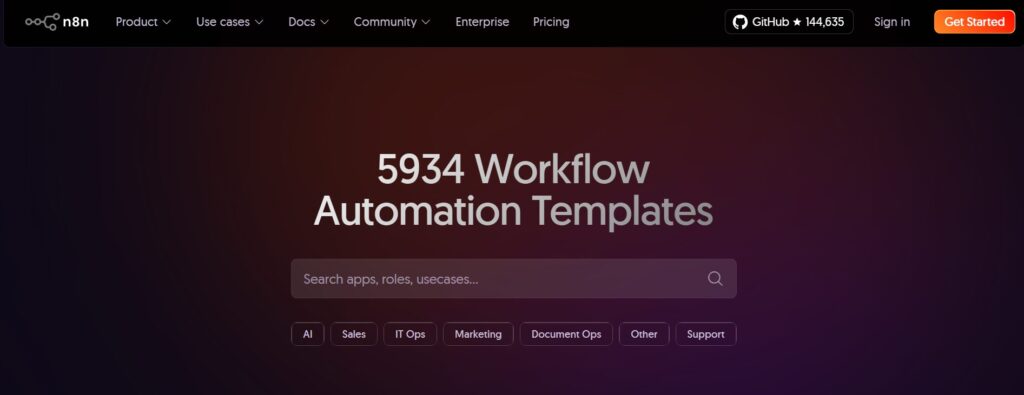
Before diving into the best workflows, it’s worth understanding what n8n Templates are. Simply put, an n8n Template is a pre-built automation workflow designed to perform specific tasks with minimal setup.
Think of them as ready-to-go “recipes” for automating anything from sending emails and collecting feedback to integrating AI-powered responses or monitoring IT systems.
These templates save you the time and effort of building complex workflows from scratch, letting you focus on what really matters: growing your business, improving customer interactions, and increasing efficiency.
Whether you’re a solo entrepreneur, a small business owner, or part of a large IT team, n8n templates make automation approachable, flexible, and powerful.
How to Choose the Right n8n Template
With so many templates out there, it’s tempting to grab the first one that looks good. But not every template will be the right fit for your setup. Here are a few quick checks to make sure you’re picking one that actually works for you:
- Keep an eye on complexity: If a template has fewer than 10 nodes, it’ll be easier to set up, maintain, and troubleshoot. Simple doesn’t mean weak; it just means less chance of breaking.
- Watch out for API limits: Many templates rely on third-party services (Google Maps, Slack, OpenAI, etc.). Before scaling, check if your usage might hit API limits or hidden costs.
- Trust the community: Templates with 50+ downloads and solid feedback are usually a safer bet. If other users have tested and refined it, you’re less likely to run into surprises.
15 Best n8n Templates You Can Use Right Now.
Whether you’re running a small business, freelancing, or part of a growing team, these ready-to-use n8n templates can save hours of work every week. Here’s a breakdown of 15 useful ones designed for real-world needs.
For Marketing & Growth
1. Lead Capture from Google Maps
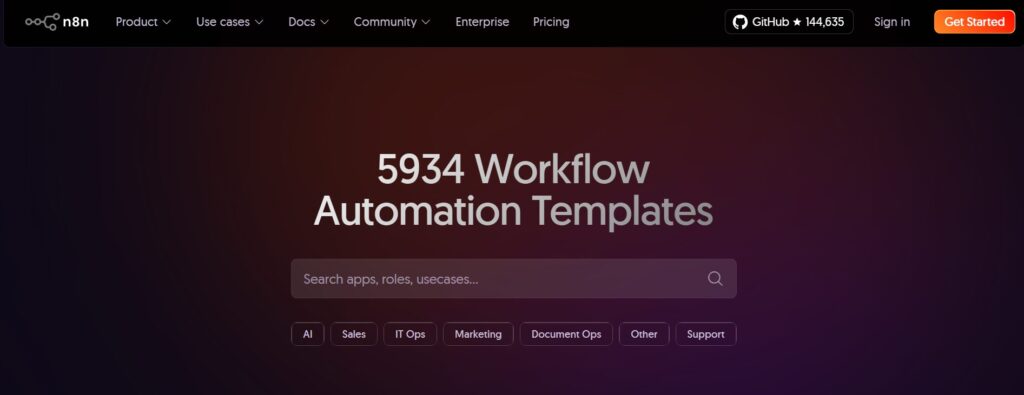
This helps you scrape business leads directly from Google Maps and sends them to your CRM, making lead generation faster and more efficient. It helps you capture valuable prospects without the manual effort, streamlining your outreach process.
Best for: Marketing agencies, B2B service providers, sales teams.
2. Social Media Post Scheduler
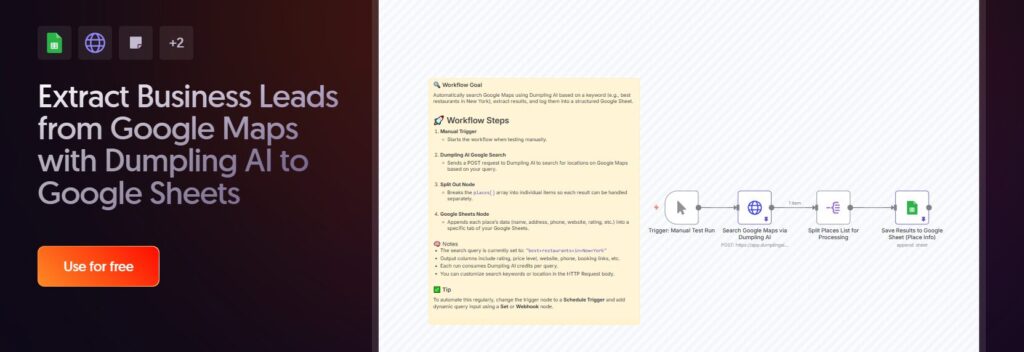
This allows you to schedule and automatically publish posts across LinkedIn, Twitter, and Facebook, saving time and ensuring consistent social media activity. It helps maintain an active online presence with minimal effort.
Best for: Content creators, marketing teams, and solo entrepreneurs.
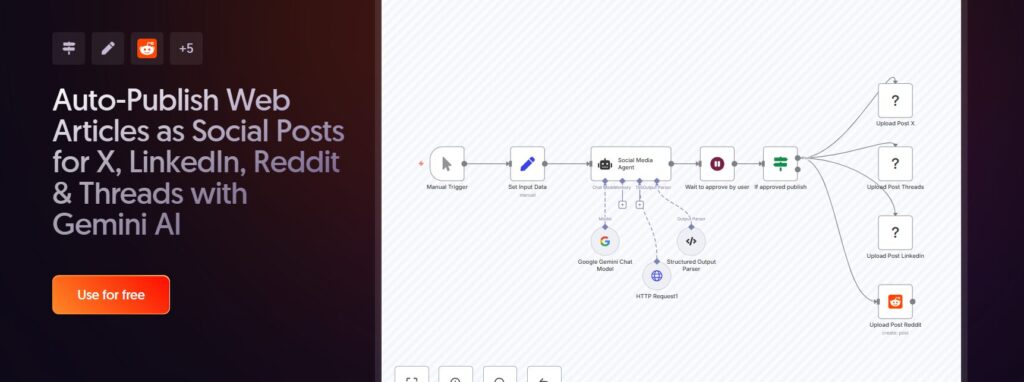
This automatically shares your blog posts across all major social media platforms, increasing visibility and driving more traffic to your content. It ensures consistent promotion without having to manually post on each platform.
Best for: Bloggers, startups, and small businesses running content marketing.
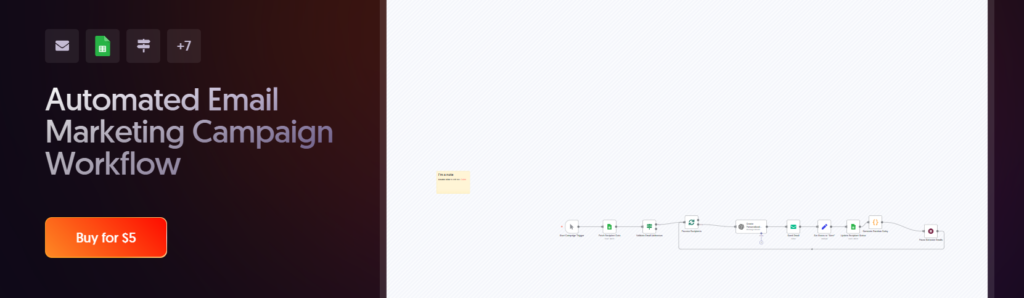
This helps you send automated, personalized email sequences after signups or purchases, helping you nurture your leads as well as engage customers with targeted content. It’s an efficient way to keep your audience connected and boost their retention.
Best for: Coaches, course creators, SaaS platforms.
5. Generate Email Newsletters from Telegram Keywords

With this you can listen for keywords via Telegram, fetch related news articles, drafts a polished newsletter using AI, and send it out via email, all automatically.
Best for: Newsletter publishers, content creators, digital marketers who want to turn trending topics into email content fast.
For Business Operations
6. Automated Invoice Generation
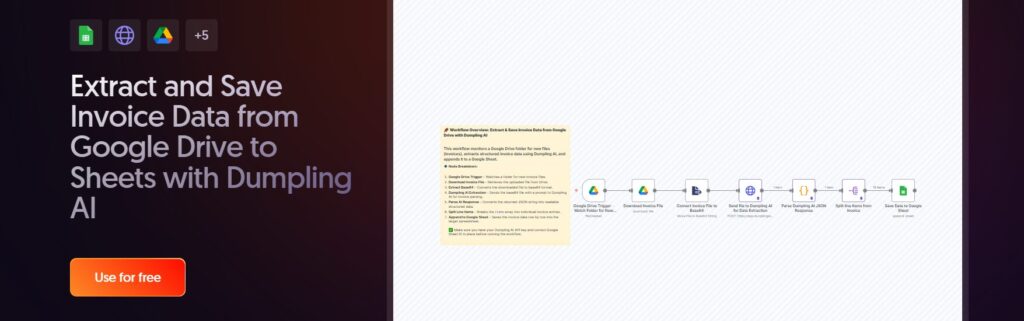
This template automatically converts new orders or form submissions into invoices, eliminating the need for manual copy-pasting. It ensures invoices are sent out on time, helping to improve cash flow.
Best for: Freelancers, e-commerce stores, small service businesses.
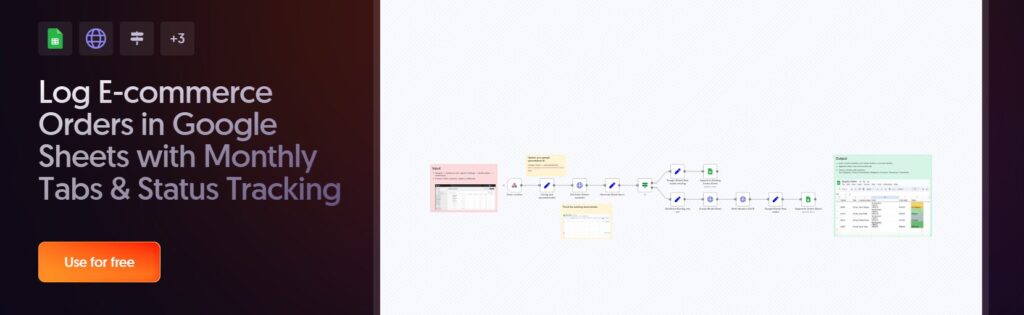
This is used to automatically send shipping updates and delivery reminders to customers, keeping them informed without manual effort. This ensures timely communication and boosts customer satisfaction.
Best for: Online retailers, drop-shipping businesses, logistics teams.
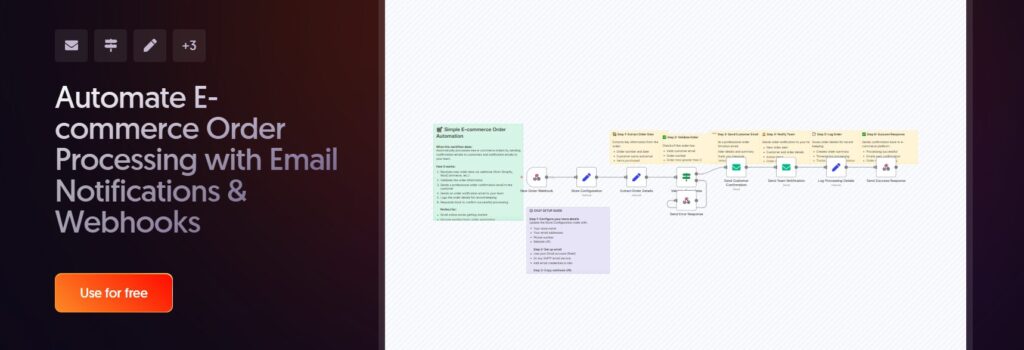
This helps you send instant Slack or WhatsApp alerts whenever a new order is placed, ensuring that you never miss an update. This helps teams stay on top of incoming orders and react quickly, improving response times and customer experience.
Best for: Restaurants, small shops, and online stores.
9. File Backup to Google Drive
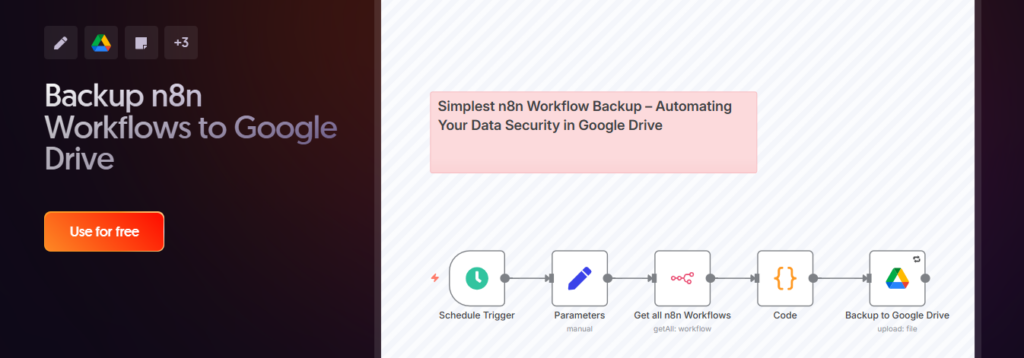
This automatically helps you save your files or email attachments into organized Drive folders, helping you keep your documents easily accessible and sorted without manual effort. It ensures seamless file management, saving time and reducing clutter.
Best for: Agencies, HR teams, startups managing contracts and assets.
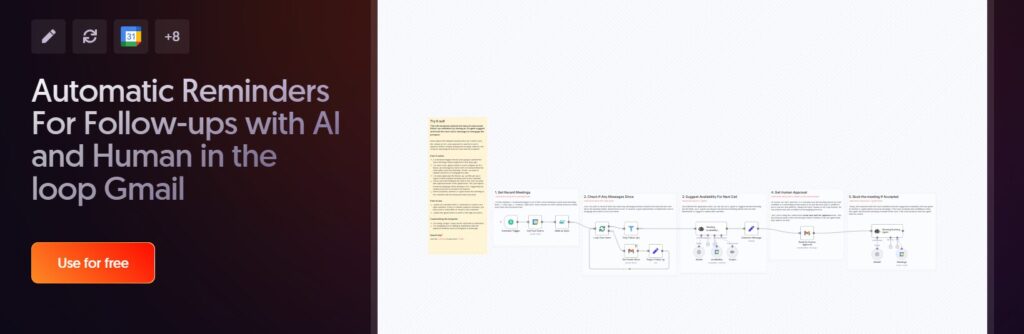
This helps you to send automated SMS or WhatsApp reminders to clients, helping reduce no-shows and ensuring they keep their appointments. It boosts punctuality and enhances overall client satisfaction.
Best for: Clinics, salons, coaches, service businesses.
Customer Support
11. Customer Feedback Collector
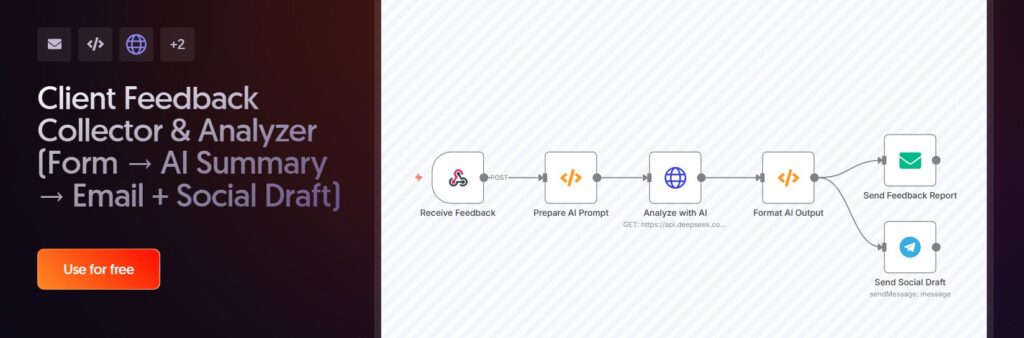
This helps you collect survey or chat feedback and automatically organizes the results in Google Sheets, making it easy to analyze and track your customer insights. It streamlines feedback collection and simplifies reporting.
Best for: Clinics, cafés, SaaS startups, service providers.
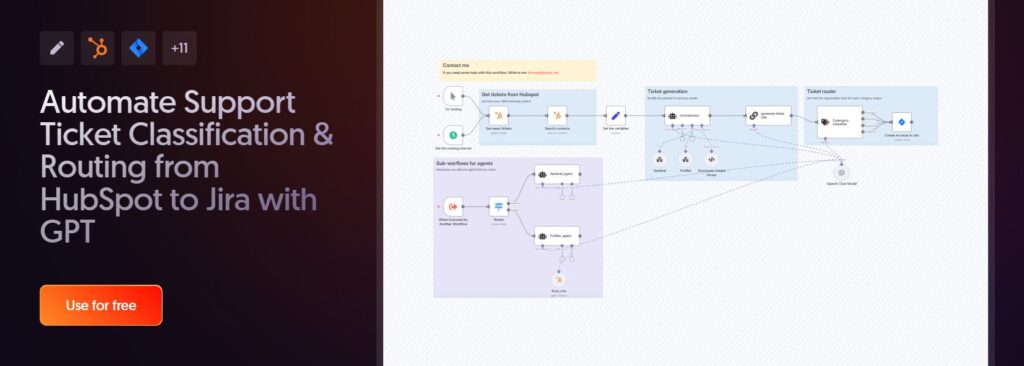
This helps you route your customers’ requests to the appropriate inbox or support agent, ensuring faster response times and more efficient issue resolution. It helps streamline your support workflows and improve customer satisfaction.
Best for: SaaS companies, IT helpdesks, customer service teams.
Content Creation
13. Auto-Generate Social Posts from Video Content
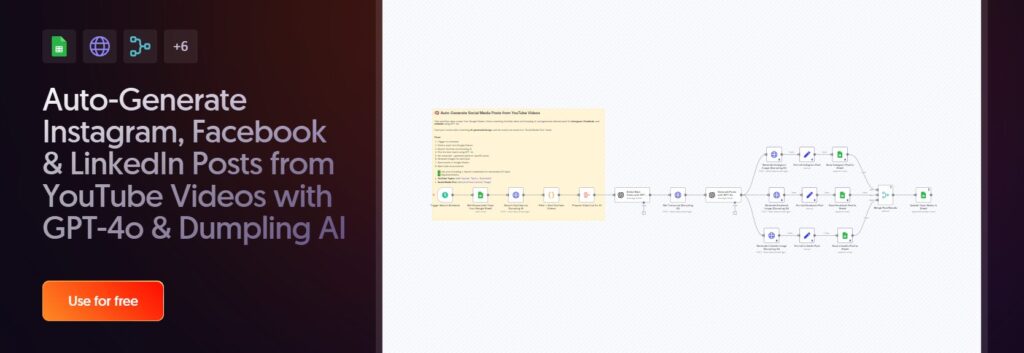
This template helps you transform your YouTube videos into ready-to-publish posts for Instagram, Facebook & LinkedIn. It uses GPT-4o with Dumpling AI to extract content, draft captions, and schedule your posts automatically.
Best for: Content creators, social media managers, marketing teams repurposing video content.
14. AI-Powered Content Remixing
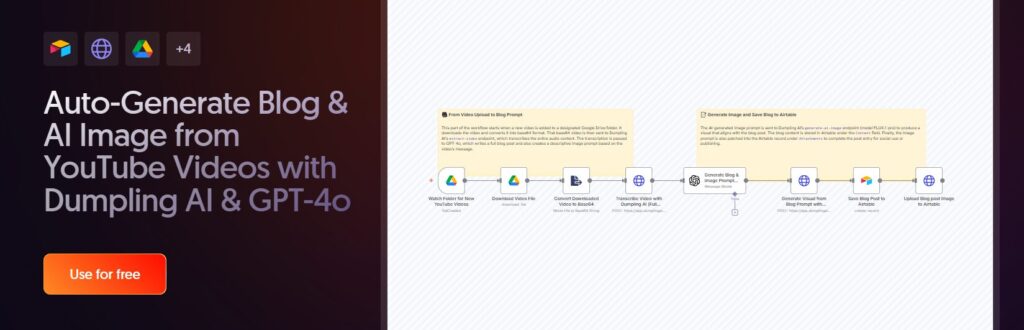
Go beyond scheduling, as this template helps you with your workflow, that is repurposing your long-form content into bite-sized posts, captions, or summaries across multiple platforms. Which is perfect for squeezing more value out of one big piece of content.
Best for: Bloggers, micro-influencers, digital marketers.
Productivity & IT
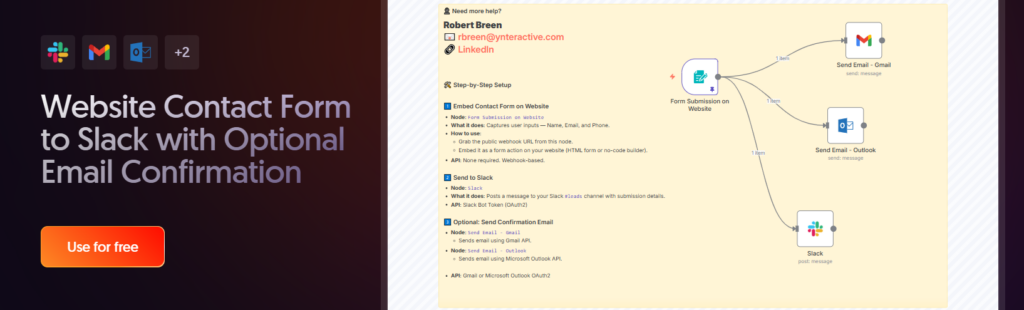
This helps you push form submissions, like “Contact Us” inquiries, directly into Slack, ensuring you never miss a lead or customer query. It helps you respond faster and stay on top of incoming requests.
Best for: Startups, freelancers, agencies.
You’ve seen the best n8n templates, now take it further. Add Dumpling AI to your n8n workflows and get cleaner, safer, more reliable outputs instantly
Start nowHow to Install n8n Templates
Getting started with n8n templates is refreshingly simple:
- Open n8n (self-hosted or cloud).
- Head to the Templates tab.
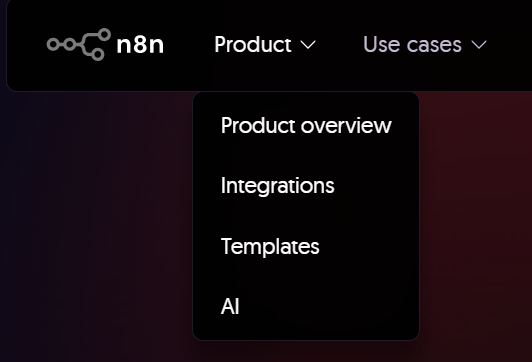
3. Browse or search for the workflow you need.
4. Click “Use Template” to add it directly to your editor.
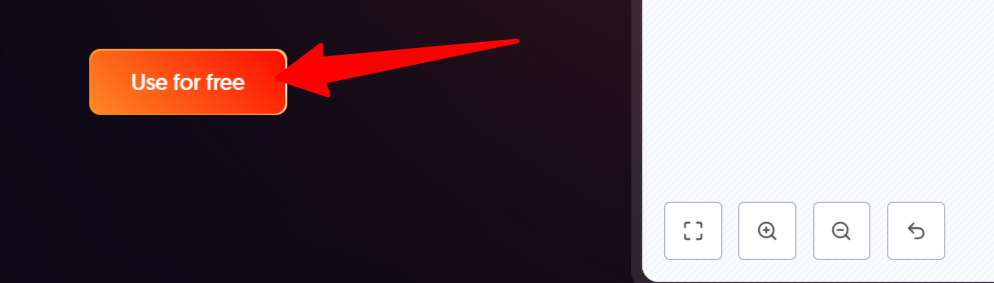
5. Customize the steps, plug in your own tools, credentials, or preferences.
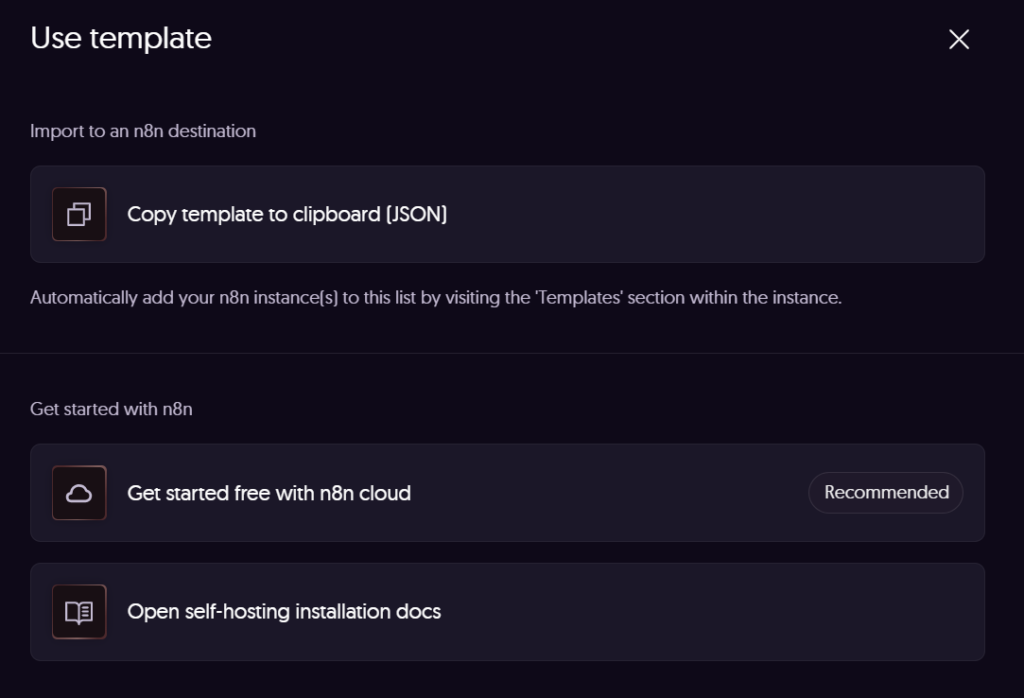
It is as simple as downloading an app. In just a few clicks, your new automation is ready to run.
Advantages of Using n8n Templates
Why start with a blank canvas when you can have a head start with a n8n template?
- Time-saving: Its pre-built workflows mean you’re not reinventing the wheel.
- Error-reducing: The templates follow tested logic, so you can skip common mistakes.
- Scalable: They grow with your business, simply tweak and expand as needed.
- Accessible: Even non-developers can launch its powerful automations.
- Flexible: Unlike rigid one-size-fits-all tools, n8n templates are open to full customization.
In short, n8n templates free you to focus on strategy, creativity, and growth instead of wiring every little automation by hand.
How Can Small Businesses Benefit from n8n Templates?
Small businesses often live in a world of too much to do and not enough hands. That’s where automation steps in. A few game-changing templates include:
- Scrape Business Emails from Google Maps: This can be used to gather your leads automatically instead of copying & pasting them one by one.
- Automated Customer Feedback Collection: This can be used to send surveys and organize responses neatly in Google Sheets.
- Automated Invoice Generation: This can be used to instantly generate and send invoices from form submissions.
How Can IT Teams Leverage n8n Templates for Automation?
IT teams deal with complex, repetitive, and time-sensitive tasks. And the use of n8n Templates helps simplify these processes:
- Server Monitoring Alerts: Automatically notify your team of downtime or unusual activity, so issues are resolved faster.
- Incident Ticket Automation: Log, categorize, and assign IT incidents without manual entry.
- Data Backup Workflows: Schedule automatic backups and integrity checks to prevent data loss.
This automation reduces human error and speeds up critical responses, helping teams focus on solving problems instead of tracking them.
Scaling and Integrating Workflows
Automation isn’t a “set it and forget it” magic button. Think of it more like tending to a garden: you plant the workflows, but you still need to water, prune, and expand as things grow.
As your business scales, so should your automations, and here’s how to keep them healthy and working for you:
- Keep an eye on things. Just like checking in on your team, ensure you monitor your workflows. A missed trigger or a broken API link can snowball into bigger problems if you don’t catch it early.
- Add intelligence where it counts. Maybe it’s having AI summarize long reports, draft polite customer emails, or pull out action items from a meeting. The goal isn’t to automate everything, but to simply make the work you already do smarter.
- Make it yours. Templates are a starting point, but every business has quirks. Adjust the steps, plug in your own tools, and tweak the flow so it truly fits how you work.
- Grow gradually. Start small by automating one thing, test it, and see the results. Then add the next workflow. That way, your system expands as naturally as your business does, without breaking under pressure.
P.S. If you follow all these right, automation becomes less of a rigid system and more of a living, evolving part of your business, helping you scale every step of the way.
How AI Works with n8n Templates
Not every business has the luxury of a big marketing team or dedicated support staff. That’s why small business owners, solo entrepreneurs, agencies, and lean IT teams find the pairing of n8n templates and a tool like Dumpling AI such a game-changer.
- For a small business owner, it means no more late nights chasing invoices or replying to the same customer questions over and over.
- For a marketing team, it means scaling your campaigns faster without burning out, as the AI tool handles the content, workflows handle the delivery.
- For an IT team, it means freeing up engineers from routine incident updates so they can focus on solving the real problems.
Here’s how it works in practice:
- n8n templates take care of the plumbing — capturing data, triggering workflows, sending reminders, and moving information across platforms.
- Dumpling AI adds the brainpower — drafting personalized emails, summarizing meeting notes, creating engaging captions, or even crafting polite customer replies.
For example:
- A new customer fills out your form.
- n8n automatically captures the details.
- Dumpling AI instantly drafts a warm, branded follow-up email.
- n8n delivers it via email, WhatsApp, or Slack at just the right moment.
Instead of a default, bot-like response of “Thanks for signing up,” your customer gets a thoughtful response that feels personal. Multiply that by hundreds of customers, and suddenly your business feels bigger, faster, and more human, all without having extra hands on deck.
In short:
- n8n handles the “when and where.”
- Dumpling AI handles the “what and how.”
Together, they create workflows that aren’t just automated, they’re alive, scalable, and surprisingly human.
Conclusion
Automation at its best is about making work lighter, smoother, and more human. It clears away the repetitive tasks so you and your team can focus on what really matters: growing, creating, and connecting. The stories we’ve explored show how even small shifts in workflow can unlock big results, from fewer mistakes to happier teams and faster delivery.
Start small, keep improving, and let your automation grow with you. The future of work is simpler than you think. It’s time to step into it.
FAQs
1. What exactly are n8n Templates?
They’re ready-made workflows you can use right away. Think of them as plug-and-play “recipes” for automating tasks like sending emails, collecting feedback, or tracking orders. No need to build everything from scratch.
2. Do I need to know how to code to use them?
Not really. Most templates are low-code or even no-code. You might do a little tweaking to fit your needs, but you don’t need to be a developer to get them running.
3. Can I customize these templates for my business?
Absolutely. Templates are just a starting point. You can edit steps, connect your favorite apps, or even mix and match workflows until they match how you really work.
4. How do templates help small businesses?
They save hours every week. Instead of chasing invoices, typing the same replies, or copying data by hand, templates take over those repetitive jobs so owners and teams can focus on growth.
5. Are these templates useful outside of business?
Yes! Many people use them for personal productivity, like managing tasks, summarizing meetings, or sending reminders. Automation isn’t just for companies; it can make your everyday life easier, too.





