Auto-Scrape TikTok User Data via Dumpling AI & Segment in Airtable
Overview
This n8n workflow automatically scrapes TikTok profile data using Dumpling AI and segments it in Airtable based on follower count. It monitors new entries in an Airtable table, fetches TikTok statistics for each username, and updates the same Airtable record with either basic or full data depending on the follower count.
This is ideal for influencer outreach, creator tracking, or campaign list building.
Tools Used
- n8n – for workflow automation
- Dumpling AI – to scrape TikTok public profile data
- Airtable – to log, store, and manage usernames and metrics
⚙️ Node-by-Node Breakdown
🔁 Node 1: Watch for New TikTok Handles in Airtable
- Type: Airtable Trigger
- Purpose: Watches for new rows in the Airtable table where TikTok usernames are added.
- Configuration:
- Trigger Field: Tik tok username
- Base and Table: Connect to your Airtable base and sheet
- Trigger Behavior: The workflow starts as soon as a new row is detected.
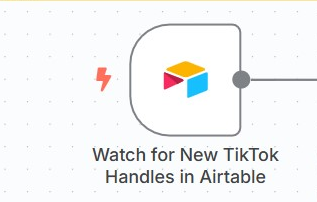
Node 2: Get TikTok Profile Data via Dumpling AI
- Type: HTTP Request
- Purpose: Sends TikTok handle to Dumpling AI and returns stats like followers, likes, and videos.
- Endpoint: https://app.dumplingai.com/api/v1/get-tiktok-profile
- Method: POST
- Body:
{
“handle”: “{{ $json.fields[‘Tik tok username’] }}”
}
- Returned Fields Include:
- user.id
- stats.followerCount
- stats.followingCount
- stats.heart
- stats.videoCount
- user.avatarThumb
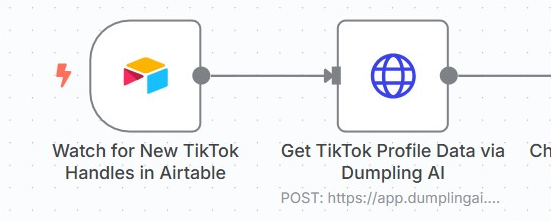
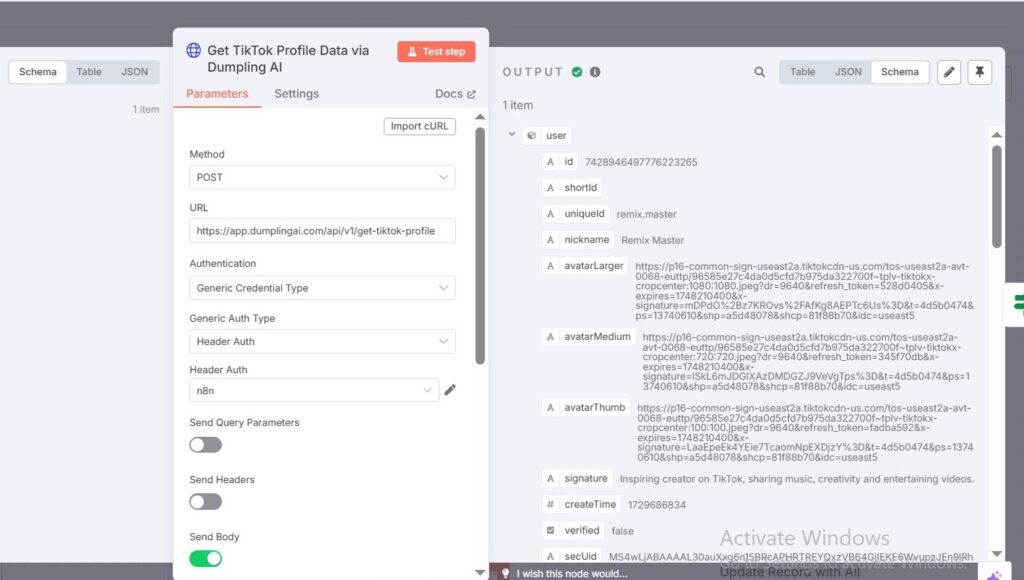
Node 3: Check if Follower Count is 100k or More
- Type: IF
- Purpose: Filters users based on follower count threshold.
- Condition:
{{ $json.stats.followerCount }} >= 100000
- Routing:
- True: Update record with full TikTok details
- False: Update record with basic TikTok stats
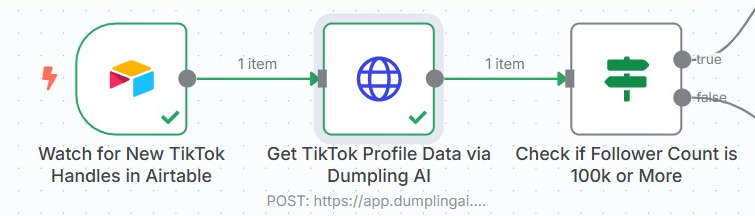
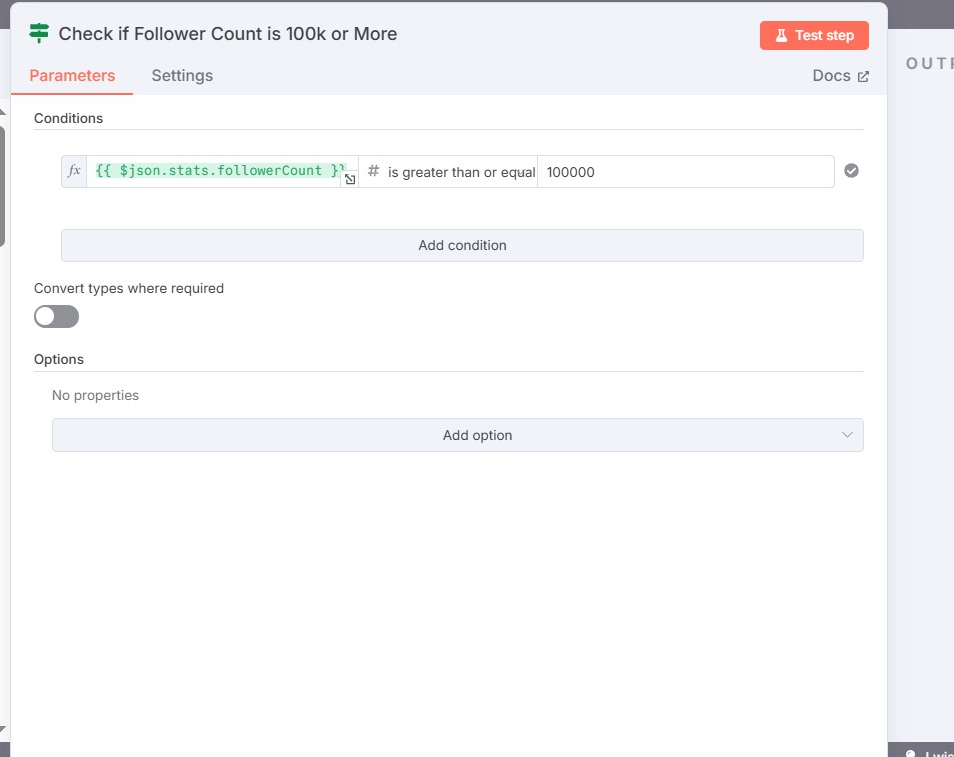
Node 4A: Update Record with Basic TikTok Stats
- Type: Airtable Update
- Purpose: Updates the same record in Airtable for users below the 100k threshold.
- Fields Updated:
- Tik tok username
- id (Airtable Record ID)
- ID (TikTok user ID)
- followerCount
- followingCount
- heartCount
- videoCount
- Matching Key: id
📝 Node 4B: Update Record with All TikTok Stats
- Type: Airtable Update
- Purpose: Updates the same record in Airtable for users with 100k+ followers.
- Fields Updated:
- Everything from Node 4A
- avatarLarger – Profile picture URL
- Matching Key: id
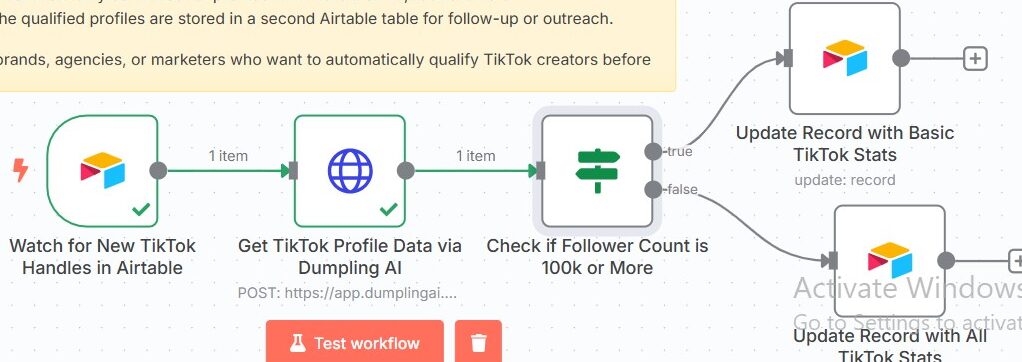
Pro Tips
- Use avatarLarger to display profile thumbnails
- Extend the logic with date stamps or creator tier tags
- Add Slack or email notifications for creators that qualify
Conclusion
This workflow provides an intelligent pipeline for enriching and segmenting TikTok influencer records. Instead of manually researching profile data, you can use Dumpling AI to fetch it automatically and update Airtable for real-time visibility.
It starts the moment a TikTok username is added — and updates your CRM in minutes with reliable data. Let me know if you want to expand this for bulk processing or creator outreach automation.





