Extract Product Picks from Any Website with Dumpling AI and GPT-4o
This automation makes it simple to extract the best-value products from any online store (for example, Amazon) and generate a clean comparison report. You just provide the website URL, and the system crawls the page, analyzes products visually, and outputs the top 3 picks with details like price, reviews, and delivery date. The results are saved to Google Sheets and shared with you by email.
Benefits of this Automation
- Save time on research: Quickly find the best products without scrolling through dozens of listings.
- Smarter choices: AI compares price, reviews, and delivery speed to recommend the best value.
- Organized output: Results are stored in Google Sheets for easy tracking and sharing.
- Instant notifications: You get an email as soon as the report is ready.
- Flexible use: Can be adapted for any e-commerce site or product category.
Step-by-Step Workflow
Step 1: Submit Website URL
The process starts with a Form Trigger node. You enter the website URL (such as an Amazon search results page) into a simple form.
Benefit: Anyone can run the workflow with just a link, no technical setup required.
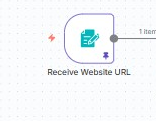
Step 2: Crawl the Website
The Crawl Website with Dumpling AI node scans the provided URL and retrieves the content of up to 2 pages for analysis.
Benefit: Instead of manually copying data, Dumpling AI fetches structured page content ready for processing.
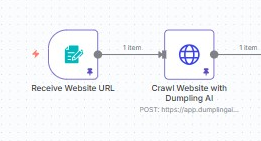
Step 3: Split Crawled Pages
The SplitOut node breaks the crawled results into individual page entries so that each can be processed separately.
Benefit: Allows batch processing of multiple pages, ensuring no good product is missed.
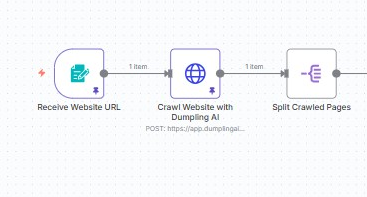
Step 4: Take Screenshots
The Take Screenshot of Page node captures a visual snapshot of each crawled page.
Benefit: Gives the AI model an image to analyze, making it possible to detect product details even if they are not in the HTML.
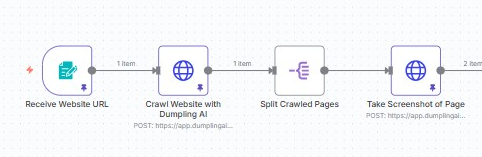
Step 5: Analyze Screenshots with GPT-4o
The Analyze Screenshot with GPT-4o node reviews the screenshots and extracts product information. It applies custom rules to pick the top 3 best-value products based on:
- Free delivery availability
- Earliest delivery date
- Lowest affordable price among similar items
The AI outputs JSON data like this:
[
{
“name”: “Product Name”,
“price”: “$22.99”,
“reviews”: 12683,
“free_delivery_date”: “September 15, 2025”
}
]
Benefit: Instead of scanning product listings yourself, AI filters and selects the best 3 options instantly.
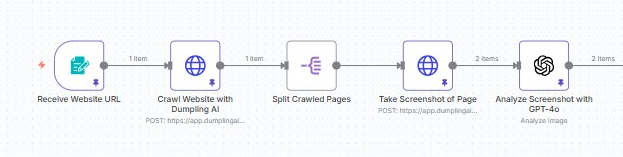
Step 6: Parse Product Data
The Code node cleans the raw AI output, removing formatting and converting it into structured JSON objects.
Benefit: Guarantees the results are consistent and ready for use in downstream systems.
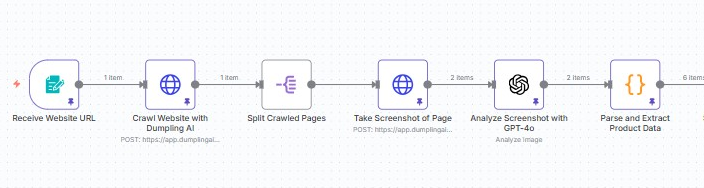
Step 7: Save to Google Sheets
The Save Products to Google Sheet node appends the extracted product data into a connected Google Sheet with columns for:
- Product Name
- Price
- Reviews Number
- Free Delivery Date
Benefit: Keeps all results organized in a spreadsheet for quick comparison, sharing, or future analysis.
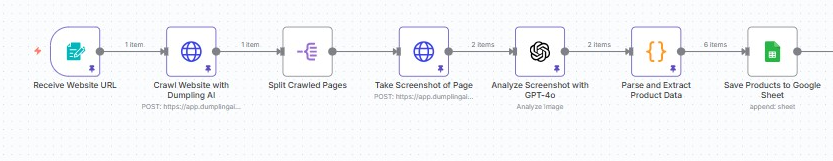
Step 8: Send Email with Results
Finally, the Send Email with Product Link node delivers an email notification with a link to the Google Sheet.
Benefit: You are instantly alerted when the product comparison is ready, no need to log into n8n.
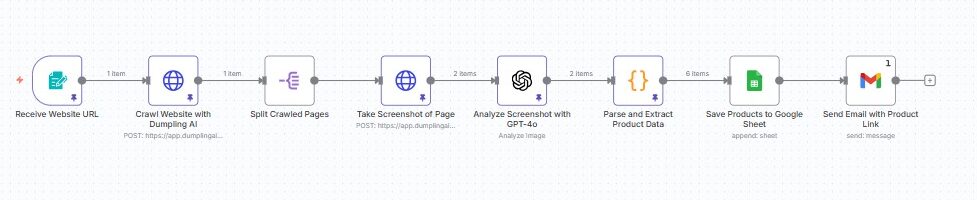
Final Output
Every run produces a clear, shareable Google Sheet with your top 3 best-value product picks from the target website. You also get an email containing the link so you can review results immediately.
Download the blueprint used in this blog post
Click here to access the blueprint.





