Generate Ad Image Variations Using GPT-4, Dumpling AI & Google Drive
Overview
This automation enables performance marketers and brand designers to generate subtle ad image variations for A/B testing. By uploading a reference image and providing basic brand details, the system analyzes the image and the brand’s visual style, then creates 10 creative variations using GPT-4 and Dumpling AI. Each variation maintains the original framing while exploring new lighting, mood, and environment possibilities.
Workflow Breakdown
1. Form Trigger: Submit Brand Info + Image
- Type: Form Trigger
- What Happens: A form collects the brand name, brand website, and a reference ad image.
- Why It Matters: This user input is the starting point for all downstream image generation steps.

2. Upload to Drive: Upload Ad Image to Google Drive
- Type: Google Drive
- What Happens: The uploaded ad image is saved to a dedicated Google Drive folder.
- Why It Matters: Ensures the image is securely stored and accessible for further processing and downloading.
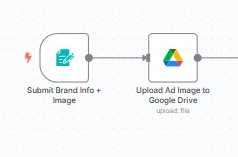
3. Download Image: Download Ad Image for Analysis
- Type: Google Drive
- What Happens: Downloads the ad image from Drive to be analyzed by AI.
- Why It Matters: The downloaded image is converted to base64 format so GPT-4o can interpret its visual content.
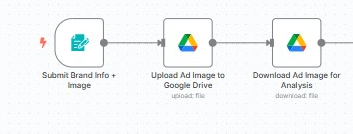
4. Image Analysis: Describe Visual Style of Image
- Type: OpenAI (GPT-4o)
- Prompt Focus:
- Identify visual composition: Is it lifestyle or product-only?
- Note camera angle, lighting style, and overall aesthetics.
- Identify visual composition: Is it lifestyle or product-only?
- Why It Matters: This forms the foundation for generating realistic image variations that feel consistent with the original ad.
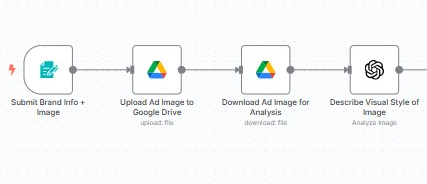
5. Website Analysis: Analyze Brand Website Style
- Type: OpenAI (GPT-4)
- Prompt Focus:
- Evaluate the brand’s color palette, imagery style, visual tone, and layout from the provided website.
- Evaluate the brand’s color palette, imagery style, visual tone, and layout from the provided website.
- Why It Matters: Ensures all generated image variations align with the brand’s existing visual identity.
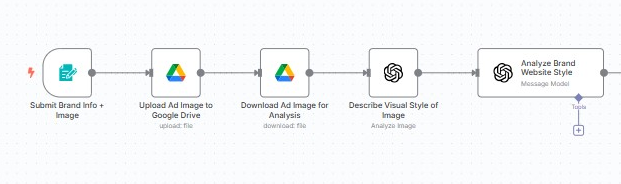
6. Prompt Builder: LangChain Agent — Generate Variation Prompts
- Type: LangChain Agent (OpenAI)
- What Happens:
- Combines brand analysis and image analysis.
- Generates 10 prompts for ad image variations.
- Variations include different backgrounds, moods, lighting styles, and tones — while preserving the product’s framing and core composition.
- Combines brand analysis and image analysis.
- Prompt Guidelines:
- Stay visually grounded in the reference image.
- Suggest only subtle creative changes.
- Each prompt must specify aspect ratio (1:1 or 4:5).
- Stay visually grounded in the reference image.
- Output: A structured JSON array of 10 objects like:
[
{
“prompt”: “Product on a marble surface in a sunset-lit kitchen, golden shadows and warm tones. Aspect ratio 1:1.”
}
]
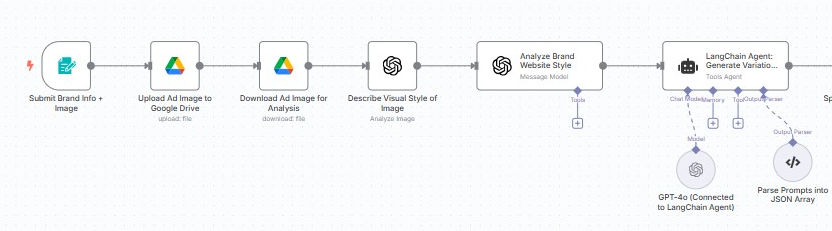
7. Output Parser: Parse Prompts into JSON Array
- Type: LangChain Output Parser
- What Happens: Converts the raw prompt string into a clean, structured array of prompt items.
- Why It Matters: Makes it easy to loop through each prompt in the next step.
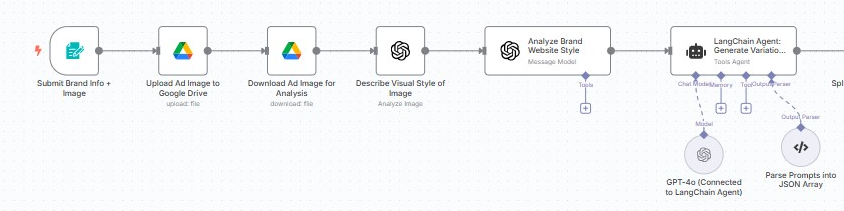
8. Splitter: Split One Prompt per Item
- Type: Split Out
- What Happens: Each prompt is handled individually as its own item.
- Why It Matters: This enables batch processing of each prompt-image pair without collisions or overloads.
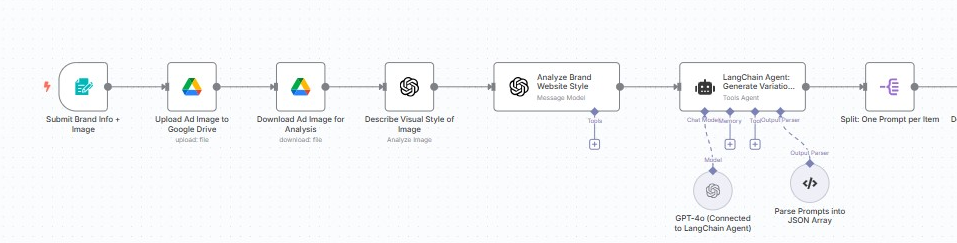
9. Download Base Image Again: Download Base Image for Each Variation
- Type: Google Drive
- What Happens: Re-downloads the base image to pair it with each variation prompt.
- Why It Matters: Ensures every variation stays consistent with the same base subject.
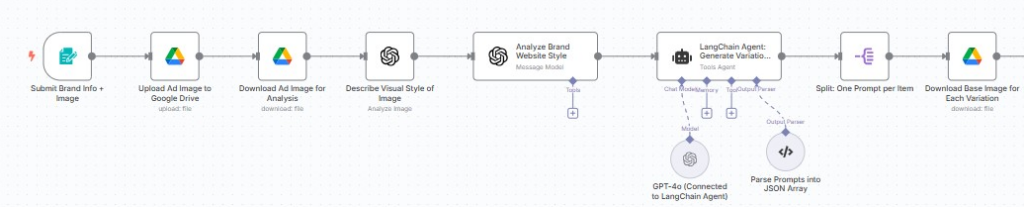
10. Looper: Loop Through Image Variations
- Type: Split In Batches
- What Happens: Iterates through each image prompt one by one.
- Why It Matters: Allows proper rate-limiting and error handling per image generation call.
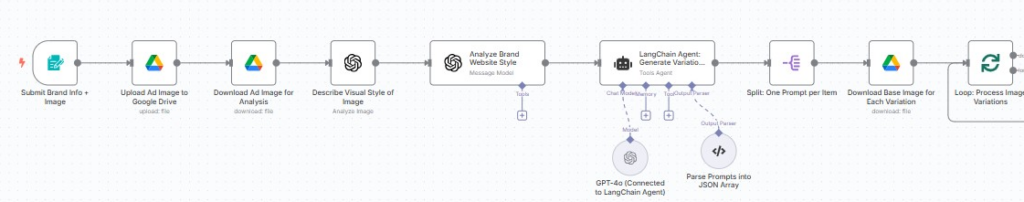
11. Generate Image: Dumpling AI — Generate Image Variation
- Type: HTTP Request (POST)
- API: https://app.dumplingai.com/api/v1/generate-ai-image
- Payload:
{
“model”: “FLUX.1-pro”,
“input”: {
“prompt”: “{{ $json.prompt }}”
}
}
- What Happens: Dumpling AI uses the prompt to create a brand-aligned ad image variation.
- Why It Matters: Actual creative generation happens here, using AI to simulate new photography styles and ad settings.
12. Log to Google Sheets: Log Image Variation URLs
- Type: Google Sheets
- What Happens: Each image’s URL is stored in a Google Sheet for review or download.
- Why It Matters: Provides a centralized place for marketers or designers to access and test all generated variations.
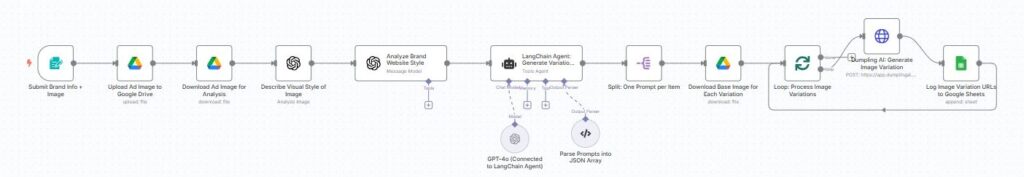
Benefits of This Automation
- Create high-quality image variations for Facebook/Instagram A/B testing.
- Keep all output visually aligned with brand guidelines.
- Save time on manual ideation and design by leveraging GPT and Dumpling AI.
- Ready-to-export image links, all auto-logged in a single spreadsheet.
Conclusion
This workflow is a powerful creative engine for marketers, designers, and brand strategists who need high-quality ad image variations—fast. Instead of manually briefing designers or repeatedly editing the same image, this automation leverages GPT-4 and Dumpling AI to handle both the creative direction and execution for you.
From understanding your brand’s tone and website style to generating thoughtful prompts and final images, every part of the process is streamlined and automated. The final image links are saved neatly in Google Sheets, ready for A/B testing, review, or sharing with your team.
Whether you’re running experiments for ad performance or refreshing creative assets for a campaign, this workflow cuts down on time, increases output, and ensures every visual still aligns with your brand identity.





