How to Automate Support Tickets in Freshdesk Using Dumpling AI RAG System
Customer support teams deal with large volumes of tickets daily, making timely responses critical. By automating ticket handling in Freshdesk with Dumpling AI’s Retrieval-Augmented Generation (RAG) system in Make.com, businesses can enhance efficiency, reduce response time, and ensure consistent customer interactions. This tutorial will guide you through setting up an automation that watches for new Freshdesk tickets, retrieves ticket details, searches for knowledge base articles using Dumpling AI, formats a structured response with OpenAI, replies to the ticket, and marks it as resolved.
Benefits of This Automation
- Faster Response Times: Automates ticket replies, ensuring quick and efficient responses.
- Consistency in Responses: Uses AI to generate structured and well-formatted responses.
- Reduced Manual Effort: Eliminates the need for human intervention in simple queries.
- Improved Customer Satisfaction: Provides accurate and timely responses, increasing client trust.
Step 1: Set Up the Freshdesk “Watch Tickets” Trigger
Purpose: Detect new tickets in Freshdesk.
- In Make.com, create a new scenario and search for the Freshdesk app.
- Select the Watch Tickets module.
- Connection: Link your Freshdesk account.
- Parameters:
- Limit: 1 (process one ticket at a time).
- Select: Create (trigger on new tickets).
- Leave other fields empty unless filtering specific tickets
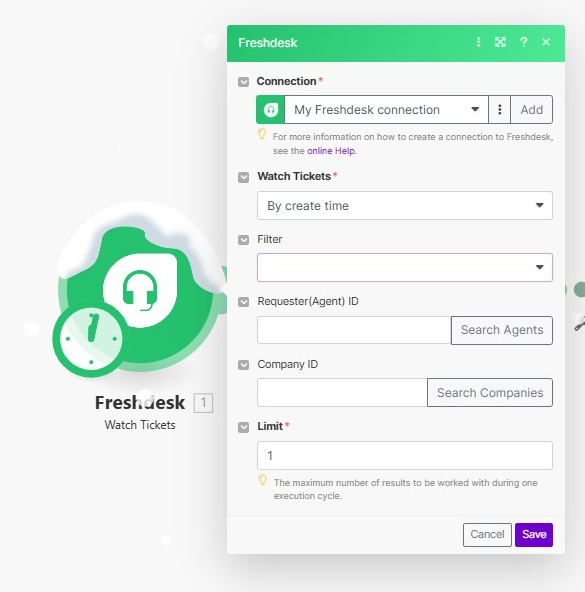
Step 2: Retrieve Ticket Details
Purpose: Fetch the full ticket data to use in later steps.
- Add the Freshdesk: Get a Ticket module.
- Configure:
- Connection: Use the same Freshdesk account.
- Ticket ID: Map {{1.id}} from the previous module.
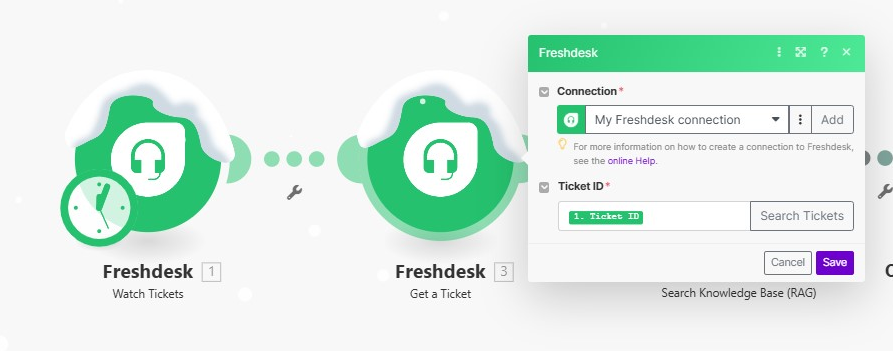
Step 3: Search the Knowledge Base with DumplingAI
Purpose: Find relevant answers using the ticket’s description.
- Add the DumplingAI: Search Knowledge Base module.
- Configure:
- Connection: Link your DumplingAI account (e.g., “RAG (Make.com)”).
- Query: Map {{3.description_text}} (the ticket’s description).
- Knowledge Base ID: Enter your base ID (e.g., 5df70901-5a77-42d1-8202-68e37da2cd5c).
- Result Count: 1 (return the top result).
Pro Tip: Ensure your knowledge base is well-structured for better AI responses.
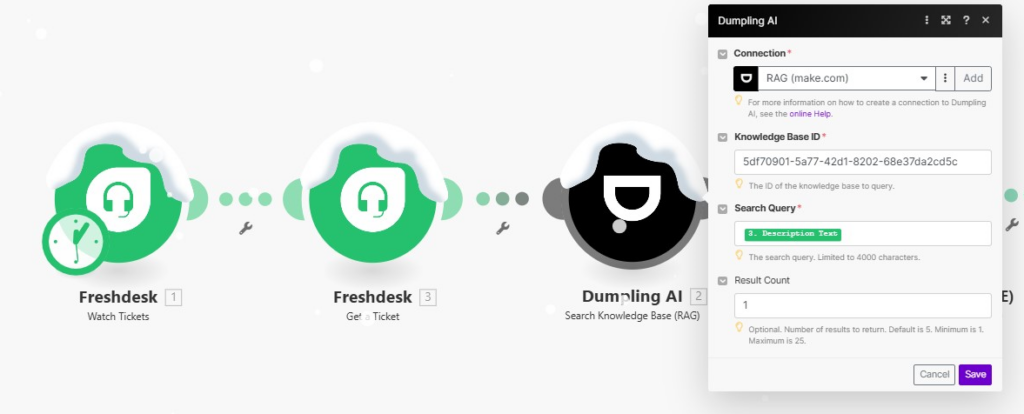
Step 4: Format the Response Using OpenAI GPT-4
Purpose: Transform the RAG answer into a clear, user-friendly format.
- Add the OpenAI GPT-3: Create Completion module.
- Configure:
- Connection: Link your OpenAI account (e.g., “Make Partner Sandbox”).
- Model: gpt-4o.
- Messages:
- System Role: “You are a helpful assistant.”
- User Role: Include instructions to format the RAG answer ({{2.content}}) with headings, bullet points, and bold text.
- System Role (2nd): “Provide only the result, no special characters.”
- Temperature: 1 (balance creativity and accuracy).
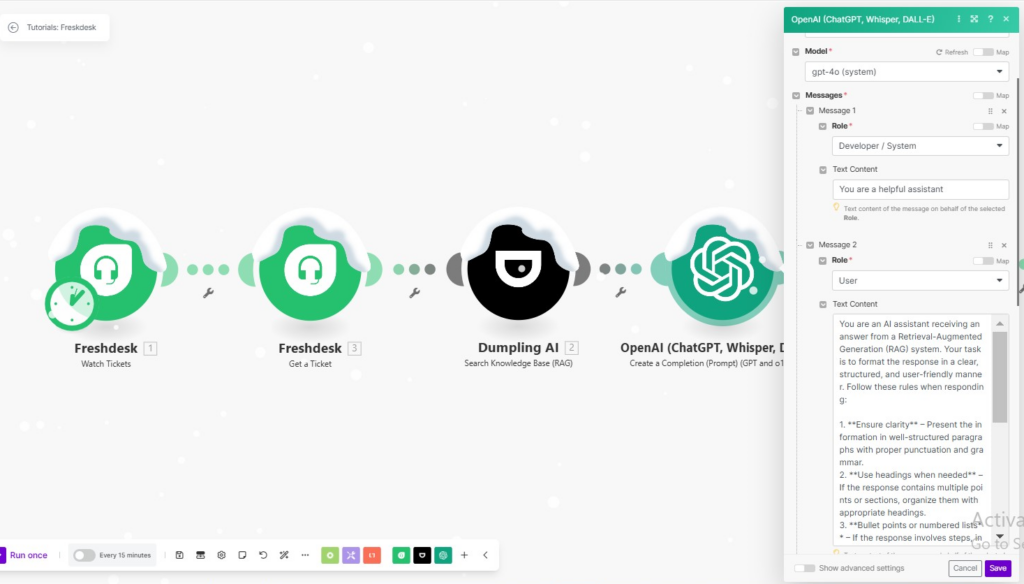
Step 5: Post the Reply in Freshdesk
Purpose: Send the formatted response to the customer.
- Add the Freshdesk: Create a Reply module.
- Configure:
- Connection: Use your Freshdesk account.
- Ticket ID: Map {{3.id}} (from Step 2).
- Body: Map {{7.result}} (the GPT-4 response).
- Attachment Type: Single (optional, if files are needed).

Step 6: Automatically Resolve the Ticket
Purpose: Mark the ticket as resolved after replying.
- Add the Freshdesk: Update a Ticket module.
- Configure:
- Connection: Use your Freshdesk account.
- Ticket ID: Map {{8.ticket_id}} (from the reply step).
- Status: Set to 4 (Resolved).

Testing & Troubleshooting
- Test Runs: Execute the scenario with a sample ticket to ensure all steps work.
- Common Issues:
- Check API connections (Freshdesk, OpenAI).
- Validate knowledge base ID accuracy.
- Ensure GPT-4’s response adheres to formatting rules.
Conclusion
With this automation, Freshdesk tickets are handled seamlessly without manual intervention. AI-generated responses ensure consistency, while knowledge base integration improves accuracy. Automating repetitive customer inquiries allows support teams to focus on more complex issues, improving efficiency and customer satisfaction.
By implementing this workflow using Dumpling AI’s RAG system, businesses can optimize their customer support, reduce workload, and improve response accuracy. Try it out today and experience the power of automated customer service!
Get the Blueprint Featured in This Guide
Access the full blueprint here to get started on setting up this automation effortlessly!





