How to Extract Accurate Information for Business Needs
Imagine preparing for a critical board meeting when your finance team flags inconsistencies in last month’s supplier invoices, because the numbers don’t add up, deadlines have been missed, and your stress level is spiking. Sound familiar?
This kind of chaos isn’t rare. In a business, Information can stream from every direction, whether it’s from customer inquiries flooding your helpdesk, supplier invoices piling in PDF form, sales orders captured in an online portal, or archived contract papers tucked away in filing cabinets, Information can be obtained in abundance, some can be the right data: which is reliable, validated, and actionable.
For business leaders, this gap of getting the wrong information can translate into missed deadlines, bloated budgets, and fractured decision-making processes.
Accuracy isn’t optional. It’s the bedrock of efficient, compliant, and strategic operations in a business.
Key Takeaways
- Knowing what information extraction is, all about, and why you need to extract accurate information with automation as a business.
- Understanding and picking the right way and style to extract accurate information.
- Discovering how an AI tool makes it easy to extract accurate information.
- Exploring real-world success stories with the use of artificial intelligence tools.
- Understanding what makes a tool truly effective for businesses.
- See how your business can use automation to extract accurate information, reduce costs, improve accuracy, and drive growth.
What is Information Extraction?

Information extraction, simply put, is the automated process of converting unstructured or semi-structured information, such as invoices, receipts, emails, and web pages, into structured formats like JSON, CSV, or Excel files.
Instead of manually copying and pasting data into spreadsheets or systems, businesses use intelligent tools that can read, understand, and organize data in a way computers can use immediately. This forms the backbone of many modern data workflows.
Why You Need To Extract Accurate Information
Businesses today handle massive volumes of data, which can come from all kinds of sources, such as PDFs, scanned images, emails, websites, and more. But most of this information isn’t ready for analysis or automation. That’s where Information Extraction comes in.
Why Businesses Need to Extract Accurate Information Using Automation
More and more organizations are turning to automated information extraction because it delivers real results:
- Saves Time: Automation significantly cuts down the hours spent on repetitive tasks like data entry, freeing up teams for higher-value work.
- Reduces Human Errors: Manual entry is prone to mistakes. Automating data capture helps ensure consistency and accuracy.
- Improves Compliance: Regulatory requirements often demand clean, traceable data. Extraction tools help reduce compliance risks.
- Enables Better Decision-Making: Structured data can be quickly analyzed, fed into dashboards, or used to generate real-time insights.
- Scales with Growth: As a business expands, automation lets it handle more data without having to scale its headcount.
Picking the Right Information Extraction Style
Every business has its way of dealing with piles of documents. You’ll usually see these three styles:
- Template Extraction Think of it like filling out the same form every time (quick if nothing changes, but a headache the moment someone changes the layout).
- Rule Extraction Here, you set up “if then” rules like, “if you see a dollar sign followed by numbers, that’s the amount.” This can be more flexible, but it can make you spend more time updating the rules as new formats pop up.
- AI-Powered Extraction This is the magic fast lane: The use of an AI tool. The AI learns the patterns by itself, then handles new layouts, mixed tables, and even weird fonts without you lifting a finger.
Which tool does this sound like? (The answer is obvious: Dumpling AI.)
How the Use of AI Makes Data Extraction Easy

Dumpling AI is like a teammate who never sleeps, never makes typos, and loves boring tasks. It can help you:
1. Upload or Drop Files
That includes PDFs, scans, images (whatever file it is), It grabs them from folders or cloud drives.
2. Clean Up Clutter
Whether it is Low-res scans? Crooked photos? Dumpling AI can straighten, brighten, and clear the clutter for you, so it can read every pixel.
3. Smart Field Finding
Of course! Here’s a clearer version with an explanation: Most systems look for data in fixed spots, like always expecting “Invoice #” to be in the top-right corner. But if that changes, they get confused. This AI tool is smarter. It looks for labels like “Invoice #” or “Total Due,” no matter where they appear on the page.
4. Confidence Check
Every piece of data gets a confidence score. If it’s unsure (it simply says under 85%), it pops into your review queue with a side-by-side view: image on the left, data on the right.
5. Live Validation
If you need to confirm a vendor ID or tax code? It can ping your systems instantly, spotting mismatches before they ship out.
6. Smooth Delivery
Once approved, your clean data zips into Salesforce, SAP, Excel, or wherever you need it, in batch or real time.
Real-World Applications of Dumpling AI
Automating Invoice Extraction to Google Sheets
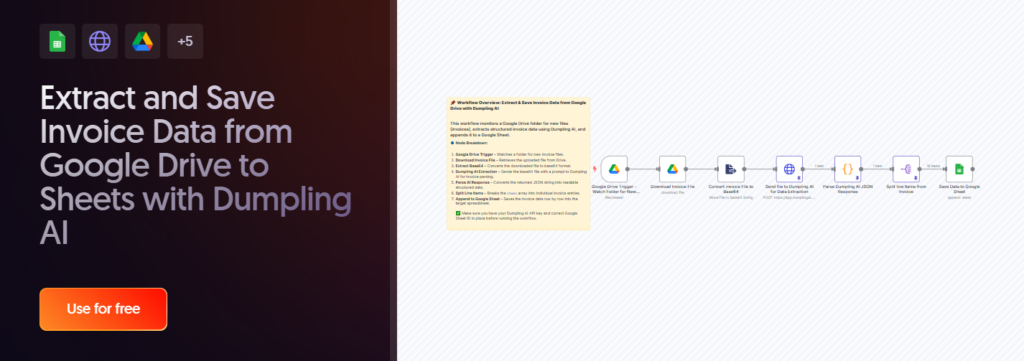
A popular n8n workflow automated the tedious task of invoice management. Here’s how it works:
- Whenever new PDF invoices are added to a shared Google Drive folder, the workflow is triggered.
- These PDFs are then processed using it, which intelligently parses the documents to extract both header fields (such as invoice number, date, vendor details) and line items (such as product descriptions, quantities, and unit prices).
- Once this structured data is extracted, it is automatically stored in a Google Sheets spreadsheet. This eliminates the need for manual data entry, dramatically reducing the likelihood of human errors while saving time and increasing operational efficiency
Streamlining with Make.com Automations
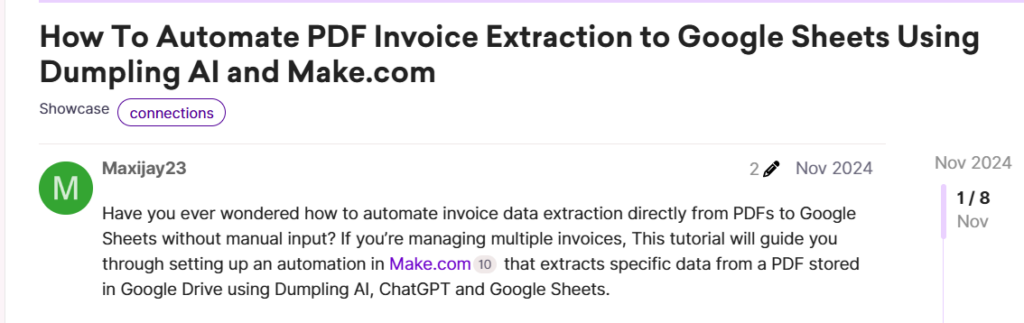
Another good example is the invoice automation, which is showcased in a community-published integration on Make.com. This implementation highlights the AI’s flexible dual-mode processing capabilities:
- For text-based PDF invoices, it reads and extracts the text directly from the document, preserving accuracy and structure.
- For more complex or image-based invoices, where text isn’t directly selectable, it leverages on advanced AI-powered content extraction techniques to intelligently interpret and convert the data into a structured format.
The output from both modes is provided in JSON format, including critical fields like invoice number, billed amount, vendor name, and detailed line items.
This structured data can then be seamlessly integrated into further workflows, such as syncing with accounting software, creating records in ERP systems, or sending notifications, ensuring a smooth, automated invoicing pipeline from start to finish.
Effortless Web Data Extraction with Dumpling AI and Make.com

Collecting data from websites doesn’t have to be complicated. Thanks to Make.com integrations, users can now set up streamlined workflows that extract clean, usable content from webpages in just a few steps.
At the heart of this process is it’s “Scrape URL” module, which makes it easy for anyone to pull information from any webpage by removing clutter like HTML tags and other unwanted code.
Once the raw content is captured, many users take things a step further by integrating OpenAI into the same workflow. This allows the scraped content to be transformed into structured formats such as tables, summaries, or key-value data ready to be fed into spreadsheets, reports, or databases.
This multi-step automation not only saves time but also turns what used to be a manual, repetitive task into a smart, hands-off process. It’s a clear example of how it can power more advanced data workflows, helping teams automate everything from content collection to formatting all without writing a single line of code.
What Makes a Data Extraction Tool Effective?
With so many data extraction platforms in the market like Extracta.ai, Astera, Rivery, and more, it’s easy to get overwhelmed. Each tool has a lot to bring to the table, for example:
- Extracta.ai shines at intelligent document recognition and layout learning.
- Astera is a go-to for enterprise‑scale document mapping and transformation.
- Rivery streamlines ETL workflows and data orchestration across systems.
But the difference between these tools and Dumpling AI is:
- It doesn’t just extract: it interprets, It simplifies messy documents, flags confusion, and passes your data straight into action. Whether it’s a form, contract, or receipt. It understands what the data means, not just what it says. That’s what makes the difference between raw text and real insight.
The Business Impact
- It makes you work less and do more: It cuts manual data tasks by up to 85%, so your team can focus on big‑picture work.
- It saves you money: With fewer errors, fewer fixes, fewer fines, your bottom line thanks you.
- It helps you make smarter decisions: Clean data means reliable insights and forecasts you can actually trust.
- It helps you stay compliant: The built-in audit logs and approval steps help keep regulators happy.
- You grow easily: It enables you to handle more documents without hiring extra staff which is perfect for scaling up.
Putting all the pieces together: accurate extraction fuels automation, which drives compliance, and powers data-driven strategies-enabling your business to scale. As businesses scale, this capability transitions from a differentiator to a necessity.
Conclusion
In an age where data volume is exploding, the businesses that thrive are those who make sense of it quickly and accurately. Precise information fuels better decisions, smoother operations, and faster growth in businesses. And with the use of AI tools, you’re no longer stuck in manual mode, you’re in more control.
Ready to move from reactive to strategic? Start small. Try an AI tool with just one document type and see how it transforms your workflow.
Get on board today!
FAQs
What is information extraction, and why is it important for businesses?
Information extraction is the process of converting unstructured data like PDFs, scanned invoices, emails, and web content into structured formats such as tables or JSON. It’s important for businesses because it automates data entry, reduces human errors, and ensures fast, accurate decision-making based on clean, reliable data.
How does AI tools improve data extraction accuracy?
This tool uses advanced AI to identify and understand data fields regardless of where they appear on a document. Unlike fixed-template systems, it reads labels like “Invoice #” or “Total Due” and extracts information with high precision even from messy scans or mixed formats, reducing errors and manual corrections.
What types of documents can an AI tool extract data from??
An AI tool can extract data from a wide range of documents, including PDFs, images, scanned files, web pages, and multi-page documents. Whether it’s an invoice, sales order, contract, or receipt, the AI tool can accurately read and organize the information—without relying on fixed templates.
Why is accurate information extraction critical for compliance?
Accurate information extraction ensures that financial records, vendor details, and customer data are correct and audit-ready. With built-in validation checks and audit logs, the use of smart artificial intelligence tools help businesses avoid most costly compliance issues, penalties, or regulatory setbacks.
How can businesses automate document workflows using Artificial Intelligence tools?
Businesses can integrate the use of Artificial Intelligence tools with platforms like Google Sheets, Make.com, or ERP systems to create automated workflows. For example, scanned invoices can be uploaded, cleaned, extracted, validated, and pushed into databases or dashboards, saving time and improving productivity across teams.





