Turn TikTok Transcripts into Marketing Insights and Social Posts Using n8n + Dumpling AI + GPT-4
Creating high-converting marketing content is often time-consuming, especially when you’re working with social content like TikTok videos. This automation completely changes that. With one simple form, you can extract a transcript from any TikTok video, analyze it for marketing insights using GPT-4, and generate a rewritten social media post — all stored neatly in Google Sheets.
Whether you’re a marketer, a founder, or a content strategist, this workflow will save you hours of manual work and help you create messaging that truly connects with your audience.
⚙️ What This Automation Does
This automation performs the following:
- Accepts a TikTok video URL, a keyword, and a product name.
- Uses Dumpling AI to fetch the video’s transcript.
- Cleans and formats the transcript into readable text.
- Sends it to GPT-4 to extract pain points, desires, and emotional triggers.
- Separates and structures the extracted insights.
- Sends all outputs (including a rewritten post) into Google Sheets for easy access.
🧩 Tools You’ll Need
- n8n: to build and run the automation
- Dumpling AI: to fetch TikTok transcripts
- OpenAI GPT-4: to analyze and rewrite transcripts
- Google Sheets: to log and store the results
✅ Step-by-Step Setup
🟢 Step 1: Form Trigger – Collect Video URL, Keyword, and Product
The automation starts with a Form Trigger. This is where you or your team will input:
- The TikTok Video URL
- A Keyword (topic or theme for analysis)
- The Product (to position it in the rewrite)
This makes the automation self-service — no need to edit n8n manually each time you want to process a new video.
\
🟡 Step 2: Fetch Transcript from TikTok Using Dumpling AI
Once the form is submitted, the automation sends the TikTok video URL to Dumpling AI’s transcript API:
https://app.dumplingai.com/api/v1/get-tiktok-transcript
This step grabs the .vtt subtitle file, which contains time-coded captions from the video.
The request includes an API key in the header. The result is a full transcript, but still in VTT format, which needs to be cleaned.
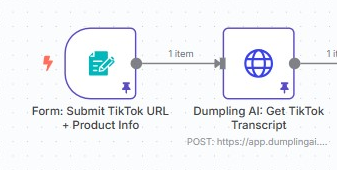
🧼 Step 3: Clean Up the Captions (Remove Timestamps)
The transcript fetched is still cluttered with timestamps. This Code node strips away the time metadata and keeps only the actual sentences.
const lines = vtt
.split(/\r?\n/)
.filter(l => l && !l.match(/^(\d+|WEBVTT|X-TIMESTAMP|[:\d+.-> ]+$)/));
return { transcript: lines.join(” “) };
This step is crucial because GPT-4 performs better on clean, readable input.
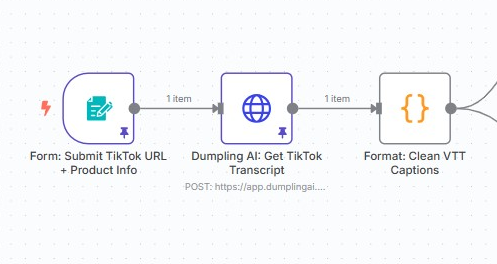
🧠 Step 4: Analyze Transcript with GPT-4 for Marketing Insights
Now, GPT-4 takes over. The cleaned transcript is sent to a LangChain AI agent to extract:
- Pain points
- Desired outcomes
- Emotional triggers
- Memorable quotes
The agent is prompted as if it were a marketing research analyst. It detects whether the video speaks about a problem, a solution, or both, and extracts real customer language.
Prompt snippet:
Determine if the speaker is describing a problem, a solution, or both.
Extract pain points, desired outcomes, triggers, and quotes related to the keyword.
This step turns unstructured content into data you can use to shape messaging, product positioning, or even sales emails.
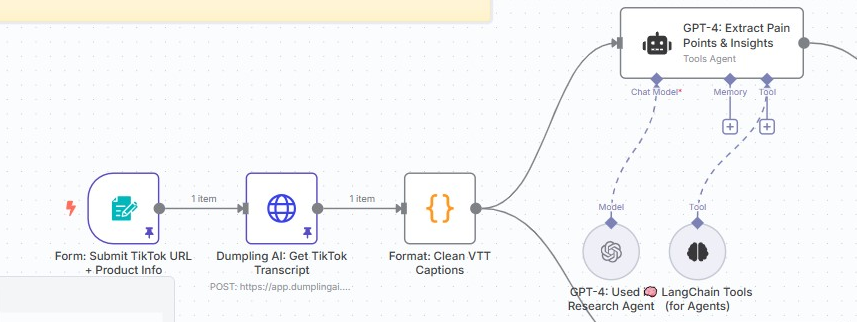
🧩 Step 5: Parse AI Output into Usable Fields
The AI response is usually in long-form text. This Code node splits the result into clearly defined parts:
- Pain points
- Outcomes
- Triggers
- Quotes
It uses string slicing to detect headings and extract their content.
These individual insights become powerful building blocks for your marketing and sales content.
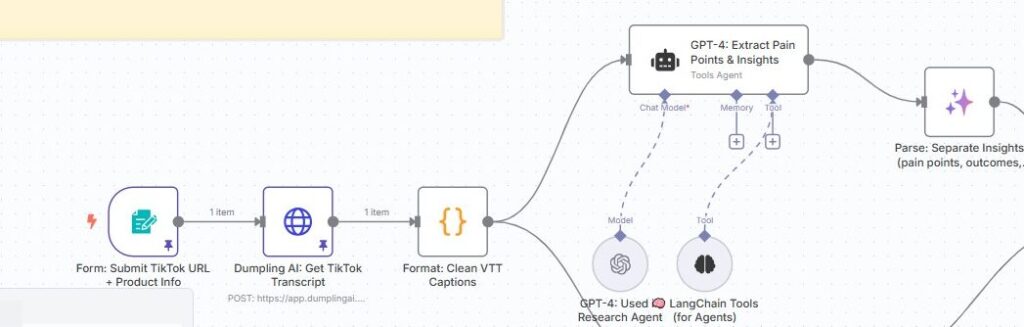
📄 Step 6: Log All Results in Google Sheets
The parsed insights, original transcript, and TikTok URL are sent to a connected Google Sheet.
The automation matches the row using the video URL. If the video has been processed before, it updates the row. If not, it adds a new entry.
Columns include:
- TikTok URL
- Original Transcript
- Pain Points
- Desired Outcomes
- Triggers
- Quotes
- Rewritten Post
This step builds a growing library of customer insights and content in one place.
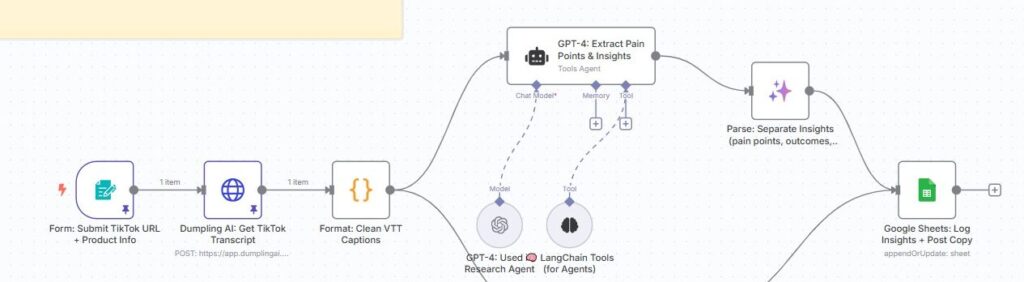
✍️ Step 7: Rewrite the Transcript as a Social Post Using GPT-4
Parallel to the analysis, the transcript is also sent to another GPT-4 agent. This one is prompted as a copywriter, not a researcher.
The goal is to:
- Rewrite the video content as a natural, casual social post
- Highlight your product as the solution
- Keep the speaker’s tone and informal style
Prompt example:
Rewrite this transcript as a casual social post. Highlight how {{product}} solves the problem mentioned.
Keep it authentic, informal, and social media-ready.
You now have not just analysis, but a ready-to-post script tailored to your product.
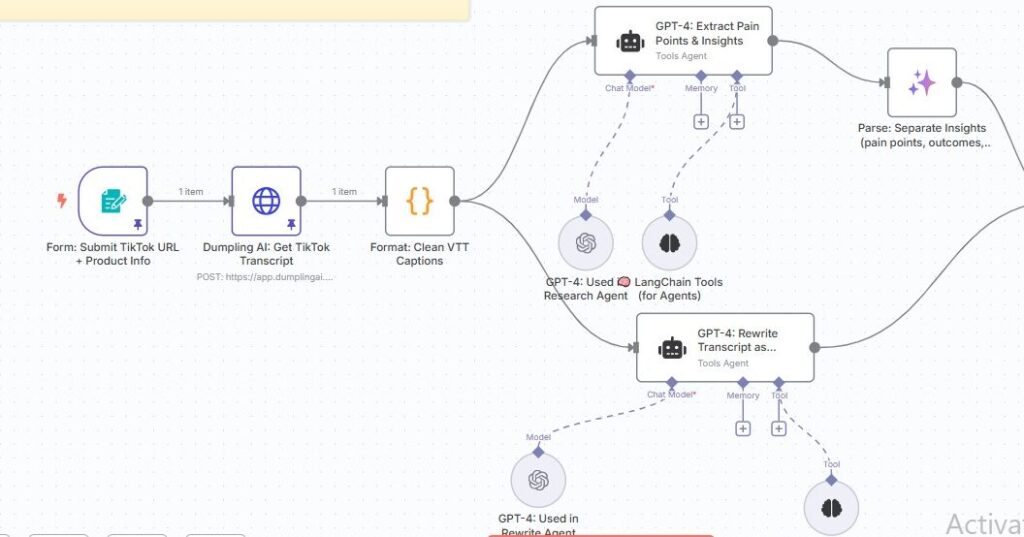
🧠 Real Use Cases
- Copywriters: Pull real-world pain points and turn them into persuasive copy
- Founders: Understand how your audience speaks and what they struggle with
- Content teams: Automate social post creation from trending TikTok content
- Agencies: Provide branded insight reports to clients
🎉 Conclusion: Why This Automation is a Game-Changer
This isn’t just a workflow. It’s a marketing assistant on autopilot. It watches TikTok content, pulls out what really matters, and gives you insights and content you can actually use.
No more pausing videos to manually transcribe. No more trying to guess what your audience is saying. With this n8n workflow, you get raw content, real language, and repurposed posts — in seconds.
If you’re building a system for scalable, repeatable insight extraction and social content creation, this automation is a must-have.





