How to Write Better with AI: Simple Tips to Improve Your Content
Let’s face it: writing content that’s clear, engaging, and actually useful takes time. But with the right tools, especially the Artificial Intelligence ones, the process doesn’t feel overwhelming.
That’s where learning how to write better with AI comes in. It’s not about letting AI take over; it’s about using it to support and speed up your workflow.
Creating blog posts, emails, guides, or even product descriptions is easier when you start with an outline, then generate drafts, rewrite any and all awkward areas, and polish until it sounds and feels right. When you link the right tools, such as ChatGPT or Dumpling AI everything begins to click.
In this article you will learn How to write Better with AI in simple steps, let’s get started!
Key takeaways
- Learn what “how to write better with AI” really means
- Discover how to write using AI tools.
- Understanding what AI writing tools can actually help with.
- Learn how to make your AI writing sound more natural and less AI-generated.
- See why more writers are choosing to use AI tools.
- Discover where AI writing tools can fall short.
What does “writing better with AI” actually mean?

It’s not about outsourcing your voice or content to an Artificial Intelligence, it’s about making your writing process faster, clearer, and more structured. Writing better with AI simply means letting these AI tools assist you at key points in the writing process/journey:
- Drafting ideas or outlines.
- Rewriting a first draft into something tighter.
- Generating multiple headline variations.
- Catching spelling errors or tone inconsistencies.
- Adapting your content/copy for different audiences.
In the same way people use spell-checkers or grammar tools, using AI tools has become the next layer of support for writing better and faster. And with tools like Dumpling AI, you’re not just cleaning up your text, you’re improving your content’s structure and helping your ideas flow better, especially if you’re working around visual content like screenshots or video demos.
Here’s a common use case:
Let’s say you’re creating tutorials and software guides, it’s best to start with a good draft to get your ideas flowing- but it doesn’t end there, as you can further edit, and polish with AI. Using AI tools isn’t just about generating words. It’s also about shaping the flow of your content, matching the tone, and making sure everything reads and feels well.
How to write better with AI?

AI isn’t magic, it’s a mirror. The clearer your prompt (input or instruction you give to an AI), the better your output. If you’re vague or messy, you’ll probably get a weak result. But if your instructions are detailed and specific, you’ll get responses that feel like they were written just for your audience.
Here are a few ways to write better prompts:
- Be clear about tone, length, format, and target audience Example: “Write a friendly, 3-paragraph intro for a blog post on email marketing, aimed at small business owners.”
- Give context or examples “Here’s my first paragraph: continue with a similar tone and pace.”
- Use iteration: Generate something, tweak it, and feed it back into the tool.
- When working with visuals, copy the text from screenshots using OCR, then ask AI to rewrite or summarize it.
Prompt writing is now considered a core digital skill. The better you get at it, the more AI becomes a helpful assistant, rather than a clunky extra step.
What Can AI Writing Tools Actually Help With?
Whether you’re writing a blog, a report, or even a product description, most writers hit the same roadblocks. That’s where AI tools can really step in and take some pressure off.
Can’t figure out how to start?
We’ve all been there: staring at a blank screen with zero inspiration. AI can help you get that first sentence down or help you build on a rough idea you already have. Sometimes, that little nudge is all it takes to get moving.
Deadlines stacking up?
When you’ve got multiple drafts due and not enough time, AI can help keep things on track. It’s great for speeding up first drafts while still keeping the structure solid.
Trying to write something creative but also good for SEO?
That balance is tricky. AI tools can help you include the right keywords without sounding forced, so your content still feels fresh, readable, and relatable.
Got too many scattered ideas?
If your thoughts are all over the place, AI can help organize them into a clear outline or summary. It’s like having a second brain that makes sense of your mess.
Need quick background info?
Instead of digging through pages of search results, AI can help surface useful facts or summaries faster. It’s not perfect, but it saves time, especially when you’re on a deadline.
How do you make AI writing sound more human?
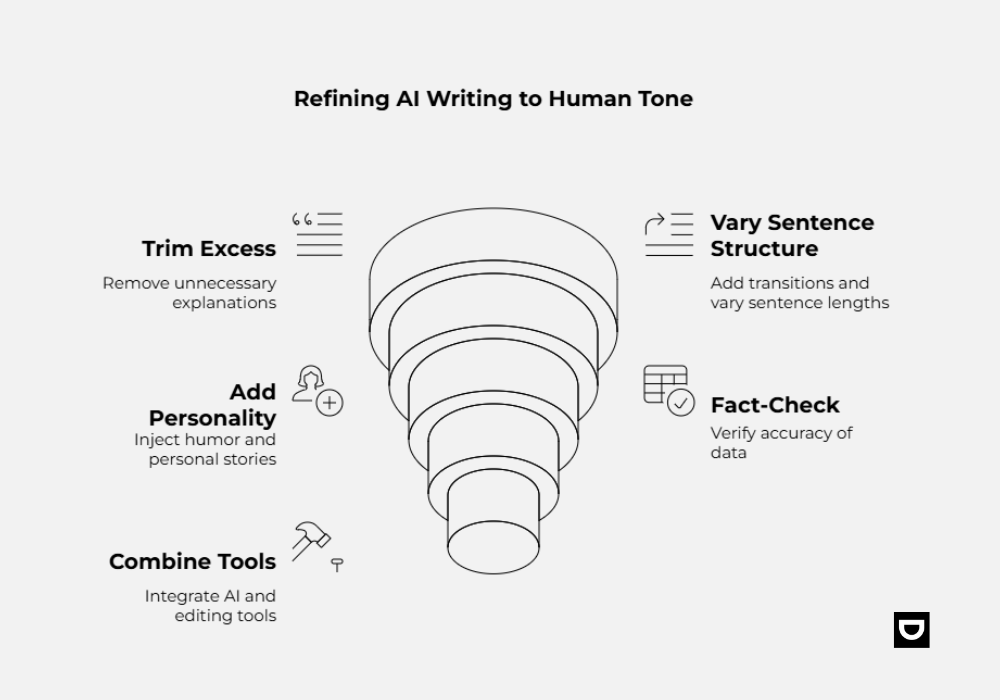
The key is editing. Even the best AI tools can sound stiff or overly polished. So think of the AI draft as a rough cut, and it is your job to shape it into something that feels more like you.
Here’s how:
1. Trim the excess
AI loves to over-explain. Keep your paragraphs short, punchy, and straight to the point.
2. Break up repetitive sentence structure
Change up sentence lengths. Add transitions. Make it flow more like natural speech.
3. Add your personality
Whether it’s a bit of humor, a personal story, or a casual phrase you’d actually say: these little touches here and there make a lot of difference.
4. Always fact-check
Never assume AI is 100% accurate. You can use it for structure and phrasing, but ensure you double-check any data or stat results you get from the AI.
5. Combine your AI tools
Let’s say you’re making a step-by-step guide. With a tool like Snagit, you can capture your screenshots, then add notes. Then Dumpling AI can help turn the whole thing into clear, easy-to-read tutorial. Combining the use of these tools together can help you create great tutorials quickly.
Why More Writers Are Using AI
When you use AI in the right way, it’s more than just a time-saver, it actually makes writing easier for you, as it helps with:
- Faster research: Instead of hopping between tabs and articles, you can simply ask the AI tool for a quick summary or deeper context on the subject at hand, and it brings the info to you.
- Less busywork: It can help you clean up your grammatical errors, rephrase any and all awkward lines, format long docs, and much more, so you can focus on your actual message.
- Fits into different writing styles: Whether you’re working on blog posts, emails, reports, or even book outlines, AI can adapt to what you need.
- Helps non-writers feel confident: You don’t have to be a pro to get started. AI can guide you, fill in gaps, and help you feel more comfortable writing, even if you’re new to it.
Real-life example : San Jose’s City Government
In July 2025, the mayor of San Jose announced that over 1,000 government staff would start using AI to draft their mails, write grant proposals, and prepare internal documentation. The goal of this is to reduce the time spent writing by up to 50%, while keeping the final review in human hands.
Where AI Writing Can Fall Short
The use of AI tools is not all upside though, because just like any tool, AI has its weak spots, which include:
- Too much content, and not enough depth. Did you know there is a flood of AI-written stuff online now, and a lot of it can sound the same, which means if you’re not careful, your writing might get lost in the noise.
- Risk of copying without knowing. AI pulls from a lot of sources, and that can include copyrighted content. It’s important to review and edit what you generate to make sure it’s original, and relevant to your audience.
- That “AI tone.” Sometimes, the writing just sounds robotic or off. If you copy and paste without editing, your content might feel flat or impersonal, and overall: unimpressive which can hurt your brand.
Conclusion
Learning “how to write better with AI” isn’t about replacing your content, but more about making your writing process faster, cleaner, and more structured, so you can focus on the ideas, and not just the typing.
When paired with a strong prompt strategy and thoughtful editing, AI becomes a writing assistant that helps you sound more polished without losing your voice.
Tools like Dumpling AI are great when you need to create content around visuals, summarize steps, or write a copy that actually connects with real people. It’s not the whole writing process, but it’s the part that keeps things moving when you hit a wall.
Let’s get you writing smarter, and not harder.
FAQs
What does “writing better with AI” actually mean?
It’s the process of using AI tools to help with outlining, drafting, editing, and polishing your content without fully relying on automation.
Do I need to be a professional writer to use AI?
Not at all. Most AI tools are designed to assist beginners, freelancers, business owners, or marketers who just want faster, clearer content.
What’s the best way to prompt AI for writing?
Be specific. Include tone, format, word count, and target audience. Don’t be afraid to iterate multiple times.
How does Dumpling AI fit into this?
Dumpling AI helps refine and humanize rough drafts, especially when you’re working around screenshots, tutorials, or step-by-step instructions.
Can AI-generated content rank in search engines?
Yes, if it’s well-edited and fact-checked. Google’s priority is quality and helpfulness, not whether something was written by AI or a person.





